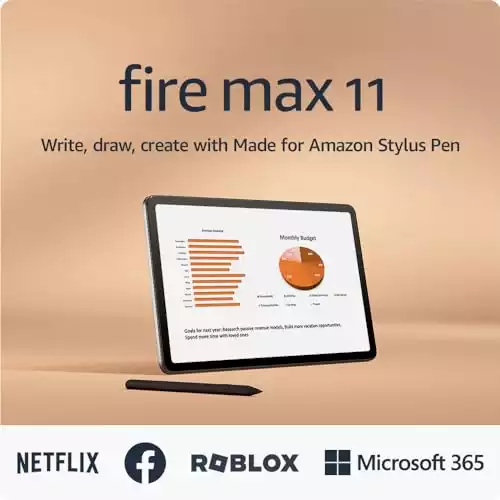Using a tablet with a stylus allows for better precision and flexibility, and a more intuitive and natural creative process. I prefer tablets that come with compatible pens, so I don’t have to waste my time and energy on which stylus would go best with my tab.
In this post, I’ll unveil the best tablets with the stylus pen. I’ve researched tablets deeply, so you don’t have to. Whether you need a tablet with a large screen, Photoshop, animation, or even Cricut, you will surely find the best tablet with a pen on my list

Top 10 Tablets with Pen in 2024
Here’s a quick list of the 10 best tablets with pen in 2024 (and why they stand out!):
- Apple iPad Pro — Best Overall (Editor’s Choice)
- SAMSUNG Galaxy Tab S9 FE — Best Value Tablet
- Microsoft QEZ00035 Surface Pro 9 — Best Versatile Option
- Lenovo Tab P12 — Best for Multitasking
- ASUS ROG Flow Z13 (2023) — Best for 3D Rendering
- Wacom Cintiq Pro 22 Drawing Tablet — Best for Digital Artists
- SereneLife Graphic Tablet — Best for Animation
- SAMSUNG Galaxy Tab S9+ Plus — Best for Graphic Designing
- HUION Kamvas Pro 16 Plus — Best for Photo Editing
- Amazon Fire Max 11 tablet — Best Budget Tablet
What is the Best Tablet with Pen in 2024?
The Apple iPad Pro reigns as the best tab with stylus in the current market– thanks to its flagship Apple Pencil (2nd Gen), immersive display, unparalleled processing power, and overall versatility.
Apple iPad Pro 12.9-inch (6th Generation) stands out as the Best Tablet with Stylus Pen for design enthusiasts. Its lightning-fast M2 chip ensures smooth multitasking, while the vibrant 12.9-inch Liquid Retina XDR display brings designs to life. Wi-Fi 6E ensures quick cloud access.
- M2 chip is great for multitasking and handling heavy design tasks
- Ample storage and incredible display
- Sleek and lightweight design
- Battery life not more than 10 hours
- Accessories are sold separately
My Top 3 Picks
|
Primary Rating:
4.9
|
Primary Rating:
4.6
|
Primary Rating:
4.8
|
|
$1,389.00
|
$264.98
|
|
|
Screen Size:
12.9 inches
|
Screen Size:
11“ Inches
|
Screen Size:
10.9” Inches
|
|
Processor:
M2 chip
|
Processor:
octa-core processor
|
Processor:
Snapdragon 600 Series
|
|
Storage:
1TB
|
Storage:
64 GB
|
Storage:
256GB
|
|
Pros:
|
Pros:
|
Pros:
|
- M2 chip is great for multitasking
- Sleek and lightweight design
- Ample storage and incredible display
- Vivid, eye-friendly display
- Powerful performance and Wi-Fi 6.
- Long battery life and quick charge.
- Vibrant display for creative work.
- Long battery life
- Ensures smooth performance.
Detailed Reviews of the Best Tablets with Stylus Pen in 2024
To find the best tab with a pen for your creative needs, check out these detailed reviews:
1. Apple iPad Pro — Best Overall (Editor’s Choice)
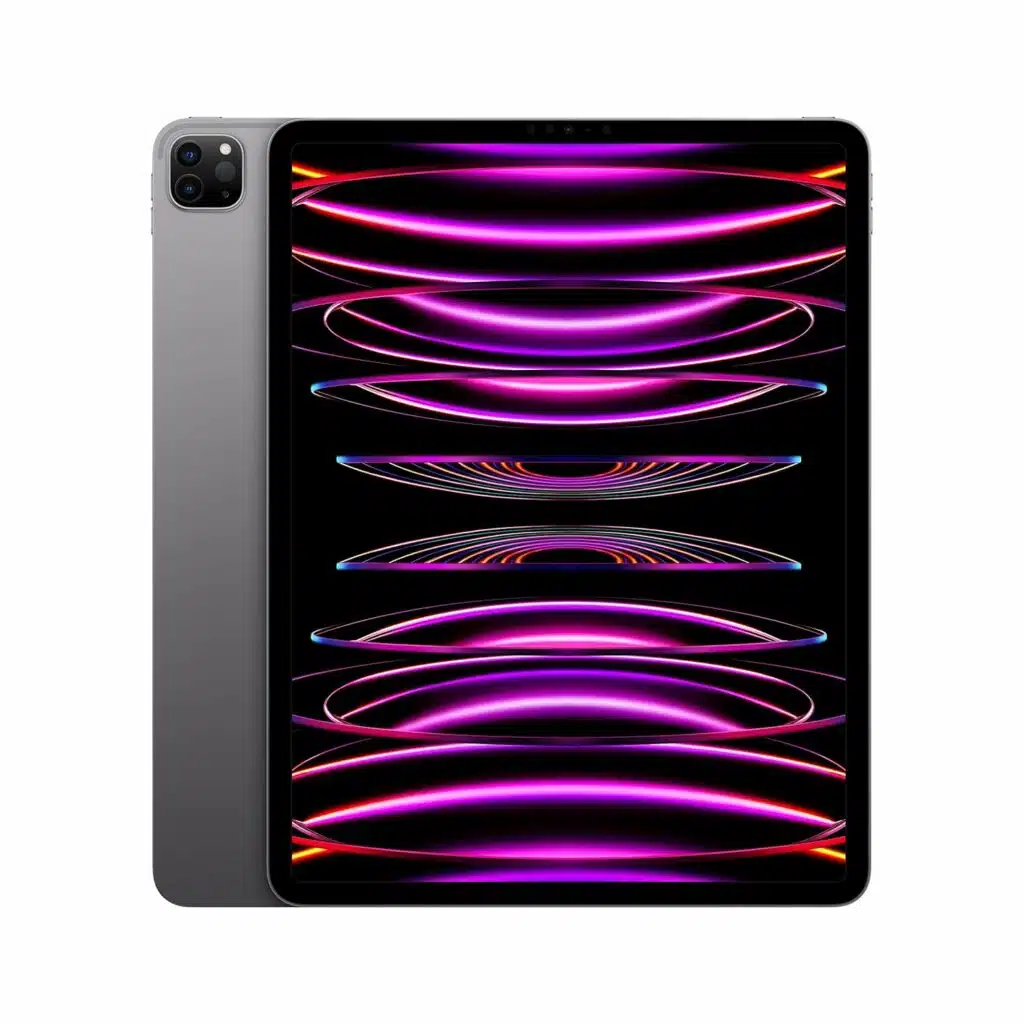
Best Touchscreen Tablet with Pen
Screen size: 12.9 inches | Processor: M2 chip | RAM: 8 GB/16 GB | Storage: 1TB
Before I got my hands on the Apple iPad Pro 12.9-inch (6th Generation), my brand-designing projects felt like a constant struggle. Sketching with a mouse or a basic stylus on other tablets never gave me the precision or the ease I craved. But then, this iPad changed everything.
Right off the bat, the M2 chip blew me away. It’s fast. Like, fast. Whether I’m juggling multiple design apps or rendering high-resolution images, this thing keeps up without a hiccup. And with 128GB of storage, I’ve yet to run out of space, even with my hefty project files.
But let’s talk about the screen—this 12.9-inch Liquid Retina XDR display is something else. The clarity, the colors, and the brightness are unmatched. I never knew how much I was missing out on until I saw my designs come to life on this screen. Plus, using the Apple Pencil on it feels just right.
Wi-Fi 6E is another win. My files are up in the cloud in seconds, and I can pull down anything I need just as quickly. It’s a huge relief not to worry about the slow internet holding me back.
Now, I won’t say it’s perfect. The battery life is good, but on really busy days, I find myself reaching for the charger before the day is out. And yeah, the cost stung a bit, especially after I added the Apple Pencil and Magic Keyboard to my cart. Those accessories feel necessary for the full experience, but they do push up the price. But you can always go for alternatives if you’re on a budget.
The cameras are more than I expected. I’ve used the front camera for video calls, and it keeps me perfectly in frame with Center Stage. The back cameras are a nice bonus. I didn’t think I’d use them much, but they’ve come in handy for capturing textures and colors for my designs.
Despite some downsides, this iPad Pro has been a fantastic tool for my design work. It fits seamlessly into my workflow, and I can’t imagine going back to how things were before.
| PROS | CONS |
| ➕ The M2 chip is great for multitasking and handling heavy design tasks | ➖ Battery life not more than 10 hours |
| ➕ Ample 128GB of storage | ➖ Accessories are sold separately, adding to the overall expense. |
| ➕ 12.9-inch Liquid Retina XDR display with incredible clarity and colors | |
| ➕ Fast and reliable internet connectivity. | |
| ➕ Sleek and lightweight design |
Latest Price on Amazon:
2. SAMSUNG Galaxy Tab S9 FE — Best Value Tablet with Stylus

Best Small Tablet with Stylus
RAM: 8 GB | Storage: 256GB | Screen Size: 10.9” | Processor: Snapdragon 600 Series
It’s hard to find a tablet with power and durability at a decent price, but I was fortunate enough to come across just that in the Samsung Galaxy Tab S9 FE Wi-Fi. As a creative professional, this tablet quickly became my go-to tool for bringing ideas to life. The 10.9-inch display was outstanding for my design task, providing vibrant and accurate colors.
The battery life supported long hours of work without needing a charge, which was crucial during intense creative sessions when inspiration struck, and I couldn’t afford to pause. The S Pen was another highlight, offering pin-point precision that felt as natural as drawing on paper. This helped me sketch concepts and annotate drafts.
Performance-wise, the Galaxy Tab S9 FE didn’t disappoint. Powered by the latest Exynos chipset, it easily handled heavy photo editing software and multitasking without any noticeable lag. Its sleek, lightweight design made it easy to carry around to client meetings or use on the go, and its IP68 water and dust resistance provided added peace of mind.
I never had storage concerns, thanks to the 256GB of built-in space. The option to expand storage with a microSD card was a comfort, especially when working on large files that required extra room. The video chat capabilities and the ability to multitask during calls enhanced my collaboration with clients and team members, making remote work smoother.
However, not everything was perfect. The sound quality, particularly the bass, was lacking, so I used Bluetooth speakers to enjoy my music. Additionally, the 16:10 aspect ratio felt cramped during web browsing and reading, a minor inconvenience.
Overall, the Samsung Galaxy Tab S9 FE offered a rare combination of performance, precision, and durability. It seamlessly integrated into my daily workflow, enhancing my creativity and productivity in countless ways.
| PROS | CONS |
| ➕ Vibrant 10.9-inch display perfect for creative work. | ➖ Sound quality, particularly bass, is lacking. |
| ➕ Long battery life supports extended work sessions. | ➖ The 16:10 aspect ratio feels cramped for web browsing and reading. |
| ➕ S Pen offers precision for sketching and note-taking. | |
| ➕ Powerful Exynos chipset ensures smooth performance. | |
| ➕ Sleek, lightweight design with IP68 water and dust resistance. |
Latest Price on Amazon:
3. Microsoft QEZ00035 Surface Pro 9 — Best Versatile Option

Best Tablet for Students with Pen
RAM: 8 GB | Storage: 256 GB | Screen Size: 13 | Processor: Intel i5
Some time back, I desperately needed something versatile enough to keep up with the hectic pace of my brand design work. The Microsoft QEZ00035 Surface Pro 9 could be the perfect fit.
One of the biggest reasons I went for a 2-in-1 was the flexibility. It was spectacular to be able to switch from a high-powered laptop to a responsive tablet with just a snap. I could be sketching out a new design on the touchscreen one moment and then typing up a proposal the next, all on the same device. And let me tell you, the display on this thing made my designs pop. The colors were vibrant, and everything looked crystal clear.
Performance was another area where this tablet shined. The Intel i5 processor, paired with 8GB of RAM, meant I never had to worry about lag, even with multiple design programs open. Plus, with a 256GB SSD, I had plenty of space for all my projects. And despite all this power, it was surprisingly light, making it easy to carry around to meetings or cafes.
Given my on-the-go lifestyle, battery life was a big concern for me, but the Surface Pro 9 delivered. I could work through most of the day without hunting for a power outlet, which was a huge relief. When it came to connectivity, this device had me covered with its USB-C and Thunderbolt ports, not to mention the top-notch Wi-Fi and Bluetooth capabilities that kept me connected wherever I went.
Now, it has its drawbacks. The lack of a headphone jack was more annoying than I expected. It meant I had to use Bluetooth headphones or carry around an extra dongle, which was a bit of a hassle. And, to be honest, the price made me think twice.
But after using it, the Surface Pro 9 fit what I needed. Sure, the missing headphone jack and the price were downsides, but the overall performance, the stunning display, and the battery life more than made up for those issues.
| PROS | CONS |
| ➕ Lightweight and portable | ➖ No headphone jack |
| ➕ Vibrant 13″ PixelSense display with Dolby Vision IQ | ➖ High starting price |
| ➕ Powerful 12th Gen Intel Core i5 processor | |
| ➕ Extended battery life (up to 15.5 hours) | |
| ➕ Includes mechanical keyboard and extended warranty | |
| ➕ Versatile 2-in-1 design |
Latest Price on Amazon:
4. Lenovo Tab P12 — Best for Multitasking

Best Large Tablet with Stylus
RAM: 8 GB | Storage: 128 GB | Screen Size: 12.7 | Processor: MediaTek Dimensity 7050 Octa-Core
When I got my hands on the Lenovo Tab P12, I immediately fell in love with its huge 12.7-inch 3K screen. Right off the bat, its crisp 2944 x 1840 resolution made everything from designing to drawing pop.
This device powered through everything I threw at it, thanks to its MediaTek Dimensity 7050 processor combined with 8GB of RAM and 128GB of storage. Whether I was buried in projects or browsing multiple tabs on the web, it didn’t skip a beat, and the Wi-Fi 6 meant I never had to deal with annoying lag.
The 13MP camera on the front was a nice touch, especially with its smart tracking and RGB sensor that ensured I always looked good on video calls.
I loved the flexibility it offered, too. Splitting my screen into four sections was incredible for my productivity. And the Tab Pen Plus it came with felt just right. Writing and sketching felt natural, almost like pen on paper, without any annoying lag or mistakes.
But it wasn’t perfect. The screen, as gorgeous as it was, struggled a bit under bright lights because of its brightness and the 60Hz refresh rate. Also, it was difficult to carry without a laptop bag.
So, wrapping it up, the Lenovo Tab P12-2023 was a solid tablet. It handled my multitasking madness and kept me entertained, but I wish it lasted longer on a single charge and was easier to view in bright sunlight.
| PROS | CONS |
| ➕ That huge 12.7″ 3K screen is a treat for the eyes. | ➖ The screen could be brighter and smoother. |
| ➕ Handles multitasking like a champ. | ➖ Battery life needs a boost to keep up with heavy use. |
| ➕ The 13MP camera makes video calls and photos look great. | |
| ➕ The Tab Pen Plus is awesome for taking notes and doodling. | |
| ➕ Stays connected without any fuss thanks to Wi-Fi 6. |
Latest Price on Amazon:
5. ASUS ROG Flow Z13 (2023) — Best for 3D Rendering

Best Tablet with Stylus for High-End Tasks
Screen size: 13.4 inches | Operating System: Intel Core i9-13900H | RAM: 16GB LPDDR5 | Storage: 1TB
When I think about doing heavy-duty graphics work like 3D rendering, the ASUS ROG Flow Z13 always comes to mind. I had this tablet for a while, and it was everything I needed for both work and play. This wasn’t just another gadget; it felt like the perfect tool for anyone deep into graphic design or gaming.
It came in sleek black, with a 13.4-inch screen that made everything look crisp and vibrant. The display was so good, making colors pop and details stand out in a way I hadn’t seen on other tablets.
Under the hood, it had an Intel Core i9 processor and an NVIDIA GeForce RTX 4050 graphics card. This meant I could run pretty much anything without a hitch, from complex design software to the latest games.
I also loved that it had a ton of memory and storage, with 16GB RAM and a 1TB SSD, so I never had to worry about running out of space or the tablet slowing down.
Another feature I used a lot was the stylus. It felt natural to draw with and made taking notes or sketching ideas super easy. And even though it packed so much power, the tablet stayed cool, thanks to some clever cooling tech inside.
But it wasn’t all perfect. The keyboard felt off to me. It was okay for casual use, but it just didn’t feel comfortable when I had to do a lot of typing. Bluetooth keyboards were a good workaround for this. And the battery life was a letdown. I often kept the charger handy, which was a pain when I wanted to work away from my desk.
Despite these issues, the ASUS ROG Flow Z13 was a fantastic tablet while I had it. It was incredibly versatile, easily handling everything from gaming to graphic design. The screen alone was a huge plus, making everything look amazing.
| PROS | CONS |
| ➕ Ultimate versatility with a tablet form factor and stylus support | ➖ Subpar keyboard experience |
| ➕ Class-defying power with Intel Core i9-13900H and NVIDIA GeForce RTX 4050 | ➖ Disappointing battery life |
| ➕ Lightning-fast memory and storage | |
| ➕ Premium Nebula Display with QHD 165Hz | |
| ➕ Innovative ROG Intelligent Cooling system |
Latest Price on Amazon:
6. Wacom Cintiq Pro 22 Drawing Tablet — Best for Digital Artists

Best Tab for Digital Art
Screen size: 22 inches | Refresh Rate: 120Hz| Pen Pressure: 8192
For digital artists looking for a tablet that combines a large, high-resolution display with outstanding color accuracy, I’d recommend the Wacom Cintiq Pro 22. Its 21.5-inch 4K UHD touchscreen was a joy to draw on.
I was blown away by the depth and vibrancy of its 1.07 billion colors, especially when I worked on projects requiring top-notch color accuracy across various color spaces like Adobe RGB and sRGB.
Connecting it to my setup was a breeze with its USB connectivity, making it compatible with my Windows PC, although it also works with Mac and Linux systems. The pressure sensitivity on this thing is through the roof – 8192 levels with the Wacom Pro Pen 3.
I also loved that I could customize the pen to fit just right in my hand, tweaking its weight and the feel of the grip until it felt like a natural extension of my arm.
The tablet’s design is smart, too. I appreciated the 10-point multi-touch capability and the 8 customizable ExpressKeys that let me tweak my workflow to be as efficient as possible. And despite its size, it never felt like it was eating up too much desk space, thanks to its thoughtful design.
However, it wasn’t perfect. The biggest issue for me was the cost. It’s a hefty investment, and while it paid off in terms of quality and performance, it’s something to seriously consider. I also found its size a bit of a double-edged sword—great for detailed work but not so great if you’re tight on space or want something portable. Therefore, it wasn’t my go-to tablet.
To sum it up, my time with the Wacom DTH227K0A Cintiq Pro 22 was mostly fantastic. Its stellar display, precise pen, and customization options made my digital art projects a joy to work on. Yet, the price and size are points to ponder if you consider making this your daily driver.
| PROS | CONS |
| ➕ Brilliant 4K UHD screen that makes colors pop. | ➖ The price is steep, making it a big decision. |
| ➕ The pen feels incredibly natural with tons of sensitivity. | ➖ Its size can be a bit much if you’re limited on space. |
| ➕ Customizable settings let you make it your own. |
Latest Price on Amazon:
7. SereneLife Graphic Tablet — Best for Animation

Best Animation Tablet with Stylus
Screen size: 15.6 inches | Processor: A14 Bionic chip | Pressure Levels: 8192
I’m always looking for something to make my work smoother and more precise. Let me tell you, this tablet and its stylus pen were exactly what I needed. The difference it made in my animation work was like night and day, and here’s why:
The best part was the stylus pen that came with it. No batteries were needed, which was a huge plus. I could draw, sketch, and animate with 8192 levels of pressure sensitivity, making every line feel just right. The 15.6″ screen was the perfect size for me, not too big and not too small, just right for getting into the details of my animations.
Compatibility with Windows was a breeze. I used it with all the big software names, like Adobe Photoshop and Corel Painter, without any hiccups. The ergonomic stand and those shortcut keys made my life easier, letting me work for hours without feeling cramped or sore.
But it wasn’t perfect. The 1080p resolution was a letdown. Hence, I used a separate tablet for designing projects. It did the job, but sometimes, I wished for more sharpness and clarity. And it’s only compatible with Windows.
Ultimately, the SereneLife Graphic Tablet was a solid choice for my animation projects. It had limitations, but it was a reliable and affordable tool.
| PROS | CONS |
| ➕ Battery-free stylus with great pressure sensitivity. | ➖ Resolution could be better. |
| ➕ The stand and shortcut keys are super handy | ➖ Only for Windows users. |
| ➕ Just the right screen size for detailed work. | |
| ➕ Works well with major design software. |
Latest Price on Amazon:
8. SAMSUNG Galaxy Tab S9+ Plus — Best for Graphic Designing
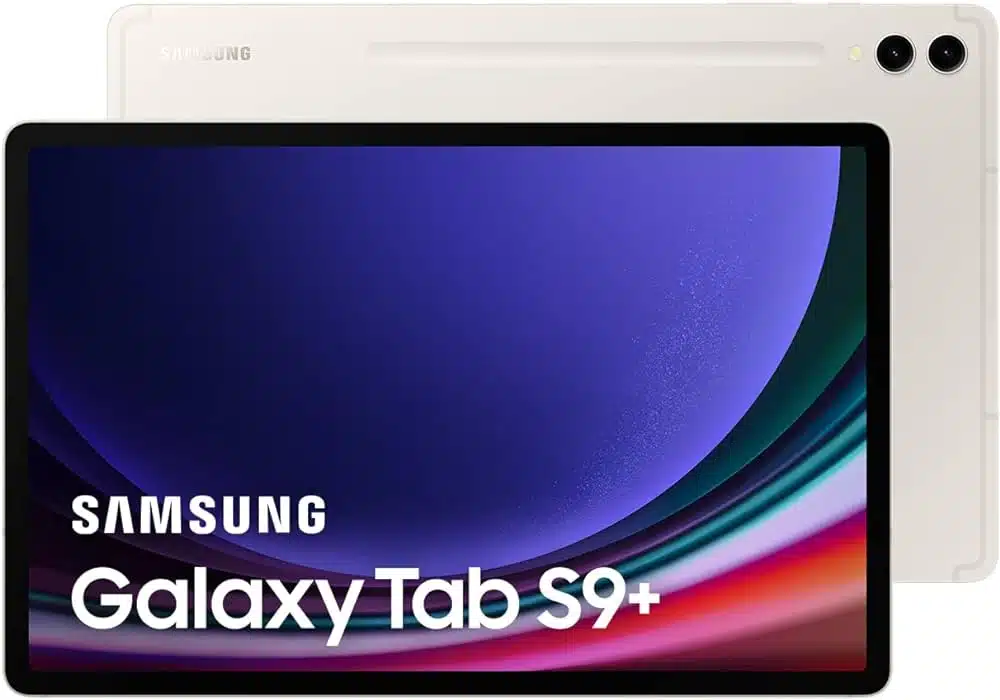
Best Android Tablet with Pen
RAM: 12 GB | Storage: 512GB | Screen Size: 12.4” | Processor: Snapdragon 8 Gen2
When it comes to tablets, I always had a soft spot for Samsung’s lineup right after the iPads and the Galaxy Tab S9+ became my favorite. For anyone not particularly drawn to iPads, let me share why this tablet stood out for me as a graphic designer.
The Galaxy Tab S9+ came with a massive 512GB of storage space, so I never had to worry about running out of room for my designs and apps. The 12.4-inch screen was spectacular. Its AMOLED display delivered vibrant colors and deep contrasts that made my designs pop. Plus, the 2560 x 1600 resolution ensured everything looked crisp and detailed.
Performance-wise, the Snapdragon 8 Gen 2 processor under its hood never let me down. Whether I was sketching for hours, editing high-resolution images, or flipping between design apps, this tablet kept up without a hitch.
And the S Pen felt just like a real pen. It was so intuitive that it became my go-to for sketching ideas and jotting down notes on the fly.
However, it wasn’t perfect. I ran into some hiccups, especially with the lack of professional-grade apps that fully leverage the hardware’s capabilities. This limitation often forced me to find workarounds or juggle the tablet and my PC to complete certain tasks.
Also, the ultra-wide camera’s fixed focus was a bit of a letdown. It limited the kinds of shots I could take, so I mostly relied on digital cameras.
Battery life was a highlight, though. I could use the tablet throughout the day on a single charge, and when it did run low, recharging was quick and easy.
Staying connected was a breeze, too, thanks to the Wi-Fi 6E support. The tablet’s sleek design and durable build also meant I could take it anywhere without worry, which was great for outdoor sketching sessions or client meetings.
The high-resolution front camera and Dolby Atmos speakers made video calls much better than with other devices I’ve used. Switching to DeX Mode transformed the tablet when I wanted a desktop-like setup, letting me multitask more effectively with a more traditional computer interface.
In summary, the Galaxy Tab S9+ is a solid option for graphic design work. Its stunning display, powerful performance, and versatile S Pen made it a joy. However, the lack of professional apps and the camera’s limitations were areas I hoped would improve in future models.
| PROS | CONS |
| ➕ Stunning 12.4” AMOLED display with Vision Booster | ➖ Lack of pro-grade apps for optimized work |
| ➕ Powerful Snapdragon 8 Gen 2 processor | ➖ Ultra-wide camera with fixed focus |
| ➕ Durable design with IP68 water and dust resistance | |
| ➕ Long battery life with Super Fast Charging | |
| ➕ Wi-Fi 6E connectivity | |
| ➕ Versatile S Pen included | |
| ➕ PC-like experience with DeX Mode |
Latest Price on Amazon:
9. HUION Kamvas Pro 16 Plus — Best for Photo Editing

Best Mid Range Tablet with Stylus
Screen size: 15.6 inch | Color Gamut: 145% sRGB
After using the HUION Kamvas Pro 16 Plus, I knew it was special for photo editing. From the sharpness of its 4K screen to the accuracy of its colors, this tablet had everything I needed and more.
The screen was the first thing that caught my eye. It’s a 15.6-inch 4K UHD display that makes everything look fantastic. Whether I was zooming in to tweak the smallest details or stepping back to view the whole image, the quality never dropped.
With its full lamination, IPS panel, and anti-glare coat, it was easy on my eyes. I could look at it from any angle without losing out on vivid colors or sharp details.
Color accuracy is huge for me. I can’t tell you how many times I’ve been let down by displays that just couldn’t get the colors right. But with the Kamvas Pro 16 Plus, I hit the jackpot.
Thanks to its Quantum Dot tech, I got to see my photos in colors that felt alive, covering a wide range with a 145% sRGB gamut. It was a relief to edit my photos, knowing they’d turn out exactly as I saw them on screen.
Connecting the tablet to my devices was a breeze, too. It has dual USB-C ports that made it easy to plug into my PC, Mac, or even my phone. I could use a simple HDMI cable or a USB-C connection and still keep my desk clutter-free.
Now, about the stylus. The PenTech 3.0+ tech made it responsive, cutting down on lag and making it feel almost like a real pen. It didn’t need batteries, and the tilt function was just the cherry on top. I could get into my zone and stay there, focusing on bringing my visions to life.
It wasn’t all perfect, though. The stand could be a pain, sometimes not holding the tablet as steady as I needed. An aftermarket stand can help in this issue. And in really bright rooms, I wished for a bit more brightness from the screen to see everything clearly.
To wrap it up, the HUION Kamvas Pro 16 Plus is not just about the impressive specs but also about how it all comes together for photo editing. Sure, the stand and brightness had their moments, but they were small bumps on an otherwise smooth road.
| PROS | CONS |
| ➕ The 4K screen is just amazing for detail and clarity. | ➖ The stand doesn’t always stay put. |
| ➕ Colors look spot-on, thanks to the wide color gamut. | ➖ Could use a bit more brightness in very light rooms. |
| ➕ Easy to connect to almost any device. | |
| ➕ The stylus feels great and is super responsive. |
Latest Price on Amazon:
10. Amazon Fire Max 11 tablet — Best Budget Tablet
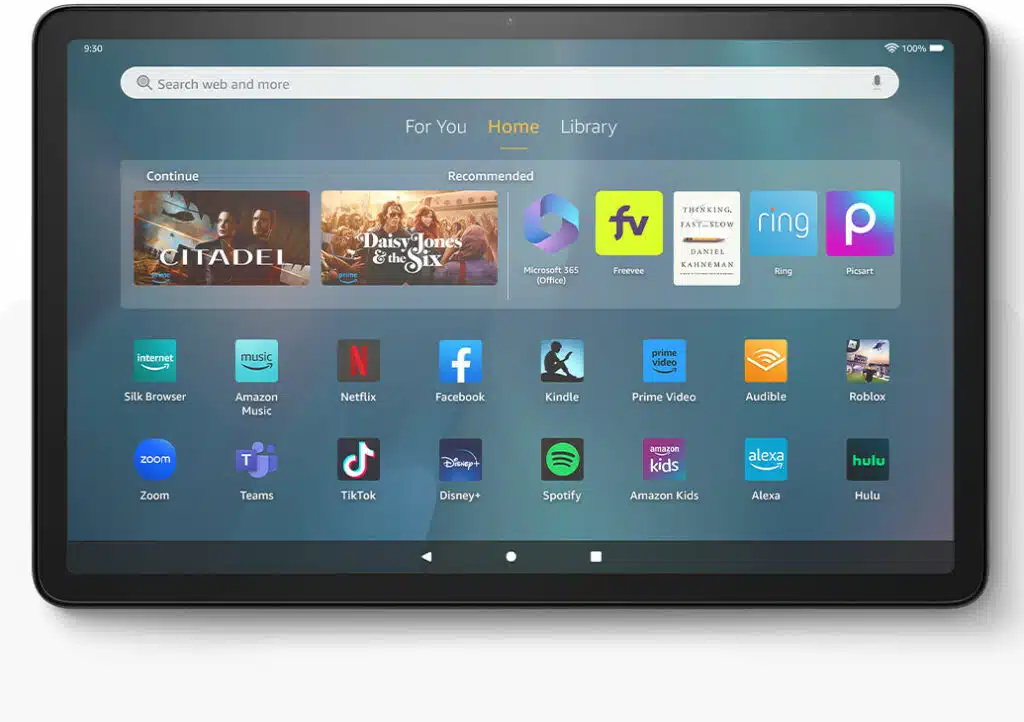
Best Budget Tablet with Stylus
Screen size: 11“ Inches | Processor: octa-core processor | RAM: 4 GB | Storage: 64 GB
Now, if you are on a budget, the Amazon Fire Max 11 is a great bang for your buck. Straight off the bat, I loved how this tablet didn’t make me choose between price and performance.
The Fire Max 11 has a bright 11-inch screen that looks fantastic. Thanks to its low blue light feature, it was perfect for my late-night work sessions because the screen didn’t tire my eyes.
The stylus pen that came with it helped me easily jot down notes and sketch without fuss. The magnetic attach feature was a neat little bonus, keeping my pen and tablet together without me having to worry about losing it.
Performance-wise, this tablet kept up with everything I threw at it. Whether I was designing or flipping between apps, it didn’t lag, thanks to its octa-core processor and 4 GB RAM. And with Wi-Fi 6, my internet was speedy and reliable.
Battery life was a big win for me. I got through my day without a recharge, which was great for my on-the-go lifestyle. Plus, it never felt bogged down, given how sleek and light it felt in my hands.
However, it wasn’t all smooth sailing. The app selection was limited compared to other Windows, Mac, and Linux tablets, which was a letdown. I was also a bit worried about not getting future OS updates, wondering if my tablet would become outdated too quickly.
In summary, choosing the Fire Max 11 was smart for me. It was affordable, performed well, and had a great display and battery life. While the app selection and update uncertainty were drawbacks, the overall value made it worth it.
| PROS | CONS |
| ➕ Affordable with high value. | ➖ Limited app selection. |
| ➕ Vivid, eye-friendly display. | ➖ Uncertain future OS updates. |
| ➕ Powerful performance and Wi-Fi 6. | |
| ➕ Long battery life and quick charge. | |
| ➕ Creative stylus functionality. |
Latest Price on Amazon:
How I Tested and Selected the Best Tablets with Stylus Pen
I developed a detailed Standard Operating Procedure (SOP) that underpins my selection and testing process. This SOP is the backbone of my efforts to offer choices that perfectly meet the diverse needs of professionals using stylus-enabled tablets. Here’s a closer look at how I go about it:
Part I: Selection Process
My selection process starts with a deep focus, aiming for devices that promise high performance and versatility. I crafted a strategic approach to isolate the optimal stylus pen tablets for various users and their needs. Here’s how:
- Defining the Scope: I identified the necessary features for students, designers, architects, and writers. This involved consulting with professionals in these fields to understand their needs for tasks like note-taking, digital illustration, and eBook reading.
- Product Research: I conducted extensive online research, scouring forums, product review sites, manufacturer websites, and e-commerce platforms. This step was crucial to getting a general understanding, although my final recommendations are solely based on hands-on testing.
- Feedback from Professionals: I sought insights from students, corporate professionals, designers, artists, and architects who regularly use these tablets. Their real-life experience was invaluable in pinpointing tablets that perform exceptionally well in practical scenarios.
- Feature Comparison: Next, I compared the tablets on features such as processing power, RAM, display quality, battery life, and stylus responsiveness, ensuring they met predefined criteria.
- Shortlisting: Finally, I shortlisted tablets that matched quality standards, especially those highly regarded by the professionals I consulted.
Part II: Testing Process
Designing a rigorous testing process was next, ensuring the recommended tablets excel in real-world conditions:
- Acquisition of Tablets: I acquired the shortlisted tablets, ensuring all were sourced from authorized sellers or manufacturers.
- Designated Testing: I assigned each tablet to a professional for testing in their daily tasks, aligning with defined use cases.
- Evaluated Performance: The testers assessed each tablet’s performance across several metrics, including processing speed, storage, display quality, and stylus responsiveness, focusing on the overall user experience.
- Collect Feedback: At testing’s end, I gathered detailed feedback from all testers, querying them on any issues, likes, dislikes, and whether they’d recommend the tablet.
- Tabulated Results: I compiled the feedback, noting any recurring positives or negatives. This gave me a comprehensive view of each tablet’s performance in the real world.
- Identified the Distinguishing Features: The diverse professional feedback allowed me to pinpoint each tablet’s standout features, helping me rank them on portability, affordability, and processing power.
Through this meticulous process, I ensure that the tablets I recommend have undergone thorough vetting and testing, guaranteeing that my recommendations reflect the best available options.
How to Select the Best Tablet with Stylus in 2024
Here is a detailed buying guide for selecting the perfect tablet with a stylus for your digital needs. This guide will help you make an informed choice among the top tablets with stylus pens tailored to your preferences and needs:
Display Quality
When it comes to digital illustration, design, and reading, having a high-quality display is paramount. A tablet with a screen size of at least 10.4 inches (minimum) is ideal for a satisfactory experience. But, for a more immersive experience, a 12-inch display (recommended) would serve you better.
Your tablet’s display should offer sharp visuals, vibrant colors, and a comfortable viewing experience. When it comes to exceptional display quality, the Apple iPad Pro delivers with its 12.9-inch Liquid Retina display.
Performance
The performance of your tablet directly influences your productivity, especially when it comes to design, sketching, writing, and teaching. For minimum performance, a Qualcomm Snapdragon 720G processor paired with at least 4GB RAM will get the job done.
But if you’re a power user, aim for a Snapdragon 8 Gen 1 processor with at least 8GB RAM to ensure a seamless experience. The SAMSUNG Galaxy Tab S9+ Plus takes the cake for exceptional performance.
Its Snapdragon Gen 2 processor, coupled with a whopping 12GB of RAM, ensures smooth, efficient multitasking and quick response times, making it the epitome of high-performance tablets.
Storage Capacity
The size of your digital files can quickly increase, especially when dealing with design files, eBooks, and digital documents. This is why you need a minimum of 64GB of storage. But if you’re a heavy user storing many files and apps, opt for a tablet with at least 128GB storage (recommended).
When it comes to storage capacity, the ASUS ROG Flow Z13 (2023) shines with its generous 1 TB SSD. This huge storage space allows users to save ample digital content, from large design files to multimedia, without worry.
Battery Life
Whether studying, teaching, or working, the last thing you want is your tablet dying in the middle of a crucial task. Thus, a tablet with a battery that can last a full working day is key to uninterrupted productivity.
The Microsoft QEZ00035 Surface Pro 9 boasts impressive battery life, allowing users to enjoy extended usage without frequent recharging. With its efficient power management and long-lasting battery, it is an ideal choice for those seeking excellent battery performance for uninterrupted productivity and entertainment.
Lightweight and Portable
For professionals who are always on the go, a tablet’s weight and portability are critical considerations. It’s essential to have a lightweight tablet that is easy to carry around. Whether moving from one meeting to another, going to school, or simply shifting from your desk to a cozy couch, a lightweight and compact tablet will ensure you can work comfortably from anywhere.
The SAMSUNG Galaxy Tab S9 FE is a lightweight and portable tablet, making it an excellent choice for users seeking mobility and convenience. Its sleek design and compact form factor ensure easy portability, allowing users to effortlessly carry it wherever they go.
Frequently Asked Questions
Do stylus pens work on all tablets?
Stylus pens generally work on most modern tablets that support touch input. However, for optimal functionality, it is essential to check compatibility with specific tablet models and their corresponding stylus pen options.
What are the advantages of a stylus over using my finger?
Using a stylus provides several advantages over using your finger for tablet interactions. It offers more precise control for tasks like digital drawing and writing, enhances handwriting recognition, allows for pressure sensitivity, and reduces smudges and fingerprints on the screen, enhancing overall accuracy and user experience.
Can I use a stylus tablet for note-taking?
Absolutely! You can use stylus tablets for note-taking. In fact, they are ideal for note-taking with their precise input and features like palm rejection, pressure sensitivity, and annotation capabilities. These features allow stylus tablets to provide a seamless and efficient note-taking experience, making writing, highlighting, and organizing your digital notes easier.
Finding the Best Tablet With a Stylus Pen for Your Varied Needs
The market for stylus tablets is rich with versatile options. Each tablet has unique strengths tailored to specific needs, from note-taking to digital artistry.
Still, if I were to vote for a single device as the best tablet with a stylus in 2024, I’d go for the Apple iPad Pro. Its advanced features offer a perfect blend of power and finesse, making it ideal for anyone looking for a device that strikes a balance between a seamless user interface and high-grade performance.