Resend Email Campaigns Faster than Ever Before

Of all the new features and capabilities released with the new interface, the ability to quickly resend a mailing lands in the top 3. Leading to higher open rates and greater engagement, this capability adds an entirely new layer to your email marketing strategy.

You can now conveniently resend mailings in two ways:
- Resend a campaign to a group of subscribers.
- Resend an email to a single subscriber.
Today we’ll highlight three scenarios where these capabilities come in handy.
1. Moving a campaign from a test list to a live mailing list.
If your workflow involves creating your email campaign in one list you use for testing and then copying/pasting the content into another mailing list to send out to your subscribers, your process just became infinitely simpler.
Once your team has approved your email, select Edit & Resend from the drop-down menu highlighted above, and we automatically clone the mailing, taking you to the campaign summary page.
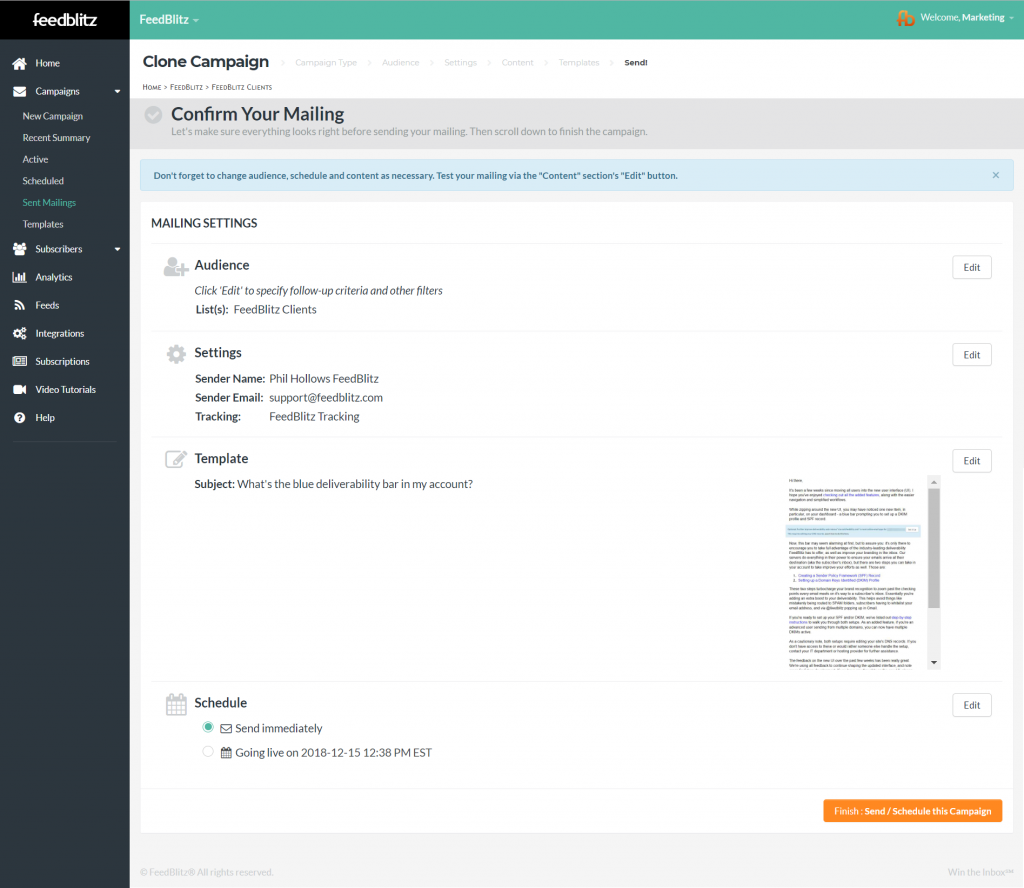
Hit Edit in the Audience section and change the Primary List from your test list to the correct mailing list (you can even add additional lists here as well).

Then hit Next Step: Campaign Summary to review everything and either send the campaign immediately or schedule it for later. After this, you’re all set!
2. Sending a follow-up campaign to your subscribers.
A great example of resending a campaign to a group of subscribers is sending a follow-up to subscribers who either did (or did not) open or click a previous mailing.
After selecting Edit & Resend, choose Edit in the Audience section of the campaign summary screen, then Resend and Follow-Up from the Filter and Follow-Up drop-down menu:

You’ll see a pop-up box with all of the available resend filter options:

What’s even better is you can set up the follow-up of any email as soon as it is scheduled or sent. Create your weekly newsletter, hit send or schedule, return to your dashboard, hit Edit & Resend, select your criteria and schedule your automatic resend – all in a matter of minutes!
3. Resending an email to a subscriber who didn’t receive the original.

Sometimes you may have a subscriber say they didn’t receive your email and you want to send it directly to them. A sister function of our Edit & Resend button allows you to resend any mailing to a single subscriber.
A different process from resending a campaign in bulk, you’ll start by pulling up the subscriber’s details through Subscriber > Search, and then access the subscriber’s engagement information for a particular mailing list.
From here, it’s three more quick clicks, and the email will be on it’s way to your subscriber’s inbox. Full instructions, with screenshots, on how to resend a mailing to a single subscriber are here.
You can do this as often as needed with as many individual campaigns as necessary.
New Strategies for Email and Revenue
While the ability to resend campaigns has always been available, the improvements above allow for quicker execution and easier implementation into your email marketing strategy.
Saving time during your testing phase creates space for other projects while resending to an individual reinforces the relationship you’re building with them. And more eyes on your content leads to greater brand awareness and room for revenue growth in your e-commerce pursuits.
Questions about resending email campaigns or best email marketing practices? Send our team an email at support@feedblitz.com. You can also use our chat, check out our Help Forum, or give us a call at 1.877.692.5489. Our Support and Sales Desk is available Monday – Friday from 9 am to 5 pm EST.
