Adobe Firefly is a Adobe’s suite of generative AI models, designed to give you more power, speed, ease and precision into Adobe’s software, and trained on a unique dataset. Most notable is their AI art generator built within Adobe Firefly.
In this article, we’ll explore what Adobe Firefly is, its features, how to get access, FAQ, and our hands-on experience with the beta test.

And while you’re here, check out our other AI resources including the best AI tools and the best AI photo editing software and our Adobe discounts guide to grab up to 65% off Adobe CC.
Adobe Firefly Review: Overview
What is Adobe Firefly?
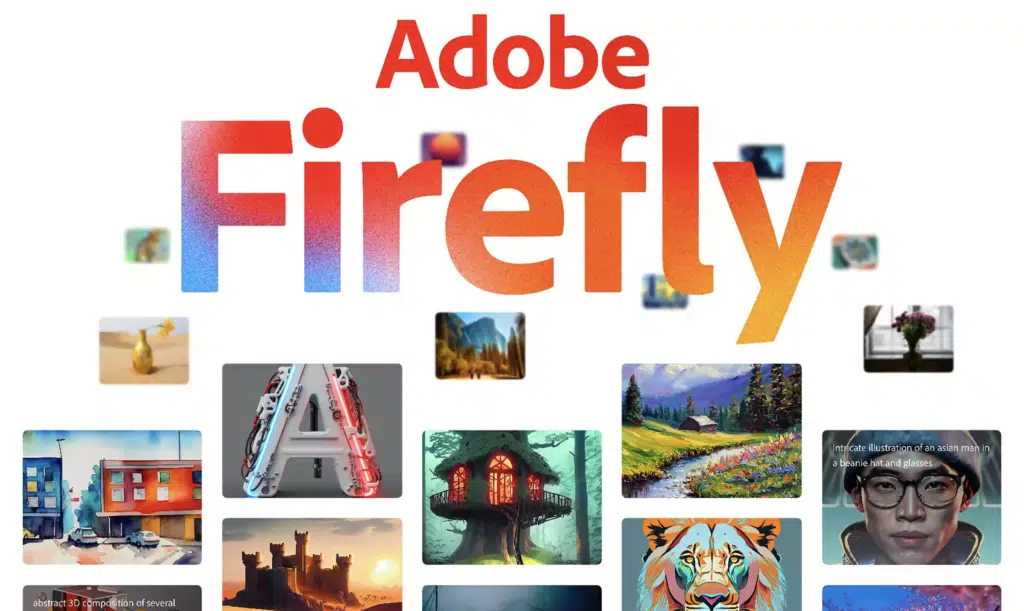
Adobe Firefly is an generative AI that uses machine learning algorithms to create or edit unique artwork with just a few clicks, available online and also in Photoshop, Illustrator, Express and Stock.
It can be used to generate a variety of art styles, including abstract, landscape, and portrait, among others.
This software has been designed to simplify the process of creating or editing artwork, making it accessible to everyone.
We look at some of the key features below but we recommend you watch the Adobe Firefly Video to truly understand its power.
Adobe Firefly Release Date: Sep 14th, 2023
On September 14 2023, Adobe released the commercial release of Generative AI, making it officially out of Beta.
- Adobe Firefly models and web application are now commercially available
- Adobe Firefly is now natively integrated into Adobe Express and Photoshop and Illustrator in
Adobe Creative Cloud - Users can now choose to access Firefly through a standalone web application, Adobe Express and Adobe
Creative Cloud applications like Photoshop and Illustrator - Adobe is introducing Adobe GenStudio for Enterprises, combining the best of content ideation,
creation, production, and activation to revolutionize the Enterprise content supply chain
Adobe Firefly Features
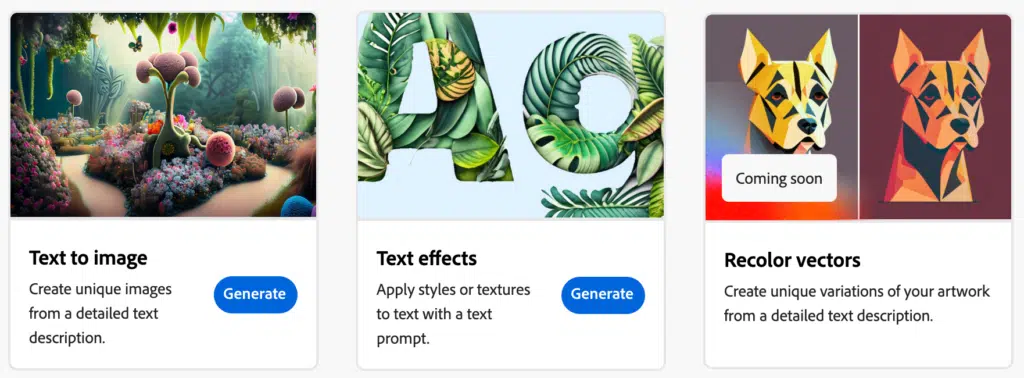
Let’s take a look at some of the current key features of Adobe Firefly:
- Text to image — Create unique images from a detailed text description.
- Text effects — Apply styles or textures to text with a text prompt.
- Recolor vectors — Create unique variations of your artwork from a detailed text description.
- Generative fill — Fills in gaps in your images and generates new content from scratch.
Upcoming Adobe Firefly Features
There are several other explorations in the pipeline as shown below, which we are excited about!
- Inpainting
- Personalized results
- Text to Vector
- Extend Image
- 3D to Image
- Text to pattern
- Text to brush
- Sketch to image
- Text to template
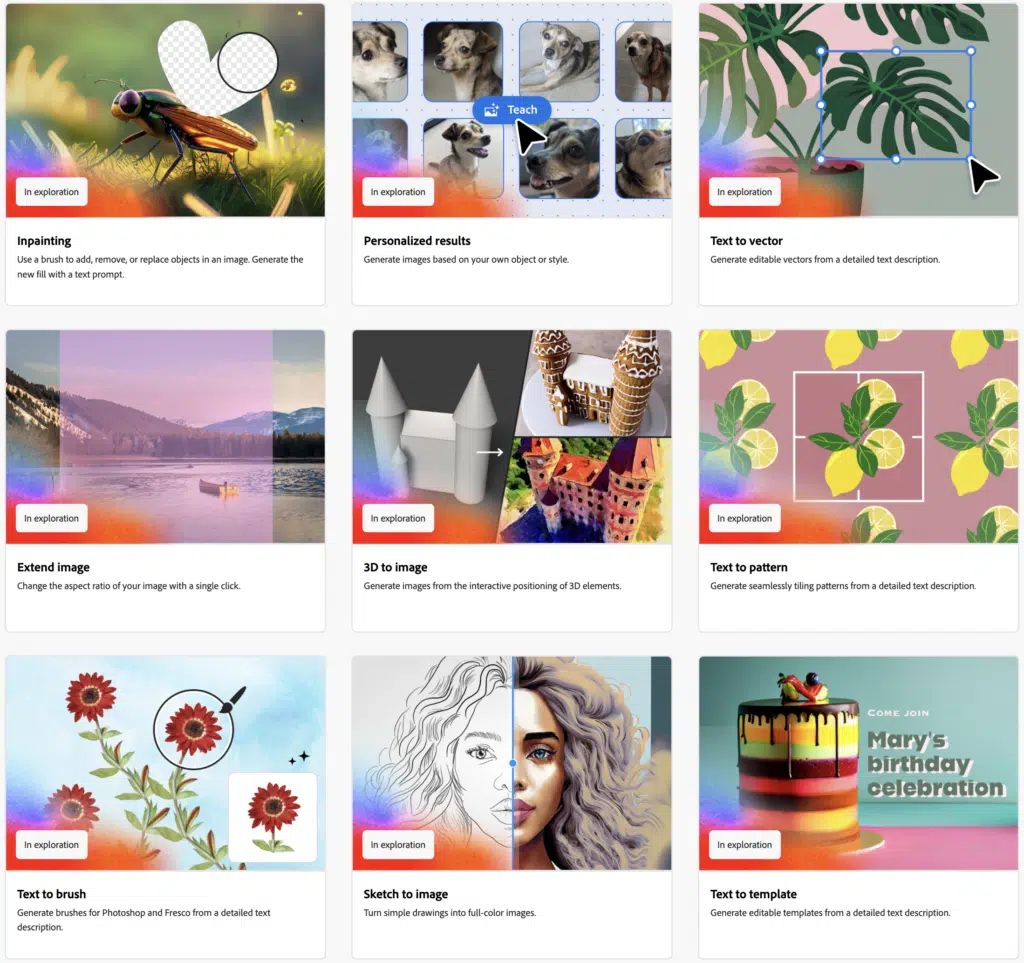
Adobe is also exploring ways to bring generative AI into audio, animation and motion graphics design apps.
Watch the latest video from Adobe and it’s future vision for Adobe Firefly, including text to color enhancements; advanced music and sound effects; brilliant animated fonts, graphics and logos; and powerful script and b-roll capabilities. JUST wow!
How to Get Adobe Firefly

As of September 14th 2023, Adobe Firefly is out of beta testing and you can access it via the latest Photoshop or Illustrator programs with an active Adobe CC subscription.
This said, you can try it out for free online, even if you’re not a current Adobe CC subscriber.
- Simply visit the Adobe Firefly website
- Sign in to your Adobe account or Register an account for free
- Start using Adobe Firefly online.
How to Download Adobe Firefly
You can not download Adobe Firefly. It is an AI technology that is built into select Adobe programs most notably Photoshop, Illustrator, Express and Stock.
See below on how to get Adobe Firefly in these programs.
How to get Adobe Firefly in Photoshop or Illustrator
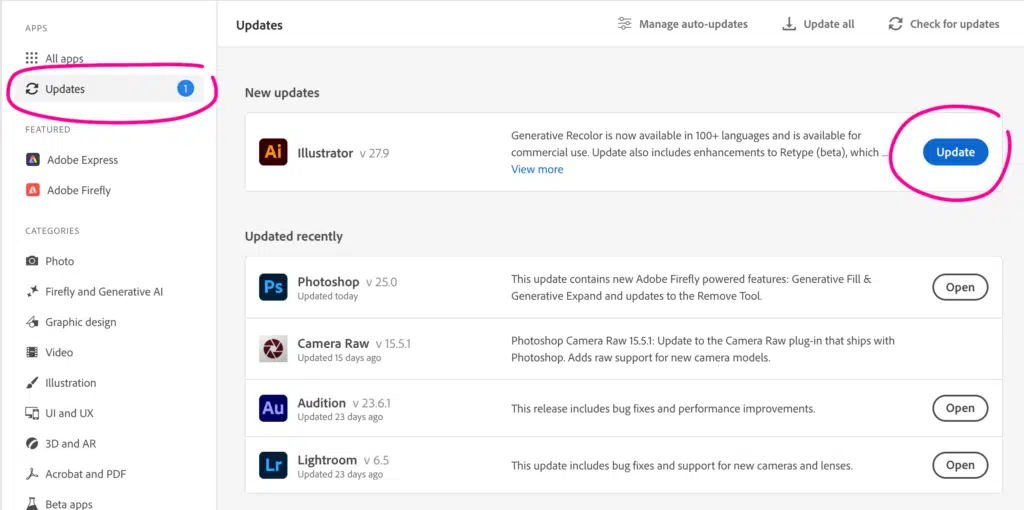
You must have the latest Photoshop or Illustrator version to use Adobe Firefly. Here’s how to update:
- Open the Creative Cloud desktop app.
- Select Updates in the left sidebar of the Apps panel.
- Select Install for the Photoshop app or Illustrator.
- Once installed, select Open. You now have the latest Photoshop or Illustrator with Adobe Firefly inside.
How to get Adobe Firefly in Photoshop (Beta) and Illustrator (Beta)
As of May 23, Adobe Firefly’s generative AI technology is available in Photoshop (beta) for all subscribers.
The feature headlining the release is “Generative Fill”, which allows users to highlight a portion of an image using the selection or lasso tool and fill it with AI generated imagery using a text prompt. You can watch a tutorial in the video below.
How to get Adobe Firefly in Photoshop (Beta) or Illustrator (Beta)

- Open the Creative Cloud desktop app.
- Select Beta apps in the left sidebar of the Apps panel.
- Select Install for the Photoshop beta app or Illustrator beta
- Once installed, select Open.
You must be a current subscriber to Adobe CC to access Adobe Photoshop beta or Adobe Illustrator beta. It’s worth noting that you can run multiple beta builds at the same time.
If you don’t see the “Generative Fill” option straight away, close PS Beta and re-run the CC updater, make sure you have the latest version. You need Photoshop V24.6+ to use Adobe Firefly.
For more information see the Adobe’s Photoshop Beta FAQ as well as this video tutorial on how to download Adobe Beta apps.
Adobe Firefly now in Adobe Express

Announced on June 8th 2023, at the Adobe Summit EMEA, Adobe Express launched a new version of Express for desktop, with generative AI tools built into their new all-in-one editor.
The technology from Adobe Photoshop, Illustrator, Premiere Pro and Acrobat is embedded in Adobe Express, making it fast, easy and fun to create brilliant content.
Click here to download the Adobe Express App or use the online version of Adobe Express here. Both are free forever, and have Firefly built in. No credit card is required.
Adobe Firefly now in Adobe Illustrator
Adobe Illustrator with Firefly is here. With this new update, you can open up a whole new world of color with ‘Generative Recolor’.
This allows you to transform your color palette with simple text prompts, as well as detect fonts with ‘Retype’ and discover the enhanced Image Trace tool.
Watch the video above to learn more.
Our Adobe Firefly Beta Test Experience


We had the opportunity to test Adobe Firefly Beta and were impressed with its AI capabilities although it still has a way to go.
The software was intuitive and easy to use, even for someone with little to no experience in art.
We were able to create unique artwork in just a few clicks using the text-to-image auto-generation features.
The text effects were also impressive, and we were able to create artwork that looked like it had been created using traditional art mediums with a touch of a button.
We’re looking forward to trying out the vector recoloring tool soon, and the other explorations mentioned above.
Take a peek at Adobe FireFly (Beta) in this video:
Adobe Generative Fill in Photoshop – WOW!
The most impressive feature in our opinion is the magical Generative Fill, which allows you to create AI generated images from a simple text prompt, in seconds.
You can use the magic to:
- Remove or replace parts of an image (Handy for stray objects)
- Add to an existing image (Easily add in objects without searching for stock)
- Expand an image or change the aspect ratio
We also found it handy to generate ideas on the fly, saving hours of experimentation!
The best part though is that you can fine tune each addition with a non-destructive layer.
Watch it in action here:
Want to give Generative Fill a shot? Download Photoshop (beta)
Adobe Firefly Cost
Is Adobe firefly free? Yes and no. The online version of Adobe FireFly is free and available to everyone, not just active Adobe CC subscribers.
But to use Adobe Firefly in the latest Photoshop or Illustrator programs you will require an active Adobe CC subscription which starts at $19.99/m.
Adobe FireFly is also in Photoshop (beta) and Illustrator (beta) and this is available only to active Adobe CC subscribers.
Adobe FireFly FAQs
Is Adobe Firefly free to use?
Adobe Firefly is currently available for free online but for use in programs such as Photoshop & Illustrator you must be an active Adobe CC subscriber. Get Adobe CC.
What can be created using Adobe Firefly?
Adobe Firefly can be used to create a variety of art styles, including abstract, landscape, and portrait, using AI generative technology.
Is Adobe Firefly easy to use?
Yes, Adobe Firefly is intuitive and easy.
What is the Adobe Firefly price?
Adobe Firefly is currently free online. For access in Photoshop & Illustrator, you must be an active Adobe CC subscriber which starts at $19.99/month.
What is the Adobe Firefly release date?
As of September 14, 2023 Adobe Firefly is out of Beta and commercially available in Photoshop, Illustrator and Express.
How to download Adobe Firefly?
If you're searching for the Adobe Firefly AI download page, you should know that FireFire is a web-based application and can only be accessed online or in Adobe Photoshop, Illustrator or Express.
How to get Adobe Firefly in Photoshop?
Open the Creative Cloud desktop app. Select Updates apps in the left sidebar of the Apps panel. Select Update for the latest Photoshop app with Firefly inside.
How to get Adobe Firefly in Illustrator?
Open the Creative Cloud desktop app. Select Updates apps in the left sidebar of the Apps panel. Select Update for the latest Illustrator app with Firefly inside.
Is Adobe Firefly part of Creative Cloud?
Yes, Adobe Firefly exists in Photoshop, Illustrator, Express and Stock.
Adobe FireFly Alternatives
We’ve reviewed several AI art generators here on JUST Creative so if you’re looking for something more powerful, check out these Adobe Firefly alternatives:
- Midjourney
- DALL-E 2
- Bing Create
- Night Café Creator
- Artbreeder
- DeepAI
- StarryAI
- Wombo
- AI Picasso
- Canva AI
AI Mastery for Creative Professionals: The Advanced Guide & Prompt Pack
If you love AI, you’re going to love the “AI Mastery for Creative Professionals: The Advanced Guide & Prompt Pack” – the ultimate resource for creative professionals looking to harness the power of AI and ChatGPT.
This 39-page guide is packed with in-depth information, tips, and techniques on how to incorporate AI into your creative workflow to offer unique solutions, boost productivity, improve client services, and discover new opportunities for you and your clients.
Our prompt pack includes over 250 ready-to-use AI prompts that you can use to enhance your creative projects.
This guide and prompt pack will take your knowledge and skills to the next level, allowing you to stay ahead of the curve and stay competitive in the creative industry. The information and resources included in this guide are truly invaluable, but we are making it available to you for a fraction of the cost, at just $95.
- Improve your efficiency and productivity
- Enhance your creativity and innovation
- Improve your client services
- Stay ahead of the curve
- Increase your profits
Don’t miss out on this opportunity to unlock the full potential of AI for your creative services. Our Advanced ChatGPT Guide & Prompt Pack is the ultimate resource for creative professionals, and it is a must-have for anyone looking to stay ahead in the game.
Related Posts
- Adobe Alternatives
- How to Make AI Art
- How AI Art is Changing Art & Design
- Artificial Intelligence & Its Impact on the Design Industry
- ChatGPT Beginners Guide
- The Best ChatGPT Prompt Framework
- Download Adobe Express for Free
- Download Adobe Stock Images Free
- Laptops for Graphic Designers
Adobe FireFly Conclusion
We believe Adobe Firefly is going to be a game-changer for artists and designers who want to create stunning artwork quickly and easily.
Its advanced features and intuitive interface make it accessible to everyone, regardless of their skill level.
We can’t wait to see what Adobe does with Firefly in the future, and we highly recommend trying it out for yourself!


