The LG 2023 Gram 14 is our top pick for the best laptop for programming in 2024, offering sleek design, impressive performance, and exceptional portability for an unmatched computing experience.
The LG 2023 Gram 14 effortlessly handles demanding programming tasks with its powerful processor and ample RAM. Its non-reflective IPS display ensures eye comfort and accurate colors for coding and design work. It offers seamless performance with a spacious storage drive and convenient connectivity options. While lacking touch functionality, the precision touchpad provides smooth navigation.
- Powerful 12-core processor
- High-resolution, anti-glare display
- Lightweight and portable
- Non-touch display
- No dedicated GPU
We’ve all experienced the agony of coding on a sluggish laptop. It’s a nightmare, right? Looks like it’s time to upgrade your coding machine. The right coding laptop, honed for programming and development, is just the ally you need in crafting clean and efficient code. But getting a new laptop means extensive window shopping, specs, and price comparisons, filling up your wishlist – and whatnot!

To help you through this, we present you the list of best laptops for programming and coding development with insights into everything– CPU, RAM, storage, display, operating system, connectivity, portability, battery life, price– you name it. So, if you are ready to turn the page on your coding woes– Let’s dive right into our list of the best laptops for programming.
By the way, also check out the best monitors and keyboards to up your programming workspace. And if you’re a beginner, you must explore these amazing coding courses and monospace coding fonts for a smooth programming experience.
10 Best Programming and Coding Laptops List 2024
Here’s the definitive lineup of the top 10 laptops for programming and coding that will propel your coding sessions to new heights.
- LG 2023 Gram 14 ㅡ Best Overall (Editor’s Choice)
- Apple 2023 MacBook Pro ㅡ Best Apple Laptop for Programming and Coding
- ASUS Zenbook Pro Duo ㅡ Best for Multi-tasking
- Apple 2022 MacBook Pro ㅡ Best for Professional Programmers and Coders
- ASUS ROG Flow X13 ㅡ Best for Game Development
- Acer Aspire 5 ㅡ Best for Beginners
- Microsoft Surface Laptop 5 ㅡ Best Immersive Audio-Visual Experience
- Lenovo ThinkPad X1 ㅡ Best Mobile Workstation
- HP Victus 15 ㅡ Best Value for Money
- Lenovo 2023 IdeaPad 3 ㅡ Most Affordable
What laptop is best for coding right now?
The LG Gram 14 is currently the best laptop for programming and coding, owing to its speedy performance yet compact body, and an impressive combo of memory and SSD. It also features a stunning display– made with your eye health in mind.
Plus see our three runners up for the best laptops for coding.
|
4.8
|
4.7
|
4.6
|
|
N/A
|
|
|
|
|
|
- Powerful 12-core processor for smooth multitasking
- High-resolution, anti-glare display
- Lightweight and portable
- Powerful M2 Pro or M2 Max chip for blazing-fast coding performance
- Pro applications compatibility
- Exceptional Display
- Powerful Intel Core i9-12900H processor
- Speedy SSD ensures fast data access.
- Dual displays.
Detailed Reviews of the Best Laptops for Programming and Coding Development
1. LG 2023 Gram 14 ㅡ Best Overall (Editor’s Choice)

The overall best laptop for programming and coding in 2024
CPU: Intel i7 12th Gen | GPU: Intel Iris Xᵉ Graphics | Hard Disk Size: 1TB PCIe SSD | RAM Size: 16GB
Now, this one’s for the coders and programmers who often work on the move. If you are one of them, you’re going to love this ultraportable laptop- the LG 2023 Gram 14. It’s just mind-boggling how despite its ability to keep up with demanding programming and coding tasks, the 2023 Gram manages to be so lightweight and compact, with the right touch of sleek.
In terms of processing power, the LG Gram 14 2023 features a 12th Gen Intel Core i7-1260P processor with 16GB LPDDR4 RAM. This ensures snappy performance even while running multiple IDEs, virtual machines, and browsing through hundreds of StackOverflow tabs.
As a coder, you most likely spend hours staring at the screen. So, understandably, eye comfort must be an important factor for you. And that’s another reason why 2023 Gram 14 is a perfect workhorse for coders and programmers.
With its WUXGA (1920 x 1200) non-reflective IPS display and anti-glare feature, you can go on and on the whole night unraveling those codes and programs. On top of that, its 99% DCI-P3 color gamut ensures accurate colors, which is an added advantage if you’re into web or UI design.
Moreover, with a 1TB NVMe M.2 SSD, you’ve got ample storage room for your libraries, frameworks, and repositories, alongside fast boot-up times and quicker file transfers. Plus, with Thunderbolt 4, USB 3.2, and HDMI 2.0 ports, you can connect multiple external displays or peripherals without a hassle.
On the other hand, while the LG Gram 14’s screen is super stunning, it lacks touch functionality. This is something you may find limiting as a programmer, especially if you prefer to navigate your IDEs or debug using touch. However, the precision touchpad offers a robust alternative with its smooth scroll and gesture functionality.
In a nutshell, the LG Gram 14 is an ideal choice for developers seeking a combination of power, portability, and endurance. Whether you’re a backend developer wrestling with databases or a front-end developer designing stunning UIs, this machine won’t disappoint. For those who prioritize power, efficiency, and eye comfort, the LG 2023 Gram 14 is a stellar choice.
| PROS | CONS |
| ➕ Powerful 12-core processor for smooth multitasking | ➖ Non-touch display |
| ➕ High-resolution, anti-glare display | ➖ No dedicated GPU for intense graphics tasks |
| ➕ Massive 1TB NVMe M.2 SSD storage | |
| ➕ Plenty of high-speed connectivity options | |
| ➕ Lightweight and portable laptop |
Latest Price on Amazon:
2. Apple 2023 MacBook Pro ㅡ (Best Apple Laptop for Programming and Coding)

Best MacBook Pro for coding and programming
CPU: M2 Pro chip | GPU: Apple 30-core GPU | Hard Disk Size: 512 GB SSD | RAM Size: 16 GB
As a programmer, you don’t just need a laptop– you need a powerhouse that can navigate the demanding landscape of your codes and designs. Enter Apple MacBook Pro 2023, the latest innovation from Apple– this incredibly powerful laptop is designed with the high-performance requirements of coders and developers like you in mind.
The Apple MacBook Pro is supercharged by the M2 Pro or M2 Max chip– a marvel in processing technology. This chip has up to 12 CPU cores and up to 38 GPU cores, offering a unified memory of up to 96GB. What does this mean for you as a programmer? It means blazing-fast speed and efficiency, allowing you to run complex coding applications without the notorious “lag” or “freeze.”
Additionally, this powerful programming laptop is fully compatible with pro applications such as Adobe Creative Cloud, Xcode, and Microsoft 365. This means that you can work on your coding projects without worrying about compatibility issues or speed compromises.
On top of that, the Apple MacBook Pro comes equipped with a 14.2-inch Liquid Retina XDR display. With over 1000 nits of brightness, it provides a visually stunning platform for your work– making those hours of coding less straining on your eyes.
But on the downside, the MacBook Pro has a unibody design– which means limited upgradeability. While that can be a serious downer, here’s the silver lining– With the MacBook Pro’s exceptional durability and Apple’s commitment to free software updates, you can expect your laptop to run smoothly and securely for years to come.
Basically, the Apple 2023 MacBook Pro is a reliable, performance-oriented partner for every coder and developer. While it may have limited upgradeability, it’s a super reliable programming laptop. If you prioritize a high-performance, efficient, and visually stunning coding experience, you can bet your bucks on the Apple MacBook Pro 2023.
| PROS | CONS |
| ➕ High performance and efficiency for demanding coding tasks | ➖ Limited Upgradeability due to its unibody design |
| ➕ Full Compatibility with professional applications | |
| ➕ Exceptional Display for a visually stunning coding experience |
Latest Price on Amazon:
3. ASUS Zenbook Pro Duo ㅡ (Best for Multi-tasking)

Best laptop for multitasking and coding
CPU: Intel Core i9 12th gen | GPU: RTX 3060 | Hard Disk Size: 1 TB SSD | RAM Memory Size: 32GB
The core of any system is its processor. Given that, the ASUS Zenbook Pro Duo is beyond powerful, rocking an Intel Core i9-12900H– a 12th Gen beast with a clock speed of up to 5 GHz. Its 14-core, 20-thread performance ensures your IDEs, compilers, and debuggers run smoothly, even during the most demanding tasks. And with a whopping 32GB LPDDR5 RAM, multitasking and memory-intensive tasks are a breeze.
Adding to that, the ASUS Zenbook Pro Duo features not one, but two displays. The main 15.6″ 4K UHD OLED touchscreen delivers crystal-clear images, while the secondary 14″ ScreenPad Plus adds an extra layer of productivity.
As a coder, you can have your code on one screen and the output or a debugging tool on the other– effectively turning your laptop into a mobile dual-monitor setup. The included stylus makes navigating through your tasks even easier, enhancing your productivity.
Additionally, the Zenbook Pro Duo comes with a 1TB PCIe NVMe SSD, offering lightning-fast data access speeds. This means your development environments load up in a flash, and your extensive code libraries and databases are ready when you need them. Plus, with Wi-Fi 6 and Bluetooth 5.2 support, you can stay connected wherever you set up your coding station.
Still, the Zenbook Pro Duo is not without its trade-offs. The dual screens, while incredibly useful for multitasking, can drain the battery quickly. However, by optimizing your screen brightness and closing unnecessary applications, you can prolong the battery life. Or you could keep a power bank handy.
Also, the laptop is a tad heavy, which could be a concern if you’re constantly on the go. But considering the power and performance it packs, it’s a compromise that’s worth it.
In short, the ASUS Zenbook Pro Duo stands out with its powerful performance, dual screens, ample storage, and advanced connectivity– making it an ideal choice for coding professionals who require robust hardware to match their complex tasks. And while it comes with a slight downside of limited portability and a potentially faster-draining battery, it’s perfect if you have a fixed work setup.
| PROS | CONS |
| ➕ Powerful processor and ample RAM for smooth coding | ➖ Potentially short battery life |
| ➕ Dual screens enhance multitasking | ➖ Slightly heavy for on-the-go programmers |
| ➕ Speedy SSD for quick data access |
Latest Price on Amazon:
4. Apple 2022 MacBook Pro ㅡ (Best for Professional Programmers and Coders)

Best laptop for heavy coding and programming
CPU: M2 chip | GPU: Apple 10-core GPU | Hard Disk Size: 512GB SSD | RAM Memory Size: 8GB
When you’re coding, compiling, and debugging for hours on end, you need a reliable companion that can keep up with your pace. That’s where the Apple 2022 MacBook Pro comes into play– a great laptop that matches the high-performance needs of hustling programmers, coders, and software developers.
The heart of the Apple MacBook Pro 2022 is the M2 chip, an 8-core CPU with an additional 10-core GPU. This chip doesn’t just power your laptop– it turbocharges your programming experience. Its seamless multitasking capabilities and high-speed performance can easily handle the most resource-intensive IDEs and debuggers– ensuring you never face lag when you’re knee-deep in coding.
We know the panic of a dying laptop in the middle of a critical code crunch. With an amazing battery life of up to 20 hours, the MacBook Pro is a savior for marathon coding sessions.
Moreover, coding isn’t just about logic and syntax, it’s a visual experience– and this Apple marvel seems to take that seriously. Its 13.3-inch Retina display, with 500 nits of brightness and P3 wide color, provides a crystal clear view of your code, making spotting syntax errors easier than ever.
But on the downside, unlike its younger 2023 version that has 16GB RAM, Apple 2022 MacBook Pro comes with only 8GB RAM. While this may not be sufficient for heavy multitasking, you can configure MacBook 2022 with up to 24GB of unified memory– ensuring smoother multitasking and handling of larger projects if you’re willing to upgrade.
Simply put, the Apple MacBook Pro 2022 is a reliable and powerful machine that can effortlessly support the demanding needs of programming, coding, and development. Whether you’re a veteran developer or a coding novice, the Apple 2022 MacBook Pro is sure to keep up with all your programming needs. And while its modest 8GB memory may be a downer, you can still upgrade it up to 24GB unified memory.
| PROS | CONS |
| ➕ Supercharged M2 Chip for high-speed performance | ➖ The base model’s 8GB RAM may not be enough for heavy multitasking |
| ➕ Exceptional battery life for extended coding sessions | |
| ➕ Brilliant 13.3-inch Retina display for a clear view of your code |
Latest Price on Amazon:
5. ASUS ROG Flow X13 ㅡ (Best for Game Development)

Best laptop for game development
CPU: AMD Ryzen 9 | GPU: GeForce RTX 3050 Ti | Hard Disk Size: 512 GB SSD | RAM Memory Size: 16GB
As a programmer or developer, you know the importance of having the right tech at your fingertips. And if you are a game developer, we have found just the right thing for you – ASUS ROG Flow X13. Here’s what makes it an absolute gem for game developers:
Powered by an AMD Ryzen 9 6900HS processor with 8 cores and 16 threads, this ASUS laptop is designed for serious multitasking. It doesn’t matter if you’re debugging code, compiling, or even running a demanding game development environment—this laptop can take it all.
Moreover, you’re going to love its 13.4″ WUXGA touchscreen display. This high-resolution, 120Hz, 500 nits IPS display provides a crisp, clear canvas to write and review your code, with plenty of screen area to work with. Plus, it supports a stylus, which can be a fun and intuitive way to navigate your projects.
Now coming to its most standout feature– a great GPU– that makes it a suitable workhorse for game development. The NVIDIA GeForce RTX 3050 Ti 4GB GDDR6 GPU ensures your applications, virtual machines, or games (we all need a break) run smoothly. So, as a game developer, you can not only create fantastic games with it but also test your creation on it in all its glory!
Moreover, the ASUS ROG Flow X13 is ultra-lightweight at just 2.87 lbs. Carry it around with ease, from home to office or café. It also has a generous selection of ports including USB 3.2, HDMI, and USB-C that support DisplayPort and power delivery, ensuring you can connect all your essential devices.
But on the flip side, its 512GB SSD might run short if you work with too hefty databases or keep many projects active at once. But an external hard drive or cloud-based storage can come in handy here.
In simple words, the ASUS ROG Flow X13 is a powerhouse, delivering top-notch performance, a beautiful display, and impressive graphics—all packed into a portable design. Whether you’re coding the next big app or designing a groundbreaking game, this laptop has all the processing and graphic power to deal with it. Except for the slight inconvenience of limited SSD, Flow X13 has all that it takes to be a reliable coding/programming machine.
| PROS | CONS |
| ➕ Powerful AMD Ryzen 9 6900HS Processor | ➖ Limited SSD storage for large projects |
| ➕ High-resolution, 120Hz touchscreen display | |
| ➕ Advanced NVIDIA GeForce RTX 3050 Ti 4GB GDDR6 GPU | |
| ➕ Ultra-portable design and generous port selection |
Latest Price on Amazon:
6. Acer Aspire 5 ㅡ (Best for Beginners)

Best laptop for coding beginners
CPU: AMD Ryzen 5 5500U | GPU: AMD Radeon Graphics | Hard Disk Size: 256GB SSD | RAM Memory Size: 8 GB
For coders and programmers like us, nothing short of a machine that’s fast, efficient, and capable of multitasking without hiccups will do. In that sense, Acer Aspire 5, with its AMD Ryzen 5 5500U Hexa-Core Mobile Processor, is just the powerhouse you need. It’s a simple yet powerful laptop that’s perfect for kick-starting your programming journey.
The Aspire 5 houses 8GB DDR4 RAM and a 256GB NVMe SSD, providing you enough room to run your coding environments– be it IntelliJ IDEA, PyCharm, or Eclipse. Plus, the AMD Radeon Graphics ensures a smooth interface, while the processor delivers the speed and efficiency required for compiling and debugging code in real-time.
What’s more, this laptop runs on Windows 11– an operating system widely used by programmers worldwide. So, this gives you access to a vast array of development tools and software that are available for Windows users.
Let’s get real here– as a coder, you’ll spend hours staring at your screen, which is why Acer’s 15.6″ Full HD IPS display is a blessing. It reduces eye strain while offering a clear, crisp view of your code. On top of that, the backlit keyboard ensures that you can comfortably code in low-light settings– think late-night debugging or dawn inspiration.
Moreover, sporting multiple ports like USB 3.2 (Type-C), HDMI, and power-off charging, makes the Acer Aspire 5 a versatile tool for coders. Need to connect a second screen or charge your phone while working? No problem!
All of this makes the Acer Aspire 5 a solid choice for beginners in the field of programming. Its robust processor, comfortable display, backlit keyboard, and multiple ports make it a value-packed device for novice coders.
On the flip side, the Aspire 5 has a somewhat limited 8GB RAM and 256GB SSD, which could make handling larger applications and running resource-intensive tasks simultaneously difficult. However, for beginners or those dealing with less resource-intensive coding, these limitations won’t pose much of an issue.
Overall, the Acer Aspire 5, despite its limited RAM, has plenty to offer for budding programmers. And while it might not be the ideal choice for heavy-duty programming, it’s certainly a strong contender for those starting in the field– making the journey smoother, more comfortable, and more efficient.
| PROS | CONS |
| ➕ AMD Ryzen 5 5500U Processor for fast, efficient performance | ➖ 8 GB RAM and 256 GB SSD might be limiting for heavy-duty tasks |
| ➕ 15.6″ Full HD IPS Display for comfortable, extended use | ➖ Lack of a flash card slot for extra storage |
| ➕ Backlit keyboard for late-night coding | |
| ➕ Extensive connectivity options |
Latest Price on Amazon:
7. Microsoft Surface Laptop 5 ㅡ (Best Immersive Audio-Visual Experience)

Best Windows laptop for programming and coding
CPU: Intel i7 | GPU: Integrated | Hard Disk Size: 512GB SSD | RAM Memory Size: 16GB
Finding a laptop that is a harmonious blend of power, elegance, and practicality can seem like too much to ask for. But we have found the Microsoft Surface Laptop 5 to deliver that– and more.
The first thing you’ll notice is the laptop’s sleek and lightweight design. Weighing just 2.69 lbs, this device can be your perfect portable coding companion. More than that, the platinum-colored body and exceptionally comfortable keyboard make it a delight to use for extended coding sessions.
But don’t let its slim profile fool you. Powered by a 12th Gen Intel Core i7 processor, this laptop is a beast in terms of processing power. You’ll experience the thrill of blazing-fast, lag-free coding, and multitasking like never before.
Additionally, its 13.5″ PixelSense touchscreen really makes it stand out with a resolution of 2256×1504 pixels. This means nothing less than super crisp and clear visuals for you. And paired with Dolby Vision, you can expect ultra-vivid colors during your debugging sessions or when you take that well-deserved movie or gaming break.
On top of that, the Dolby Atmos speakers, Studio Mics, and enhanced camera further elevate your video conferencing and entertainment sessions. Also, the support for Surface Pen and a backlit keyboard adds another level of convenience and utility to your workstation.
You’ll also appreciate its all-day battery life that ensures you’re not tethered to a power outlet. On top of that, the Thunderbolt 4 connectivity allows for quick data transfers and smooth connection with external devices like a 4K monitor, further enhancing your productivity.
However, despite its high-end processor and rich feature set, the Surface Laptop 5 lacks a dedicated graphics card. While this might not be an absolute deal-breaker, it could feel limiting if you’re into graphics-intensive tasks or gaming.
To sum up, the Microsoft Surface Laptop 5 is a solid choice for programmers. It’s a sleek, powerful, and feature-rich laptop that’s built to cater to coding needs. On top of that, it features Dolby Vision and Dolby Atmos to give you an immersive visual and audio experience. And while it lacks a dedicated graphics card, this limitation is far overshadowed by its other compelling features.
| PROS | CONS |
| ➕ Sleek and lightweight design | ➖ Lacks a dedicated graphics card |
| ➕ Powerful 12th Gen Intel Core i7 Processor | |
| ➕ 13.5″ PixelSense touchscreen with Dolby Vision | |
| ➕ Great battery life | |
| ➕ In-built Windows 11 security |
Latest Price on Amazon:
8. Lenovo ThinkPad X1 ㅡ (Best Mobile Workstation)

Best lightweight laptop for developers
CPU: Intel Core i7-1280P | GPU: Intel Iris Xe Graphics | Hard Disk Size: 1TB SSD | RAM Memory Size: 32GB
Does your remote work entail a lot of traveling? If yes, you need not only a powerful but also a super light laptop. With that said, here’s the Lenovo ThinkPad X1 Carbon Gen 10 – the best mobile workstation you could find out there.
Powered by the 12th Generation Intel Core i7-1280P Processor with vPro, 14 cores, and 20 threads– this thing is simply a powerful beast. It means your IDEs will run smoothly, compile time will be reduced drastically, and multitasking will be a breeze.
Additionally, the ThinkPad X1 comes with 32GB LPDDR5 RAM and 1TB PCIe Gen 4 SSD. This combination allows for quick boot-ups, faster application launches, and overall smoother performance. When you’re deep in debugging sessions or running demanding development environments, this speed is invaluable.
On top of that, the 14″ WUXGA IPS anti-glare touchscreen with 400 nits brightness ensures you won’t miss any detail, even in poorly lit conditions. It’s perfect for those long coding sessions, minimizing eye strain while offering the convenience of a touchscreen. Plus, the 100% sRGB color gamut is a treat for any off-duty moments when you might want to indulge in some graphic designing or video editing.
However, a potential downside is the soldered RAM, which means you can’t upgrade it in the future. Still, with 32GB RAM already in place, it’s more than enough for most programming tasks. But for more memory-intensive tasks like running multiple VMs or large databases, you might want to consider a desktop setup or cloud-based solutions.
Basically, the Lenovo ThinkPad X1 Carbon Gen 10 is an ideal coding laptop for professional developers seeking a blend of power, performance, and portability. Its robust configuration ensures it can handle any programming task with ease, while its slim form factor and light weight make it perfect for on-the-go development. Despite its non-upgradable (yet generous) RAM, it’s a top pick for programmers.
| PROS | CONS |
| ➕ Powerful processor | ➖ Non-upgradable RAM |
| ➕ Speedy memory and storage | |
| ➕ High-resolution anti-glare touchscreen | |
| ➕ Lightweight and portable |
Latest Price on Amazon:
9. HP Victus 15 ㅡ (Best Value for Money)

Best laptop for programming students
CPU: Intel i5 12th Gen | GPU: GTX 1650 | Hard Disk Size: 1TB PCIe SSD | RAM Memory Size: 32 GB
While HP Victus 15 is better known as a gaming laptop, it’s also an excellent workhorse for demanding tasks like programming, coding, and software development. We understand what it takes to keep up with the daily grind of coding, and the HP Victus 15 is so up to it.
Starting off with its powerful 12th Gen Intel Core i5 processor with a max turbo speed of 4.4GHz– this laptop is built for superior multitasking. With 32GB DDR4 3200MHz RAM, your IDEs, compilers, and virtual machines will run smoothly. For programmers like us, this means no more tedious waiting times for compiling or loading heavy projects.
Additionally, the 1TB PCIe SSD acts as a nitro to this super fast programming wagon. This allows Victus 15 to handle large databases, numerous project files, and heavy IDEs without impressive speed and ease.
On top of that, its 15.6-inch FHD IPS Micro-edge anti-glare display is a joy to work with. It makes long coding sessions easier on the eyes– while the anti-glare technology ensures that ambient light never interrupts your flow.
However, the absence of an optical drive can be a turn-off for some. But since most programmers and coders depend on USB drives and cloud storage– this is not a total deal breaker.
To sum it up, the HP Victus 15 is an excellent choice for coders and software developers– thanks to its capability of handling the most demanding tasks while offering a comfortable and eye-friendly display for long hours of work. Plus, it’s super fast and offers a generous SSD. And though it doesn’t have an optical drive, it’s nothing you can’t solve with a reliable USB drive or cloud storage.
| PROS | CONS |
| ➕ FHD IPS Micro-edge anti-glare display for eye comfort | ➖ No optical drive |
| ➕ Powerful 12th Gen Intel Core i5 processor | |
| ➕ Massive 32GB DDR4 RAM | |
| ➕ 1TB PCIe SSD for super-fast data retrieval |
Latest Price on Amazon:
10. Lenovo 2023 IdeaPad 3 ㅡ (Most Affordable)

Most affordable laptop for programming and coding
CPU: Ryzen 5 5625U | GPU: AMD Radeon Graphics | Hard Disk Size: 1TB PCIe SSD | RAM Memory Size: 16 GB
The Lenovo 2023 IdeaPad 3 is a powerhouse on a budget, tailor-made for programmers and software developers. Under the hood, it packs a Gen 4 AMD Ryzen 5 5625U Processor that can turbo boost up to 4.30 GHz, making compiling code, running simulations, or spinning up containers a breeze.
Coupled with a solid 16GB DDR4 RAM running at 3200 MHz, this IdeaPad 3 delivers a smooth multitasking experience– whether you’re juggling between multiple IDEs or debugging a complex application.
Moreover, the IdeaPad 3 boasts a massive 1TB PCIe SSD, which not only provides ample space for all your projects, SDKs, and databases but also ensures lightning-fast boot times and quicker loading of applications and files. This is particularly beneficial if you need to quickly switch between different environments or applications. Plus, the full-size island-style keyboard, along with the numeric keypad, ensures comfortable typing, which is crucial when you’re coding for extended periods.
Security is paramount, especially when dealing with sensitive code repositories. That’s another aspect where the IdeaPad 3 excels with its Fingerprint Reader, giving you an extra layer of security to protect your data.
While the Lenovo IdeaPad 3 excels in many areas, its integrated AMD Radeon Graphics may struggle with graphically-intensive tasks like game or VR development. Additionally, its battery life may be inadequate for extended heavy-duty programming. But that’s something you can easily fix with an external GPU setup for graphics or work while plugged in to mitigate battery drain.
Overall, the Lenovo 2023 IdeaPad 3 is the best budget laptop for programming and coding- offering top-notch performance without breaking the bank. It’s a well-rounded machine providing a great blend of power, comfort, and security– all essential attributes for any programmer’s toolbox. The only downside is its modest integrated graphics card and battery performance– which is something you can work around easily.
| PROS | CONS |
| ➕ Powerful AMD Ryzen 5 5625U Processor | ➖ Integrated graphics may struggle with high-end graphics tasks |
| ➕ Large 17.3-inch Full HD, Anti-glare Display | ➖ Average battery life that may drain quickly due to the dual screens |
| ➕ Fingerprint Reader for enhanced security | |
| ➕ Comfortable, full-size keyboard |
Latest Price on Amazon:
How We Chose and Assessed the Best Laptops for Programming and Coding Development
To ensure that we’re delivering trustworthy laptop recommendations tailored for coding and programming professionals, we’ve developed a specialized and meticulous Standard Operating Procedure (SOP) for selecting and testing laptops. We’ve designed our selection and testing procedures with a deep understanding of the professional needs and preferences of programmers and coders. Here’s a deeper look at the process:
The Selection Process
Our method for choosing laptops involved numerous steps to guarantee we’ve considered all relevant factors and identified the finest laptops for programming tasks. Here’s an in-depth breakdown of our selection process:
- Finding Best Laptops: Our first step involved gathering a list of market-leading laptops that satisfy the specific needs of programmers and coders, giving priority to elements like performance, portability, and the quality of the keyboard.
- Focusing on Key Specs: We then created a comparative chart highlighting each laptop’s specifications and unique traits. This process helped us narrow down our options, aligning them with professional requirements and preferences.
- Shortlisting Best Laptops with a Coding-compatible Operating System: Our focus was primarily on laptops operating on macOS, Windows, and Linux, as these operating systems are compatible with essential coding environments and programming languages.
4 Gaining a Deeper Understanding of Laptop for Programming: We dove into user reviews on various tech websites, forums, and e-commerce platforms, in addition to seeking expert opinions from industry professionals, to gain a deeper understanding of each laptop’s performance, reliability, and suitability for coding tasks.
Evaluation Process
After shortlisting the laptops via our intensive selection process, we put them through a rigorous evaluation procedure that targeted several areas crucial to coders and programmers:
- Performance Testing: To assess the performance of each laptop, we ran several IDEs such as PyCharm, IntelliJ, and Visual Studio Code. We executed code to evaluate smooth multitasking capabilities, responsiveness, and compile times. This gave us benchmarks against which to compare and scrutinize the potential contenders of this list.
- Keyboard Assessment: We evaluated the keyboards— an integral part of any coder’s toolset— by focusing on the comfort of typing, key travel, and layout to ensure a pleasant and efficient coding experience.
- Display Quality: We scrutinized the quality of each laptop’s display, with an emphasis on screen size, resolution, and comfort for the eyes— crucial factors considering the long hours coders often spend in front of screens.
- Connectivity Test: Each laptop’s connectivity options, including Wi-Fi, Ethernet, USB-C, and HDMI, were tested. We gauged the convenience of connecting peripherals like external monitors, mice, and keyboards.
- Battery Life: During our testing, we monitored the battery life of each laptop from 100% to 0% under different workloads, including programming tasks and general usage.
- Portability Metrics: Given the mobile nature of many coding professionals, we assessed the weight and dimensions of each model, aiming for an optimal balance between portability and power.
By rigorously adhering to this selection and evaluation procedure, we are confident that our laptop recommendations meet the unique needs of professional coders and programmers.
A Comprehensive Guide to Finding the Best Laptop for Programming and Coding Needs
Are you still unsure about what you really need? Here’s a comprehensive list of qualities you may want in your next machine for those extra coding oomph points! Read on:
✅ Powerful Processor
For coding, a fast and efficient laptop processor is crucial. It ensures smooth multitasking and efficient execution of code. The Intel Core i7, i5, or AMD Ryzen 5, 7 series are excellent choices for handling complex programming tasks. Additionally, you need a powerful cooling system to dissipate all the heat the processor creates. Keeping that in mind, the ASUS ROG Flow X13 stands out for processing prowess, boasting a high-core count CPU. Its robust thermal management system efficiently dissipates heat, maintaining peak performance even under intense coding workloads.
✅ Ample RAM
A minimum of 8GB RAM is essential for running multiple applications and code editors simultaneously without slowing down. For heavy coding or running virtual machines, 16GB or more is preferred. The Lenovo ThinkPad X1 stands out for users seeking maximum RAM and memory speed. Its soldered LPDDR5 RAM, clocking at an impressive 5200 MHz, ensures rapid data transfer and smoother multitasking, enhancing your coding and development experience.
✅ SSD Storage
Solid-State Drives (SSD) provide faster read-write speeds than traditional HDDs. This significantly reduces the loading time of your IDE and the execution time of your programs, boosting overall productivity. If you want a laptop with expansive memory, go for the Apple 2023 MacBook Pro, which features 1TB SSD storage in the box. The best part is you can upgrade it to a maximum of 8TB SSD.
✅ Good Screen Size and Resolution
A larger laptop screen size (15-17 inches) and high resolution can help reduce eye strain during long coding sessions. Higher resolutions like Full HD or 4K can display more content, which is beneficial when working with complex codes. The ASUS Zenbook Pro Duo offers more screen real estate, featuring a 15.6-inch 4K UHD OLED main screen and a full-width 4K secondary touchscreen: the ScreenPad™ Plus. Together, they offer an expansive, near-borderless visual workspace for the multitudes of code you will be writing on it.
✅ Comfortable Keyboard
Programming naturally involves a lot of typing. That’s why a comfortable, backlit keyboard with good key travel distance can significantly enhance your coding experience, especially during those late-night sessions. The Lenovo ThinkPad X1 boasts an impeccably ergonomic keyboard. Its well-spaced keys, satisfying tactile feedback, and TrackPoint pointing device all contribute to a comfortable and efficient typing experience, ideal for coding and programming tasks.
✅ Long Battery Life
For coders who prefer working in different environments or travel frequently, a laptop with long battery life is necessary. This way, you can code uninterrupted without constantly worrying about finding a power outlet. The Apple 2022 MacBook Pro 13″ shines in terms of battery longevity. Thanks to its efficient M2 chip and a larger 58.2-watt-hour lithium-polymer battery, this machine boasts a fantastic battery life of over 18* hours. This harmony of components ensures a seamless, uninterrupted coding experience.
✅ Portability
If you’re a programmer who’s frequently on the go, a lightweight and compact laptop is essential. Being able to conveniently carry your work with you can significantly enhance your productivity. The LG Gram 2023 14 is a champion of portability. Its ultra-lightweight of just 994g (~2.16 lb), thanks to its sturdy magnesium alloy chassis, makes it one of the most transportable laptops in the market, outpacing competitors with ease.
Frequently Asked Questions
What processor speed is recommended for programming and coding development?
For programming and coding development, a high-speed processor is recommended to ensure the efficient execution of tasks. A processor with at least a 2 GHz clock speed can handle most coding applications, but for intensive tasks, you’d need more processing power. The new Ryzen and Intel i7/i9 CPUs clocking between 3-5 GHz offer the most smooth and efficient coding experiences.
What type of storage (HDD vs SSD) is better for a programming laptop and why?
An SSD (Solid State Drive) is recommended for programming laptops, rather than an HDD (Hard Disk Drive). While HDDs tend to be cheaper, SSDs are much faster, which speeds up the execution of applications and boot times. Quick access to files and software is crucial in programming, making SSDs a preferred choice.
Can a laptop with high-end gaming specifications be also used effectively for programming and coding?
Yes, a laptop with high-end gaming specifications can be very effective for programming and coding. High-end gaming laptops typically have powerful processors, plenty of RAM, and robust graphics cards. These components are beneficial for running code efficiently, especially when handling data-intensive tasks, graphics programming, or when running resource-heavy development environments. This explains why HP Victus 15 makes such an excellent coding/programming laptop.
What are the system requirements for running popular Integrated Development Environments (IDEs) like PyCharm, IntelliJ, and Visual Studio Code?
For popular IDEs like PyCharm, IntelliJ, and Visual Studio Code, you need a processor with a minimum speed of 2 GHz (though higher is better), at least 8 GB of RAM (16 GB is ideal for smoother operation), and a minimum of 5 GB of storage. However, these are baseline requirements, and depending on the complexity of your coding projects, you may benefit from even higher specs.
Finding the Best Laptop for All Your Programming and Coding Needs
Now that we have reviewed every possible contingent, it’s clear that there’s no one-size-fits-all developer laptop. Different developers have different needs, and what might be a good laptop for one may not necessarily tick all the boxes for another. It’s all about finding that sweet spot between performance, portability, and price. So, what’s the best coding laptop for you will depend on your personal preference.
Now, if you’re still on the fence, we’d highly recommend the LG 2023 Gram 14– which arguably emerged as the best programming laptop through our testing process. It’s a powerhouse of a machine that truly stands out in the crowd.
With its excellent blend of robust performance and lightweight design, this laptop is perfectly attuned to the demands of programming and coding development, making it a worthy addition to any developer’s tech arsenal.
We hope you’ve found this article useful. If you’re interested in exploring more tech-focused content, do check out our recent piece on Best Monitors for Programming and Coding. Drop us a comment and let us know what you think. Here’s to finding your perfect coding companion!











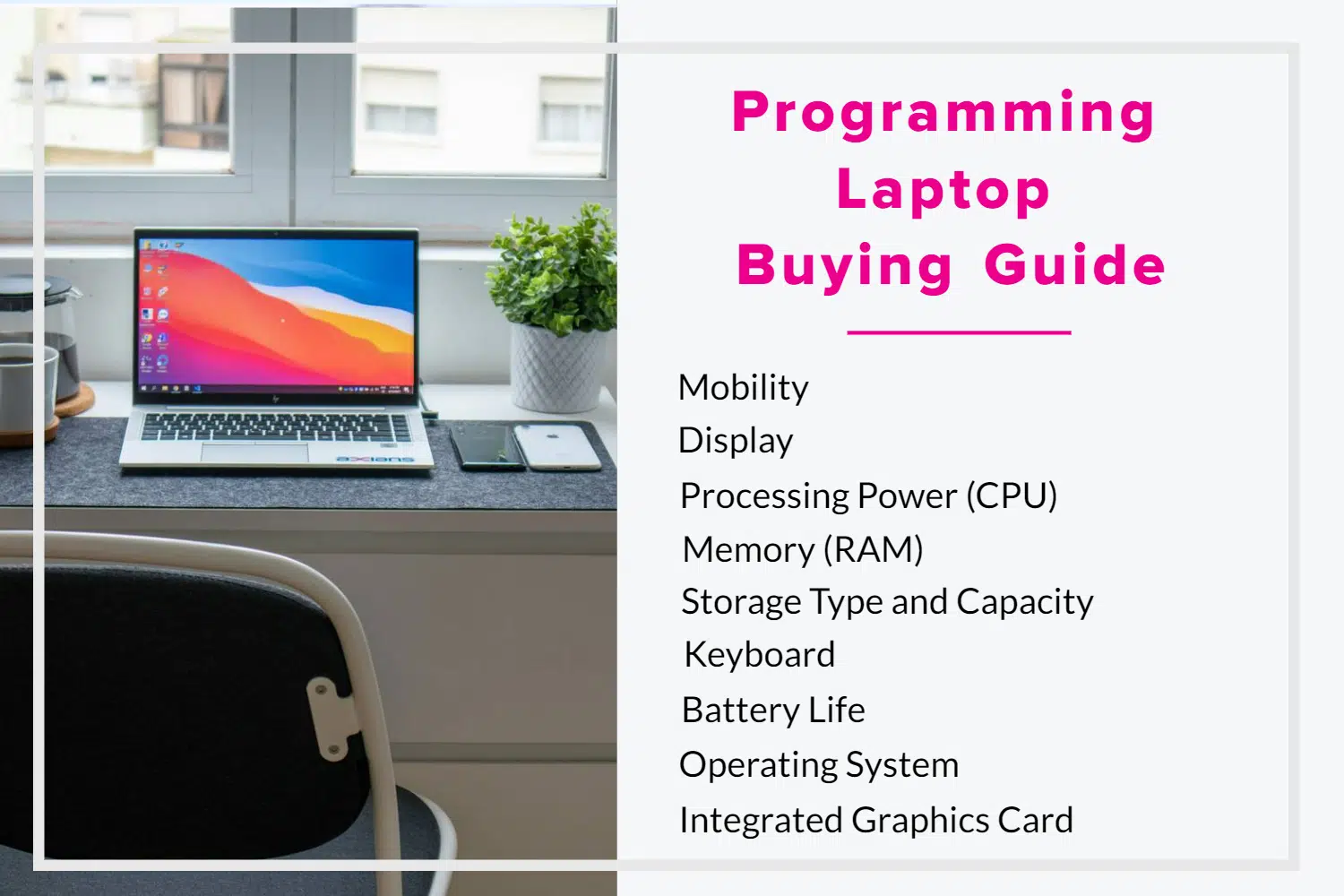

well done jacob!!