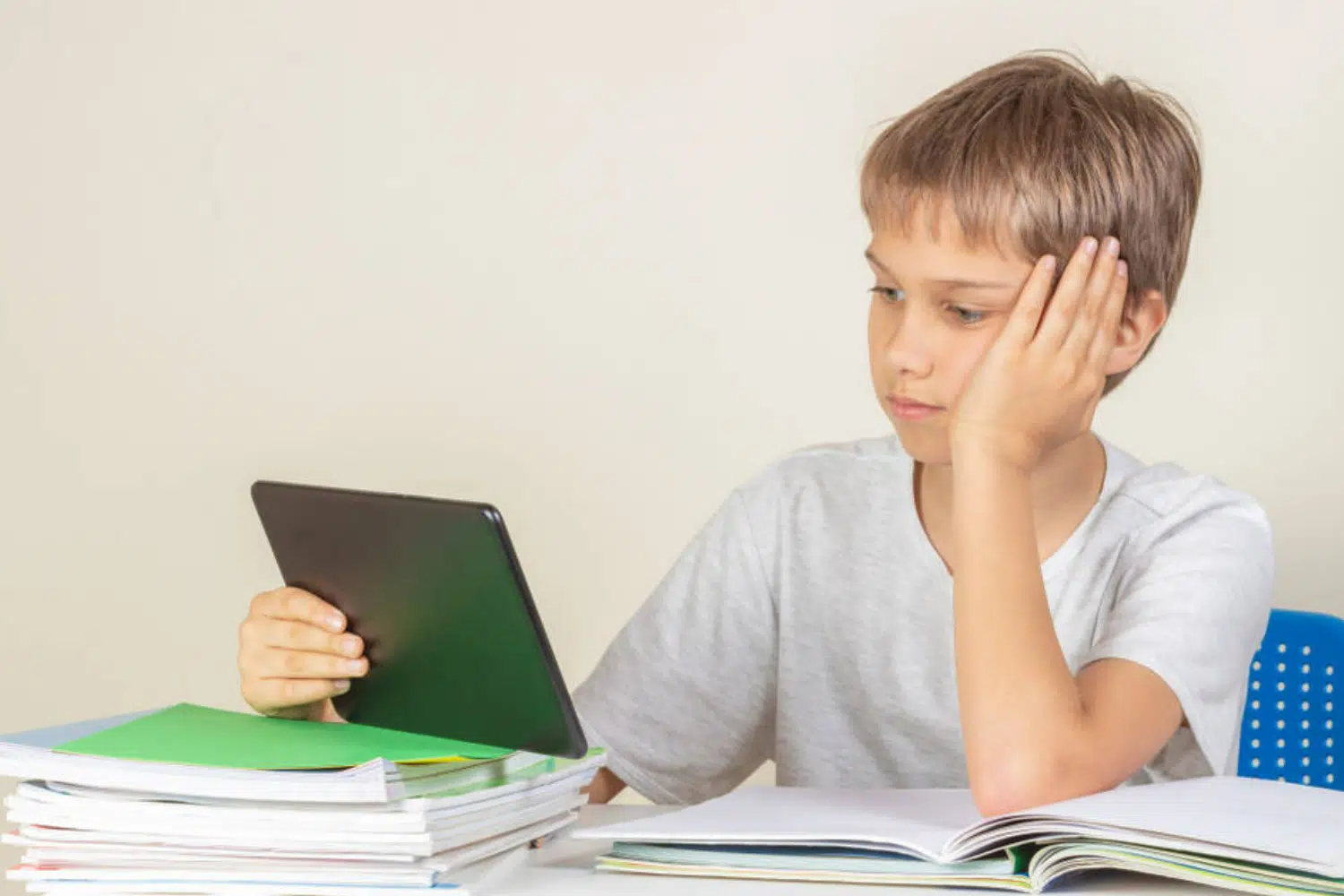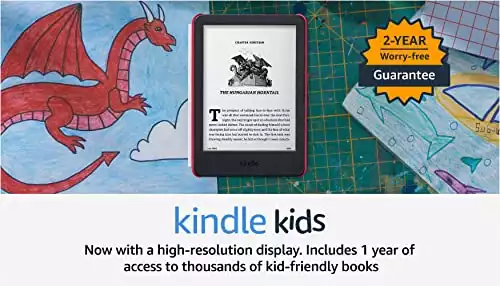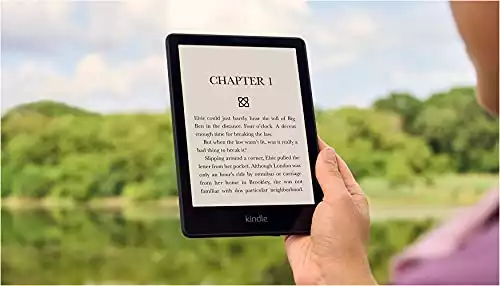Ignite your child’s love for learning with our carefully selected list of the best kids learning tablets, which feature an innovative blend of cutting-edge technology and engaging educational content.
Our top pick for the best kid learning tablet is the Amazon Fire HD 10 Kids Pro. Designed for kids aged 6-12, it features a 10.1" Full HD display, powerful processor, and expandable storage. With safe web browsing and a one-year subscription to Amazon Kids+, it offers a seamless and tailored learning experience. Despite lacking Google Play support, it's swift performance and extensive educational resources make it our top choice for a safe and engaging digital learning environment.
- Safe web browsing
- Amazon Kids+ subscription
- Swift performance
- Lack of Google Play support
- Dependency on Amazon ecosystem
We’ve all been there, desperately trying to keep our sanity intact as our little ones draw stick figures on our precious living room walls. Yes, modern parenthood can be a roller coaster, filled with joys and, well, spontaneous art projects. But imagine if there were a better canvas for our young Picassos?

Now, enter the realm of kid-friendly tablets. It’s like handing them an erasable wall they can carry around! But finding the best kids tablet– that’s where it gets tricky. With countless options out there, looking for the perfect kid-friendly tablet is like searching for a needle in a haystack– a very, very colorful haystack!
That’s where we come in with our handpicked list of the best tablets for kids in 2024. We’ve spent countless hours, dived deep into the world of kid learning tablets, and emerged with some gold nuggets of information. Whether it’s an iOS or Android tablet, or even a (Windows tablet!) we’ve got you covered.
So, buckle up for a smooth ride down this tech lane toward finding the best kid-learning tablet. Also, see our post on the best kids drawing tablets and GPS trackers for kids.
The Best Kid Learning Tablets in 2024: Full List
Explore our curated selection of cutting-edge tablets designed to ignite young minds, foster creativity, and empower kids to embark on an immersive learning journey like never before:
- Amazon Fire HD 10 Kids Pro ㅡ Best Overall (6 to 12-Year-Olds) (Editor’s Choice)
- Amazon Fire HD 10 Kids ㅡ Best for 3 to 7 Years Old Kids
- Apple iPad 10th Gen ㅡ Best for Families
- SAMSUNG Galaxy Tab S6 Lite ㅡ Best Kids Tablet with Pen
- Apple iPad Mini ㅡ Most Compact Kids Tablet
- Amazon Fire HD 8 ㅡ Best Budget Tablet
- Lenovo Tab M10 Plus ㅡ Best Battery Life
- Kindle Kids 2022 ㅡ Best for Reading
- Apple iPad (9th Generation) ㅡ Best for fast Wi-Fi Connectivity
- Kindle Paperwhite Kids ㅡ Best for access to Thousands of Books with Amazon Kids+
What is the Best Kids Learning Tablet in 2024?
The best kids learning tablet is the Amazon Fire HD 10 Kids Pro but see our top 3 picks that provide engaging and intuitive interfaces that make education a delightful experience.
Top 3 Picks
Check out the top 3 tablets for kids learning currently:
|
6-12 Year Olds
|
3-7 Year Olds
|
All Ages
|
|
4.8
|
4.6
|
4.6
|
|
$199.99
|
$199.99
|
|
|
|
|
- Safe web browsing
- Amazon Kids+ subscription
- Swift performance
- 10.1” full HD display
- Amazon Kids+ with 20,000+ resources
- Robust parental controls
- High-resolution Display
- Seamless multitasking
- Advanced cameras and fast Wi-Fi 6
Detailed Reviews of the Best Kids Learning Tablets in 2024
1. Amazon Fire HD 10 Kids Pro ㅡ Best Overall (6 to 12-Year-Olds) (Editor’s Choice)

Best for safe web browsing
Screen Size: 10.1 inches | Processor: Octa-core 2.0 GHz | RAM: 3 GB | Storage: 32 GB
As parents, teachers, and tutors, we constantly strive for the most engaging ways to enhance our kids’ learning. The Amazon Fire HD 10 Kids Pro, a high-quality learning tablet designed specifically for kids aged 6–12, does precisely that, presenting an array of features that facilitates interactive learning.
This Amazon Fire tablet for kids boasts an impressive 10.1″ Full HD display, a speedy octa-core 2.0 GHz processor, and 3 GB RAM, ensuring swift, responsive interactions ideal for busy classrooms. The 32 GB internal storage, expandable to a massive 1 TB, means ample space for educational games and apps, e-books, and watching videos- enabling a tailored learning experience for each student.
One standout feature of the Amazon Fire HD 10 Kids Pro is its safe web browsing, a crucial attribute given today’s digital learning environment. This inbuilt control helps filter inappropriate content and allows you to block specific sites, ensuring your students and kids can surf the web safely and independently.
Additionally, this Amazon Fire Kids tablet comes with a one-year subscription to Amazon Kids+. This service provides a vast array of ad-free educational content, including games, books, and Alexa skills from well-known brand’s learning programs such as National Geographic, Marvel, and LEGO. These resources can supplement your curriculum, allowing students to explore topics further at their own pace.
Despite these remarkable benefits, this Kids Amazon Fire tablet lacks Google Play support – restricting access to many useful Google apps. However, the wide range of educational apps and ebooks on Amazon’s digital store offset this limitation. Students and kids can request additional resources, and you can approve these purchases and downloads, ensuring content remains appropriate and beneficial.
In summary, the Amazon Fire HD 10 Kids Pro is the best kid tablet with safe web browsing features. Standing out as an excellent tool for interactive learning– it’s swift performance and access to a wealth of educational content make the Fire HD 10 Kids Pro an ideal choice for parents and educational professionals dealing with kids.
| PROS | CONS |
| ➕ Robust performance for swift, responsive interactions | ➖ Lack of Google Play support |
| ➕ Access to a wide range of educational content through Amazon Kids+ | ➖ Some apps require installation on internal storage |
| ➕ Safe web browsing control for secure, independent surfing for both older kids and younger kids | ➖ Not available in all countries |
Latest Price on Amazon:
2. Amazon Fire HD 10 Kids ㅡ Best for 3 to 7 Years Old Kids
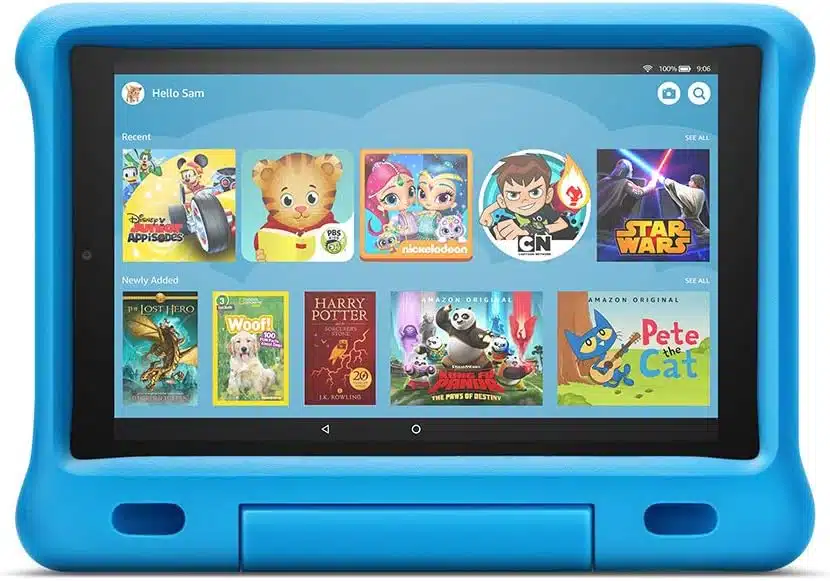
Best learning tablet for very young kids
Screen Size: 10.1 inches | Processor: Octa-core: 2.0 GHz | RAM: 2GB | Storage: 32 GB
The Amazon Fire HD 10 Kids Tablet– uniquely crafted with kids in mind– is a dynamic powerhouse that checks every box for those in the professional sector dealing with child development. Its distinctive ‘Made for Kids’ design is the epitome of an all-in-one educational tool that effortlessly caters to interactive learning, reading, coding, art, and even special needs education.
To begin with, the robust 10.1” 1080p full HD display, coupled with an octa-core 2.0 GHz processor and 32GB storage, is not just about power but also about delivering quality content. Plus, the tablet comes equipped with Amazon Kids+, a goldmine for teachers and therapists, giving your kids access to 20,000+ hand-curated, age-appropriate apps, games, books, and educational tools. For those working on literacy and language skills, this includes thousands of Spanish language resources.
Additionally, the easy-to-use parental controls and lack of access to social media in the Fire HD 10 Kids tablet ensure a secure and focused learning environment. Moreover, professionals can set educational goals, filter content, and even customize the home screen as per the child’s growth.
However, the 2GB RAM may limit multitasking for demanding apps, and professionals may need to manage storage wisely or expand with a microSD card for intensive use. While the subscription to Amazon Kids+ renews at $2.99 per month after a year, it’s a small investment for the vast resources available.
In essence, the Amazon Fire HD 10 Kids Tablet is a compelling choice for professionals involved with children. It’s a worthwhile ally for teaching, learning, and growth, with special consideration for safety and durability. It’s a perfect fit for those seeking an all-around solution for enhancing kids’ creativity, literacy, problem-solving, and even coding skills.
| PROS | CONS |
| ➕ 10.1” full HD display | ➖ 2GB RAM may limit intensive multitasking |
| ➕ Amazon Kids+ with 20,000+ resources | ➖ Subscription cost after 1st year |
| ➕ Robust parental controls | ➖ May need additional storage |
| ➕ 2-year worry-free guarantee | |
| ➕ Customizable as per the child’s age |
Latest Price on Amazon:
3. Apple iPad 10th Gen ㅡ (Best for Families)
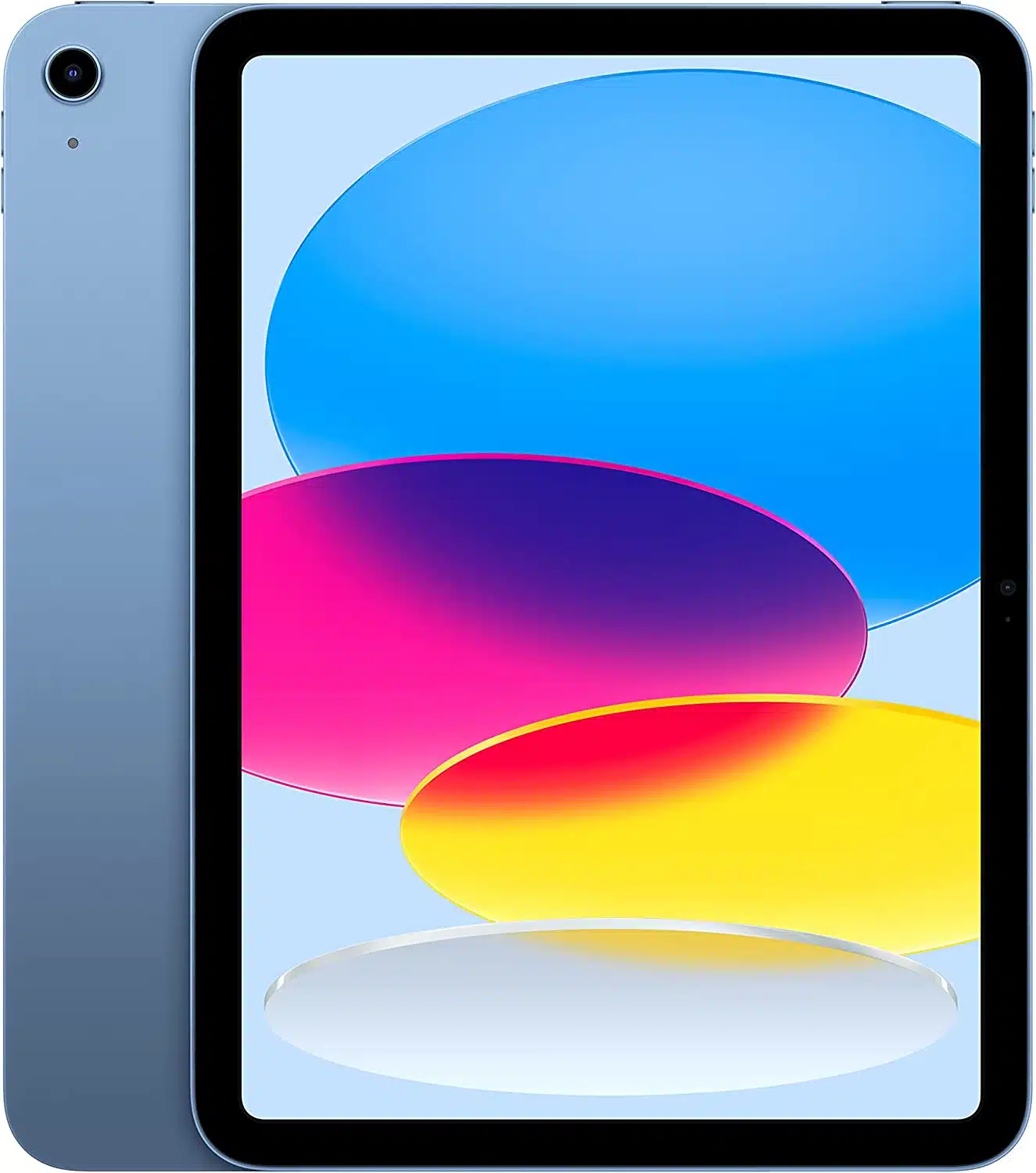
Best iPad for children’s learning
Screen Size: 10.9 inches | Processor: A14 Bionic chip | RAM: 4GB | Storage: 64 GB
As educators and caretakers, you are always looking for ways to bring more interactivity and engagement into your teaching methods. The Apple iPad 10th Gen does just that by offering a host of features tailored to augment every child’s learning journey.
To begin with, its 10.9-inch Liquid Retina Display provides an amazing, lifelike interface for all kinds of interactive learning materials, from e-books to educational apps, arguably making it the best iPad for children’s learning. It’s like a mobile interactive blackboard that can bring the wonders of the world right into the child’s hands.
Additionally, the powerful A14 Bionic chip ensures a smooth, lag-free experience even when running multiple educational apps simultaneously. So, whether it’s a virtual field trip, a coding session, or an art class, this iPad promises a seamless learning experience. And with Apple’s parental controls, you can let your kids use the tablet independently without any worries.
Moreover, the advanced cameras, featuring a 12MP Wide back camera and a landscape 12MP Ultra Wide front camera, facilitate immersive virtual interactions, promoting social skills and emotional intelligence development. Plus, with fast Wi-Fi 6 connectivity, staying connected with teachers and peers is hassle-free.
Despite its impressive capabilities, one potential issue might be the 64GB storage capacity, which could limit the number of apps and documents you can store. However, using cloud-based storage solutions can mitigate this problem. Another limitation is that the Apple Pencil and Magic Keyboard Folio, which transform the iPad into a writing and typing tool, are sold separately.
Ultimately, the iPad 10th Gen is more than just a tablet– it’s an all-in-one learning tool that meets diverse educational needs. It offers the perfect blend of powerful performance, brilliant display, and seamless interactivity, all wrapped up in a portable and durable design.
| PROS | CONS |
| ➕ Large, high-resolution 10.9-inch Liquid Retina Display: Enhances interactive learning. | ➖ Limited storage: Cloud solutions can be used for additional space |
| ➕ Powerful A14 Bionic chip: Enables smooth multitasking. | ➖ Apple Pencil and Magic Keyboard Folio are sold separately |
| ➕ Fast Wi-Fi 6: Ensures seamless online interactions. | |
| ➕ Advanced cameras: Facilitate virtual learning and social interaction. |
Latest Price on Amazon:
4. SAMSUNG Galaxy Tab S6 Lite ㅡ (Best Kids Tablet with Pen)
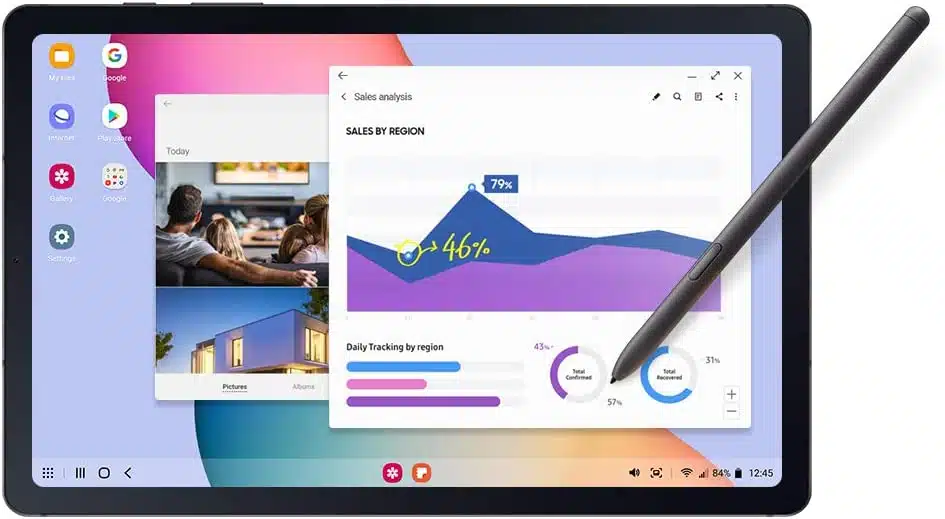
Best kids drawing tablet
Screen Size: 10.4 inches | Processor: Qualcomm Snapdragon 720G | RAM: 4GB | Storage: 64GB
The SAMSUNG Galaxy Tab S6 Lite is a lot more than a tablet– it is a comprehensive interactive learning tool that can boost the effectiveness of your teaching strategies while simultaneously encouraging creativity, literacy, and critical thinking in children.
To begin with, this Samsung Android tablet is a game-changer with its S Pen, an essential tool that allows children to sketch, note-take, and even convert handwritten notes to text, fostering a balance of artistry and literacy. This tool can spark the imagination of the child, making the learning process a lot more engaging.
Additionally, the slim and lightweight design of this Samsung Kids tablet allows portability, facilitating learning anywhere, from classrooms to homes. Plus, the tablet offers 64GB internal memory, extendable up to 1TB via a microSD card, ensuring ample space for educational apps, eBooks, and creativity tools.
On top of that, the DeX Experience makes this Galaxy Tab an excellent tool for a child’s coding and programming lessons. This feature allows an expanded desktop workstation, enabling multitasking and simulating a coding environment.
To add to that, with its 10.4-inch display and Dolby Atmos surround sound, the Galaxy Tab S6 Lite ensures high-quality virtual field trips and interactive classes that can significantly improve the learning experience.
While the Galaxy Tab S6 Lite is packed with features, the 4GB RAM might not provide the snappiest experience when running multiple demanding apps simultaneously. However, for most educational applications, this should be more than sufficient. The 5MP front camera may not provide the highest resolution for virtual classes, but it’s satisfactory for regular video chats.
In essence, the Galaxy Tab S6 Lite is a versatile tool that brings together the fun of a tablet and the efficiency of a mini classroom. Its unique features make it an ideal partner for educators, therapists, tutors, and other child development professionals.
| PROS | CONS |
| ➕ S Pen fosters creativity and literacy | ➖ 4GB RAM might slow down under heavy multitasking |
| ➕ Large, clear display | ➖ 5MP front camera might not be optimal for high-resolution video chats |
| ➕ Extensive storage | |
| ➕ Lightweight and portable |
Latest Price on Amazon:
5. Apple iPad Mini ㅡ (Most Compact Design)

Most portable kids learning tablet
Screen Size: 8.3 inches | Processor: A15 Bionic chip | RAM: 4 GB | Storage: 64GB
When it comes to maximizing learning and creativity for kids, the Apple iPad Mini (6th generation) stands out from the crowd. This power-packed device is specifically designed to fit in one hand and provide a complete iPad experience, making it ideal for children’s use. Its compact design is its standout quality, an essential feature for those constantly on the move or juggling multiple tasks.
The iPad Mini is engineered with a powerful A15 Bionic chip and 64GB storage. It promises performance and speed, ensuring an uninterrupted, immersive learning experience for children. Plus, the 8.3-inch Liquid Retina display, featuring advanced technologies like True Tone and P3 wide color, offers a visually stimulating environment for interactive learning and artistic endeavors.
All this, coupled with the Apple Pencil, allows the tablet to transform into an excellent note-taking or sketching device, fostering literacy and artistic skills.
Moreover, the iPad Mini’s Wi-Fi 6 capability allows swift connectivity, making it an ideal tool for online classes, homework help, and virtual field trips. The broad range of apps available on the App Store, from coding to problem-solving games, further enriches the potential for learning and creativity.
While the iPad Mini is an excellent choice for kids learning, there are a couple of drawbacks to consider. For one, its 64GB storage capacity might not be sufficient for storing numerous educational apps, videos, and other resources over time. But a possible workaround is to utilize cloud storage options for extra space.
Additionally, the price might be a barrier for some. However, given all its features and impeccable kids’ education and development capabilities, it is worth every penny.
To sum up, the Apple iPad Mini is a potent tool for kids’ learning and development. It enhances interactive learning, reading, problem-solving, creativity, and even physical activity with suitable apps. The iPad Mini’s overall performance and capabilities far outweigh its minor limitations, making it a worthwhile investment.
| PROS | CONS |
| ➕ Compact and portable design | ➖ Limited storage |
| ➕ High-performance A15 Bionic chip | ➖ Higher price point |
| ➕ Impressive Liquid Retina display | |
| ➕ Compatibility with Apple Pencil | |
| ➕ Wide range of apps |
Latest Price on Amazon:
6. Amazon Fire HD 8 ㅡ (Best Budget Tablet)

Best affordable tablet for kids
Screen Size: 8 inches | Processor: Quad-core 2.0 GHz | RAM: 2GB | Storage: 16GB
The Amazon Fire HD 8 simply stands out as the best educational tablet for students and kids in the line of affordable tablets. It’s an impressive blend of quality, performance, and affordability– a trifecta seldom found in the market.
Starting off, the Fire HD 8 shines with its 8-inch HD display, guaranteeing a sharp and vibrant learning environment. This robust visual display, combined with 2GB of RAM, ensures a smooth, lag-free experience when running educational applications or interactive learning games.
A standout feature is the Hexa-core 2.0 GHz processor, 30% faster than its predecessor, facilitating seamless multitasking, vital for teachers managing online classes or therapists utilizing specialized apps for kids. Adding to that, the ample storage, starting at 32GB and expandable up to 1TB via a microSD card, allows the storage of a vast library of learning resources.
Additionally, Amazon Kids+, with its extensive collection of educational apps, games, and content, can prove indispensable for educators and parents alike. It offers peace of mind with its comprehensive parental controls, enabling professionals to customize the learning journey for each child.
While the Fire HD 8 is packed with excellent features, it comes with a couple of caveats. To name a few, the 2GB RAM might be a limitation for running heavier apps smoothly. However, this shouldn’t hamper the majority of educational and creativity-enhancing apps designed for children.
Additionally, it doesn’t support the Google Play app store, which could restrict access to certain apps. But with the broad variety of educational resources available on Amazon’s Appstore, this shouldn’t be a significant issue.
Simply put, the Amazon Fire HD 8, with its superior performance, affordability, and focus on child-friendly features, presents itself as a compelling choice for professionals involved in children’s education and development. It’s particularly suited for those seeking a reliable tablet that can facilitate interactive learning, creativity, and critical thinking in kids without breaking the bank.
| PROS | CONS |
| ➕ Fast Hexa-core processor | ➖ 2GB RAM might limit some heavier apps |
| ➕ Extended battery life of up to 13 hours | ➖ No support for Google Play Store |
| ➕ Good Parental Controls with Amazon Kids+ | |
| ➕ Affordable tablet with high value-for-money |
Latest Price on Amazon:
7. Lenovo Tab M10 Plus ㅡ (Best Battery Life)

Best kids learning tablet for long uninterrupted classes and sessions
Screen Size: 10 inches | Processor: MediaTek 2 GHz | RAM: 4GB | Storage: 128 GB
Next on our list, the Lenovo Tab M10 Plus– in simple words– is the future of interactive learning for kids. This learning tablet is designed not just as a digital classroom but also as a creative studio, a coding dojo, and even as a virtual field trip companion. The unique Immersive Reading Mode makes it an outstanding choice for promoting reading and literacy among kids.
What sets this tablet apart is its 10.6″ FHD IPS display which allows for crystal clear viewing– making it ideal for everything from online classes to art and creativity sessions. Additionally, the powerful MediaTek 2 GHz processor, paired with 4GB of RAM, ensures the smooth functioning of coding and problem-solving apps.
And for those worried about storage– the 128GB capacity is ample for saving projects and homework assignments. Plus, its long battery life guarantees uninterrupted learning and no more halting classes or activities due to battery drain.
On top of that, the special Immersive Reading Mode—transforming screen sessions into an experience akin to reading on paper—enhances readability and encourages literacy. A win-win for those promoting reading and reducing digital eye strain! Its TÜV Low Blue Light certification further ensures minimal eye strain during prolonged usage.
But on the downside, the tablet works on the Android platform, so apps exclusive to iOS won’t be accessible. However, Android’s vast and diverse app store offers plenty of alternatives for educational and creative purposes. Also, while the tablet is lightweight, its 10.6-inch size might seem large for younger kids. To address this, consider using a sturdy protective case with a grip for safer handling.
Overall, this tablet offers substantial benefits, effectively addressing the multifaceted needs of children’s learning and development while ensuring safety and comfort. This makes the Lenovo Tab M10 Plus a valuable addition to any educational or creative toolkit.
| PROS | CONS |
| ➕ 10.6″ FHD IPS Display | ➖ Android-only apps |
| ➕ Immersive Reading Mode | ➖ The size may be large for small kids |
| ➕ Excellent Battery Life | |
| ➕ 128GB Storage |
Latest Price on Amazon:
8. Kindle Kids 2022 ㅡ (Best for Reading)
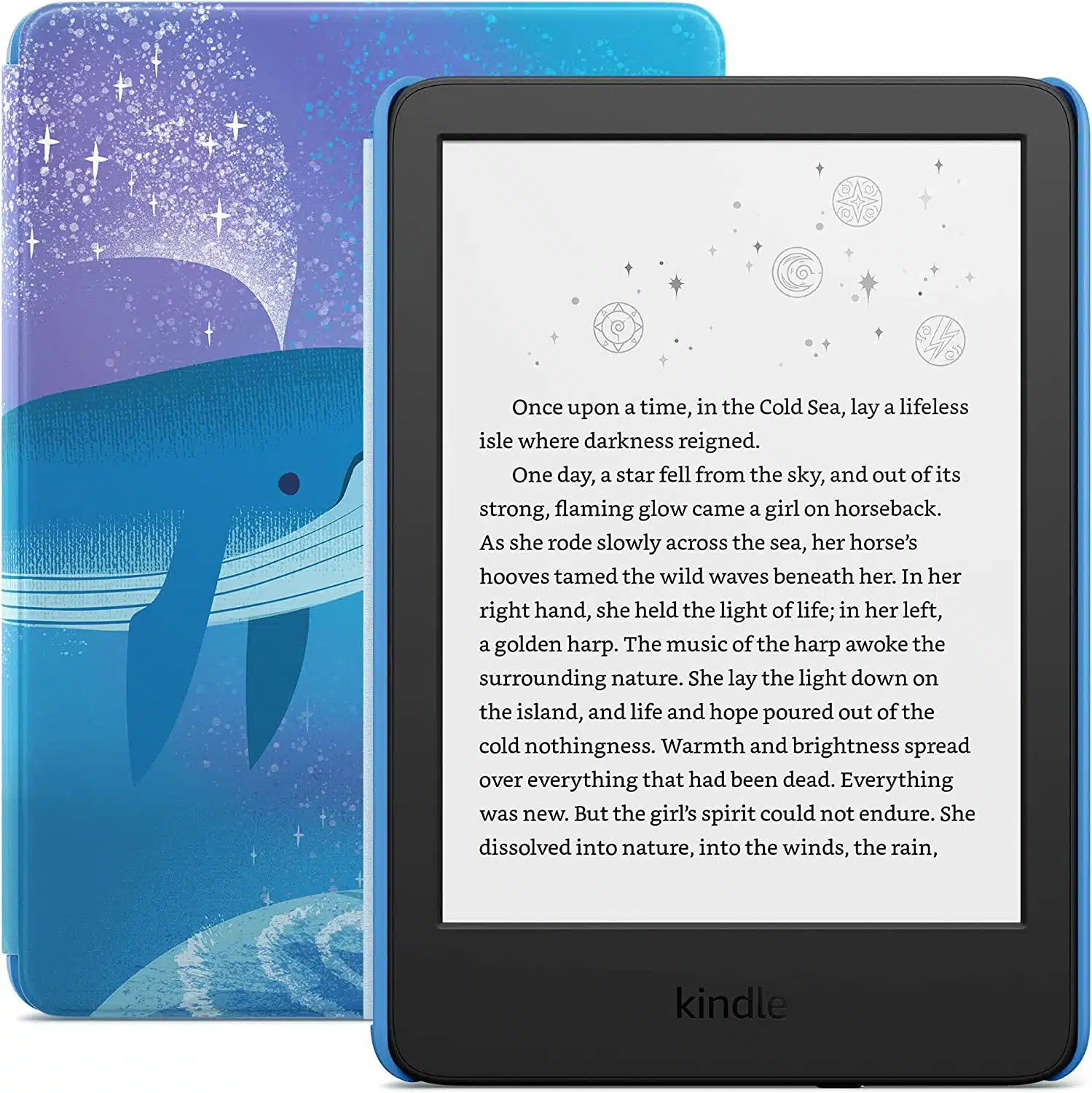
Best kids learning Amazon Kindle
Screen Size: 6 inches | Operating System: 1GHz | RAM: 512MB of RAM | Storage: 16 GB
As parents or education professionals, you understand the importance of fostering a love for learning in children. The Kindle Kids 2022, Amazon’s latest model, can be a game-changer for promoting reading literacy among kids. It’s a purpose-built reading device without the distractions of apps, games, or videos.
For starters, the Kindle Kids 2022 sports a 6-inch high-resolution (300 ppi) glare-free display, offering crisper and sharper text and images. This makes it perfect for keeping children engaged in their reading or school projects.
Moreover, the adjustable front light and dark mode ensure kids can comfortably read anytime, anywhere, whether inside or outside, day or night. And with a single USB-C charge, it offers up to 6 weeks of battery life. Plus, the compact and lightweight design allows for easy one-handed reading.
On top of that, with 16 GB storage, it can hold thousands of books – a movable library for your little learners. But, what truly sets this tablet apart is the 1-year subscription to Amazon Kids+. This gives children aged 3-12 unlimited access to thousands of books and hundreds of audiobooks, promoting reading and literacy.
Moreover, to ensure children’s digital safety, the Parent Dashboard lets you monitor reading progress, set age filters, and even determine device bedtimes. So, you can let your child use this tablet independently without any worries.
While the Kindle Kids 2022 is a remarkable device, it has its limitations. For one, the 512 MB RAM may not be enough for multiple tasks at once, and there’s no color display, which might be a turn-off for some children accustomed to colorful graphics. However, remember that this device is designed specifically for reading, and the lack of distractions will help kids focus better on their reading and learning.
In sum, the Kindle Kids 2022 is a perfect partner for education professionals looking to promote reading and interactive learning among kids. Its reading-centric features, coupled with the vast Amazon Kids+ library and parent controls, make it a safe and reliable tool for children’s learning and development.
| PROS | CONS |
| ➕ High-resolution, glare-free display | ➖ Black and white display only |
| ➕ 1-year Amazon Kids+ subscription | ➖ Limited multitasking capability |
| ➕ Up to 6 weeks of battery life | |
| ➕ Parental controls | |
| ➕ Compact, lightweight design |
Latest Price on Amazon:
9. Apple iPad (9th Generation) ㅡ (Fast Wi-Fi Connectivity)

Best kids learning tablet for online classes
Screen Size: 10.2 inches | Processor: A13 Bionic chip | RAM: 3 GB | Storage: 64GB
The Apple iPad (9th Generation) is a trusted companion in the educational ecosystem. Its unrivaled Wi-Fi connectivity and A13 Bionic chip exemplify speed and efficiency, fulfilling the fast-paced demands of professionals dealing with kids’ education and development.
Tailored for professionals engaged in children’s growth and learning, the iPad’s 10.2-inch Retina display brings to life interactive learning, creative art activities, and programming lessons, making each experience vivid and engaging. Its true tone feature adjusts to ambient lighting, ensuring that extended usage remains comfortable, a boon during long online classes or virtual field trips.
Additionally, the iPad’s ultra-wide front camera, coupled with Center Stage, ensures an enhanced video conferencing experience, keeping educators focused while interacting with children. This feature augments communication skills development and also facilitates more personalized online therapy sessions for special needs children.
On top of that, the powerful A13 Bionic chip enables multitasking, while the 64GB storage comfortably houses numerous kid-friendly apps, educational tools, and children’s work– an invaluable resource for parents, teachers, and therapists.
Further enhancing its versatility, Apple Pencil compatibility transforms the iPad into a canvas for kids, encouraging creativity and aiding in fine motor skills development. It’s also a perfect tool for handwritten notes, aiding teachers and tutors with planning and feedback.
However, a minor hitch may be the iPad’s price point, which is relatively steep for some. But the iPad’s multi-faceted capabilities as a learning tool balance the scales. Additionally, accessories like the Apple Pencil and Smart Keyboard are sold separately, adding to the total cost.
Overall, the Apple iPad (9th Generation) stands as a comprehensive digital platform for child-centric professionals, adeptly handling diverse educational needs with aplomb. From fostering creativity to aiding special needs education, the iPad is a worthy addition to any learning environment.
| PROS | CONS |
| ➕ High-speed Wi-Fi connectivity for uninterrupted learning | ➖ Slightly higher price point |
| ➕ A13 Bionic chip for seamless multitasking | ➖ Essential accessories sold separately |
| ➕ Versatile Apple Pencil compatibility for enhanced creativity | |
| ➕ 10.2-inch Retina display with True Tone for comfortable viewing |
Latest Price on Amazon:
10. Kindle Paperwhite Kids ㅡ (Access Thousands of Books with Amazon Kids+)
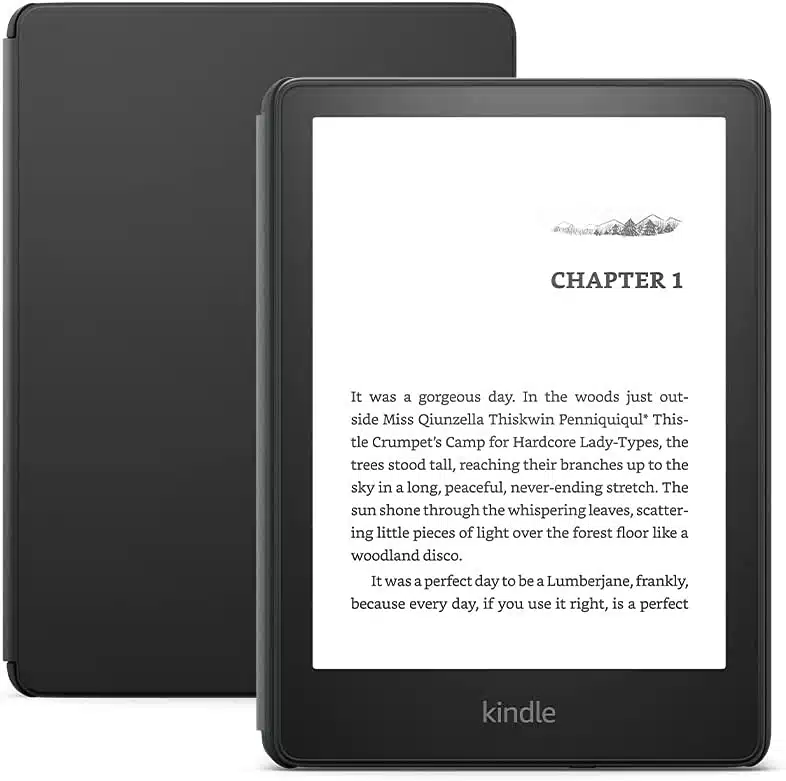
Kids learning tablet with the best book library
Screen Size: 6.8 inches | Processor: 1GHz processor | RAM: 512MB of RAM | Storage: 8 GB
The Kindle Paperwhite Kids is an innovative learning tool engineered specifically for our young readers. This device not only elevates the joy of reading– it reshapes it. Its key strength lies in providing limitless access to thousands of books through Amazon Kids+, bringing an entire library to the palm of your child’s hand.
Kindle Paperwhite Kids is purpose-built for reading, free of games, videos, or other distractions. Its 6.8” 300 ppi glare-free display ensures a comfortable reading experience, anytime, anywhere. This tool, essentially, encourages children to sit down and read for over an hour a day, promoting a healthy reading habit.
Moreover, the device comes with a 1-year subscription to Amazon Kids+. This includes thousands of books, complete series like Harry Potter, and hundreds of Audible books. With this curated content, it makes interactive learning, critical thinking, and problem-solving more engaging and enjoyable.
On top of that, the Kindle Paperwhite Kids offers easy-to-use parental controls. You can manage content, set educational goals, and view your child’s reading progress. The device also comes with a waterproof casing and a 2-year worry-free guarantee, ensuring it stands up to even the most adventurous young reader.
Despite its incredible features, Kindle Paperwhite Kids has some limitations. To name a few, it lacks color, which might hinder the engagement of some kids who are more visually inclined. Additionally, it doesn’t support Immersion Reading– the feature that allows you to listen and read along as the text highlights.
However, the purpose of the device is to encourage traditional reading, so these drawbacks can be seen as reinforcing the key focus of the product– distraction-free reading.
Essentially, Kindle Paperwhite Kids is a game-changer for encouraging reading and literacy among children. It’s perfect for those who value an uninterrupted, enriching reading experience that simultaneously ensures safety and parental control.
| PROS | CONS |
| ➕ Exclusively for Reading, No Distractions | ➖ Black and White Display |
| ➕ Thousands of Books with Amazon Kids+ | ➖ Lack of Immersion Reading |
| ➕ Adjustable Warm Light for Anytime Reading | ➖ Subscription Cost after 1st Year |
| ➕ A waterproof and durable tablet for kids | |
| ➕ 2-Year Worry-Free Guarantee |
Latest Price on Amazon:
How We Found the Best Kid Learning Tablets for You– Selection and Testing
To ensure that we provide you with nothing but the best tablet recommendations and the right information, we have developed a standard operating procedure to select and test tablets for your kids’ learning. Here’s a breakdown of our selection and testing process.
Our Selection Process
We collaborated with parents and professionals dealing with children to carry out a meticulous selection process to curate a list of the best kid learning tablets. We’ve prioritized tablets that can best cater to the needs of kids like interactive learning, reading, creativity, problem-solving, and critical thinking, among others. Here’s how we did it:
Step 1: Initial Research
We started with comprehensive market research to identify top-selling and highly-rated kid learning tablets. Using tools like Google Trends, SEMrush, and Ahrefs, we were able to identify trending tablets that have been highly searched for and reviewed positively by users.
Step 2: Feature Evaluation
We scrutinized each tablet’s features, especially focusing on the pre-installed learning apps, accessibility to educational resources, and kid-friendly design. Additionally, we evaluated if these tablets provide resources for coding, programming, special needs education, and other use cases.
Step 3: Feedback from Parents and Professionals Dealing with Kids
Next, we reached out to our network of parents, and professionals like teachers, child psychologists, and others to gain first-hand feedback about the tablets’ performance in various settings.
Step 4: Cost & Value Analysis
We conducted a cost-benefit analysis for each tablet, ensuring that the selected ones provide excellent value for money. While cost was a factor, our primary focus was on the educational benefits and interactive features that the tablets provide.
Our Testing Process
Once we had our list, we didn’t just take the manufacturer’s word for it. We engaged in a comprehensive testing process to confirm the efficacy of each tablet in terms of kids’ learning. Here’s how we did it:
Step 1: Setting Up Testing Environment
We collaborated with several educational institutions, daycares, and NGOs to set up real-world testing environments. This allowed us to observe how kids interacted with the tablets and how beneficial they found the pre-installed educational apps and features.
Step 2: Use Case Testing
We had children use these tablets for tasks like reading e-books, creating digital art, solving puzzles, coding tasks, and more. Additionally, we observed their communication skills, emotional intelligence, and physical activity during these tasks.
Step 3: Special Needs Consideration
We arranged for special educators and therapists to test these tablets on kids who have special needs. Their insights were invaluable in determining the tablets’ effectiveness for special needs education.
Step 4: Longevity Testing
We conducted longevity testing to ensure these tablets could withstand prolonged use and rough handling. This also included testing battery life during continuous usage.
Step 5: Data Analysis and Final Selection
Lastly, we compiled and analyzed all feedback. Tablets that consistently demonstrated strong performance across multiple use cases for kids, received positive feedback from kids, parents, and professionals, and showed durability in longevity testing, made it to our final list of the best kid learning tablets.
Our robust selection and testing process ensures that we recommend only the best learning tablets for kids. We believe our comprehensive methodology aligns with the needs and expectations of parents and professionals who trust us to guide their decisions for children’s educational tools.
How to Pick the Best Tablet for Kids Learning: The Ultimate Buying Guide
We’ve teamed up with parents and a broad range of professionals dealing with children to create the most practical buying guide to help you pick the best kids tablet for learning and education. Here’s how you can select the right device for your kids:
✅ Understand The Child’s Needs
First things first, it’s crucial to understand the child’s learning needs. Is the tablet primarily for reading and literacy? Then tablets like Kindle Kids 2022 and Kindle Paperwhite Kids are your best options. Or do you want to make your kids’ learning sessions more interactive? Then go for Amazon Fire HD 10 Kids.
And if you want to steer your kid towards coding and programming, then the Apple iPad 10th Gen is a perfect device. Additionally, if you have a special needs child, you can go with Apple iPad (9th Generation).
Basically, you need to identify the child’s learning preferences and potential areas of growth and keep these in mind as you explore tablets for them.
✅ Consider The Age of The Child
Tablets are designed with different age groups in mind. A tablet for a preschooler might have simple, colorful learning games and controls, while one for an older child may focus more on e-reading, science, math, and coding. Choose a tablet that suits the age and developmental stage of the child.
For example, the Kindle Paperwhite Kids is an excellent device for developing reading habits in your preteens and teens. However, it is not an ideal option for toddlers since it’s only black-and-white– which might not appeal to such young kids.
✅ Look for Educational Content
An ideal learning tablet should be preloaded with engaging, interactive, and educational content. Look for a device that offers a broad range of learning apps covering various domains such as literacy, art, problem-solving, coding, etc. Also, check whether the tablet supports virtual field trips or can help with homework and school projects.
We have found the SAMSUNG Galaxy Tab S6 Lite to be an excellent device, preloaded with a vast library of learning tools for kids.
✅ Safety Features are a Must
As your child will be spending considerable time with the tablet, it’s essential to ensure that it’s safe for use. A kid-friendly browser, parental controls, and a sturdy, child-proof casing are must-haves. You want to control what they can access online, limit screen time, and ensure the device survives the inevitable drops and spills.
For example, the Kindle Paperwhite Kids is a water-resistant tablet that rids you of water-spill worries. Similarly, the Amazon Fire HD 10 Kids Pro offers an unparalleled safe-browsing experience for kids. So, look for such safety features when finding a tablet for your child’s learning needs.
✅ Check for Customizability
A tablet that can grow with the child is a wise investment. Some tablets allow you to add apps and change settings per the child’s progressing needs. These can serve a child’s learning needs for years, transitioning from elementary learning tools to more complex educational resources. In this regard, the Amazon Fire HD 8 stands out the most, thanks to its easily customizable parental controls.
✅ User Interface & Responsiveness
Kids won’t enjoy a tablet if it’s hard to navigate or slow. Make sure the tablet has an intuitive, user-friendly interface and a responsive touchscreen. Similarly, a lagging tablet could frustrate the child and hamper their learning process. The Apple iPad 10th Gen is easily our top recommendation when it comes to easy user interface and responsiveness.
✅ Battery Life & Durability
For uninterrupted learning sessions, a good battery life is important. For excellent battery performance, look for tablets like the Lenovo Tab M10 Plus or the Kindle Kids 2022. Also, kids can be a bit rough with their gadgets, so look for a tablet that is durable– like the Amazon Fire HD 10 Kids– and ideally comes with a protective case.
✅ Cost Matters
Of course, the cost is a significant factor. While you want a tablet with great features, it should also be a good value for money. Remember, the most expensive doesn’t always mean the best. Many affordable tablets provide excellent learning resources and features for kids, just like the Amazon Fire HD 8.
Armed with this guide, we believe you’re now ready to dive into the world of kid-friendly tablets and find the one that suits the learning and development requirements of your child the best. Remember, the best tablet isn’t necessarily the one with the most features or the highest price tag. It’s the one that best fits the needs and interests of the child, making learning an engaging and enjoyable experience.
Frequently Asked Questions
Which Amazon Fire tablet is best for a 5 year old?
The Amazon Fire HD 8 Kids Edition could be the ideal pick for a 5-year-old. With a kid-friendly case, parental controls, and a year's subscription to Amazon Kids+, it offers a great blend of learning and entertainment.
Does Netflix work on Amazon kids tablets?
Yes, Netflix is available on Amazon Kids tablets. Parents can add Netflix to their child's profile through the Amazon Parent Dashboard. This way, they can monitor what the child watches and set appropriate viewing limitations.
Are tablets good for kids learning?
Yes, tablets can be excellent learning tools for kids when used appropriately. They offer interactive learning experiences and access to vast educational content. However, it's vital to maintain a balanced mix of digital and offline learning activities.
How many hours should a kid be on a tablet?
The American Academy of Pediatrics recommends no more than one hour of high-quality screen time for children aged 2-5, and a consistent, reasonable amount for those 6 and older. Remember, balance is key. Ensure your child also engages in physical activities and offline learning.
Finding the Best Educational Tablet for Kids- Wrap Up
Finding the best tablet for learning and development of your kids can seem like an overwhelming task. Well, we hope to have made it slightly less daunting with our tried and tested top picks and the comprehensive buying guide.
So, what’s the best tablet for kids learning? This will vary from child to child but if you still find yourself struggling to pick the best learning tablet for your little one, we recommend you go with the Apple iPad (9th Generation). During our testing, we found this Apple tablet to be the most versatile– allowing it to cater to the varying learning needs of kids.