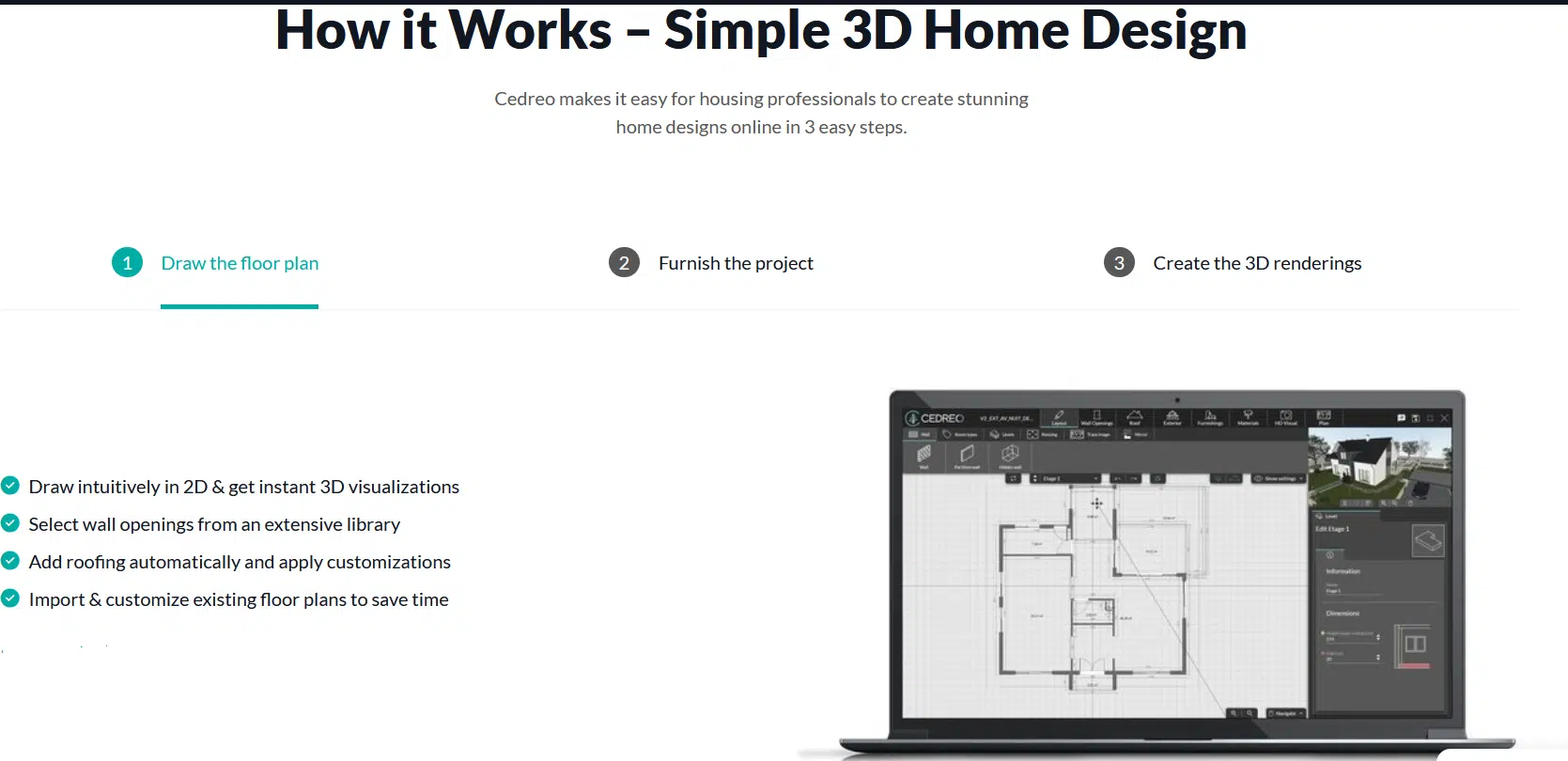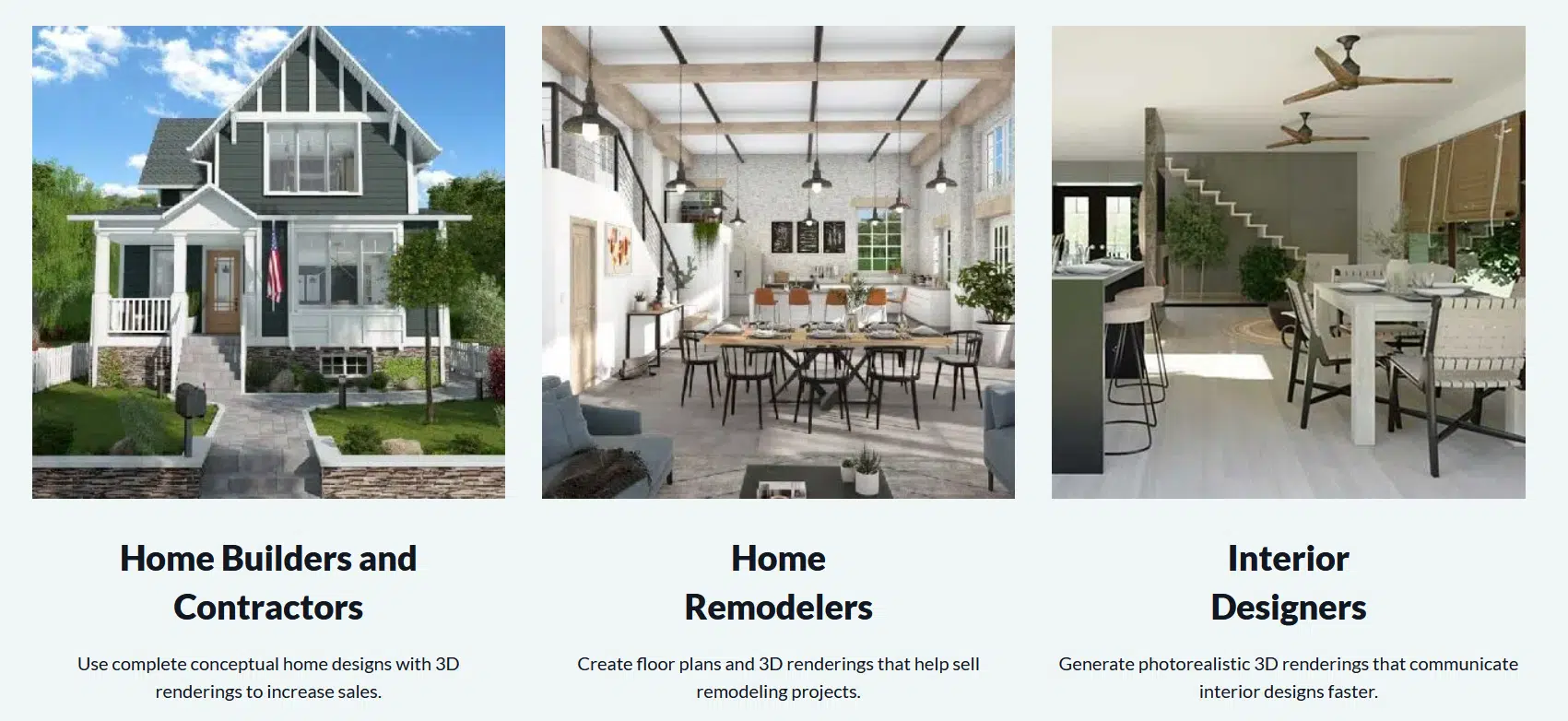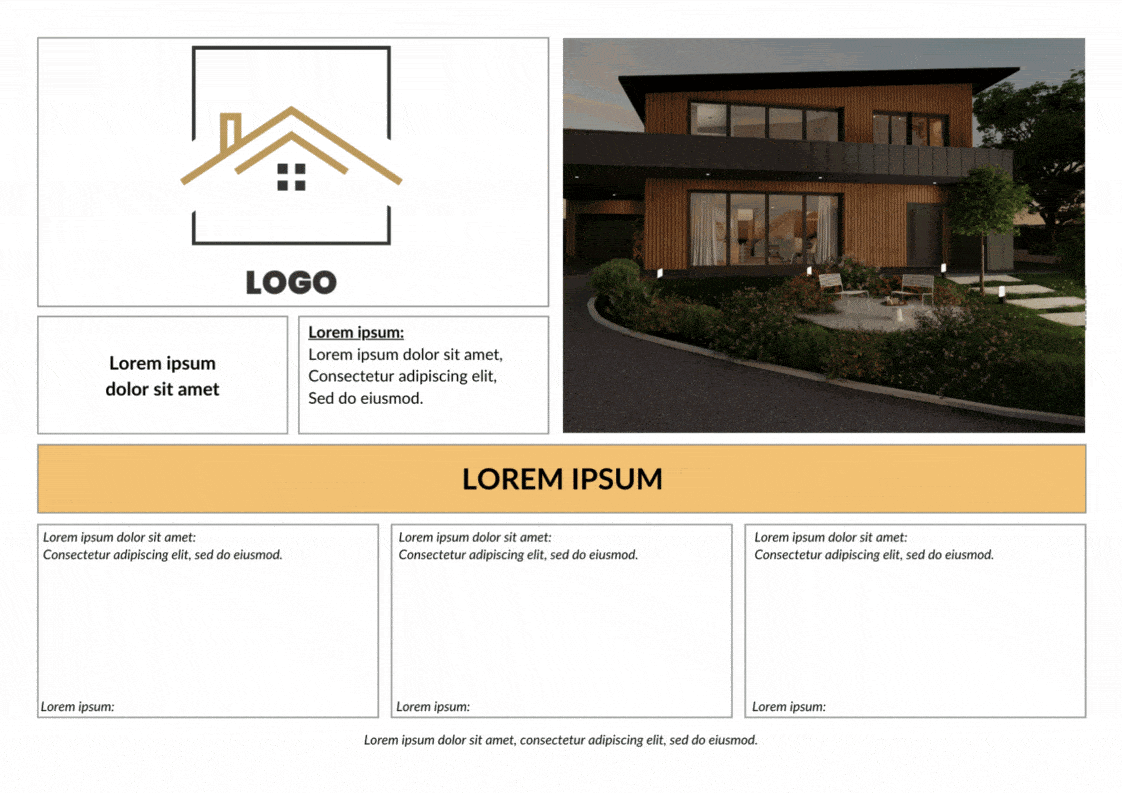Designing a home can be a daunting task, especially when it comes to creating a 3D designs. Fortunately, Cedreo is a home design software solution that takes the stress out of designing.
In our comprehensive Cedreo review we look at the software’s key features, who it’s best for, as well as pros, cons and pricing.

With an extensive library of pre-designed templates, 3D objects, and collaboration features, Cedreo makes creating stunning blueprints that accurately reflect your vision easy.
Their website states they are the “Only 3D Home Design Software to Draw a Complete House in Just 2 Hours”.
Our experience with Cedreo was nothing short of exceptional although it did take us longer than that. From the moment we started using the software, we were impressed by its user-friendly interface and intuitive design.
Whether you’re a professional designer or a homeowner, Cedreo has everything you need to create beautiful and detailed designs.
One of the things we loved about Cedreo was the wide range of design options available. The software has pre-designed templates that cover a broad range of architectural styles, making it easy to get started.
The templates can be easily customized to fit your specific needs, ensuring that the blueprint accurately reflects your vision.
In addition to the pre-designed templates, Cedreo has a vast library of 3D objects that can be easily incorporated into the design.
This feature allows you to bring your designs to life and get a better understanding of how the finished product will look and feel.
Whether you’re a seasoned designer or a first-time homeowner, Cedreo is an excellent software solution for anyone looking to design their dream home.
With its user-friendly interface, a vast library of design options, and exceptional customer support, Cedreo is a must-have for anyone looking to create stunning blueprints.
What is Cedreo?
Cedreo is a 3D home design software that allows users to create professional-looking floor plans and 3D renderings for residential construction projects.
It is primarily used by architects, builders, and interior designers to quickly generate accurate and detailed floor plans that can be customized to meet the specific needs of clients.
Cedreo offers a variety of features, including an extensive library of pre-designed floor plans and customizable templates, drag-and-drop tools for creating walls, windows, doors, and other building components, and the ability to import external 3D models and images to enhance the design.
In addition to creating 3D renderings, Cedreo also offers tools for generating accurate construction documents and detailed material lists, making it a useful tool for project management and collaboration between different teams involved in the construction process.
One of the standout features of Cedreo is its ability to create professional-looking 3D renderings in just a few clicks.
This feature allows users to see their designs come to life and provides an accurate representation of what the finished product will look like.
Cedreo offers both a free and paid version, with the subscription version providing full access to the catalog and additional features.
The free version is an excellent option for beginners or those on a tight budget, but we found the paid version to be more comprehensive and worth the investment.
With its powerful tools and user-friendly interface, Cedreo is a top choice for home design software.
Pros of Cedreo
One of the biggest pros of Cedreo is its user-friendly interface. The program is easy to navigate, and the drag-and-drop tools make it simple to create detailed designs quickly.
Additionally, the library of customizable objects and textures is extensive, which means we have plenty of options to choose from when designing a space.
We also appreciate the real-time rendering capabilities, which allow us to see our designs in 3D and make changes on the fly.
Another pro of Cedreo is its cloud-based platform. This means that we can access our designs from anywhere, which is especially helpful when collaborating with clients and other team members remotely.
The software program is also constantly updated with new features and tools, which means that we can be sure we are always working with the latest version.
Cons of Cedreo
One potential downside of Cedreo is its pricing. The software program is not the cheapest on the market, and the pricing structure can be confusing at times.
Additionally, while the program is versatile and can be used for a wide range of projects, it may not be the best option for large commercial projects or highly complex designs.
Features
Cedreo offers a range of features and tools that make it easy to create detailed and accurate 3D designs. Some of the key features include:
- Drag-and-drop tools: Cedreo’s drag-and-drop tools make it easy to create detailed designs quickly.
- Library of customizable objects and textures: The program comes with a wide range of customizable objects and textures, which means we have plenty of options to choose from when designing a space.
- Real-time rendering capabilities: Cedreo’s real-time rendering capabilities allow us to visualize our designs in 3D and make changes on the fly.
- Cloud-based platform: The software program is cloud-based, which means that we can access our designs from anywhere.
- Regular updates: Cedreo is regularly updated with new features and tools, which means that we can be sure we are always working with the latest version.
Update: September 26, 2023
I was excited to hear that Cedreo released this new ‘Cross-section’ feature that allows you to create elevations in just one click!
Cross-section plans as they call it, are easy to generate. I could simply create a cut directly on my plan and preview the results live. The best part was that these plans were automatically modified as soon as the floor plan was modified! And I could mark it up and download it in 300 dpi!
So if you’re looking to create a complete a complete construction document quick fast, Cedreo is the perfect choice.
Update January 24, 2024: New Presentation Feature
Here’s another update I was excited to hear!
Cedreo have launched a feature to allow housing professionals to create the presentation documents they’ll use to showcase their projects to their clients directly in Cedreo.
This comes in both 2D and 3D floor plans but also in their cross section, elevations plans, as well as site plans.
What’s great is that the plans integrated in the presentation update automatically if you make any changes in the design, so it saves time and helps avoids mistakes.
Here is an example of presentation they can create in Cedreo:
Cedreo Pricing Plans
Plans |
Price |
| Free | Free with limited features |
| Personal | Available at $119 for 1 project |
| Professional | Available at $119/month |
| Enterprise | Available at $149/month/user |
Frequently Asked Questions
What are the minimum system requirements to use Cedreo?
The minimum requirement to use Cedreo is a Windows or Mac computer with Core i5 (though the program can function with a Core i3). The minimum required OS is Windows 7+ or OSX 10.10 +
To ensure a quality user experience, ensure a stable internet connection as the program is browser based. You will require the use of an internet browser such as Chrome, Firefox, Microsoft Edge, and Safari.
Can I upload CAD files to my Cedreo account?
In Cedreo, you have the option to upload a JPEG or PNG blueprint as a reference for your project. However, directly uploading CAD files (such as DWG or DXF formats) may not be supported.
What else should I know to use Cedreo with ease?
You will have a better experience when using a high-resolution monitor screen. Cedreo functions best with using a quality mouse to drag and drop the program.
How many projects can I make with a free Cedreo plan?
For free accounts, you can create and save 1 project with 3 HD renderings. This includes 2D and 3D floor plans and generation, as well as customizable backgrounds and lighting. For an in-depth look on Cedreo’s plans, refer to their plans and pricing page to find the proper plan for you.
Cedreo Review Verdict
Overall, we highly recommend Cedreo to anyone looking for a powerful 3D home design design tool. It is a versatile and user-friendly software program that can be used for both residential and commercial projects.
It offers a wide range of features and tools that make it easy to create detailed and accurate designs.
Additionally, its real-time rendering capabilities allow us to visualize our designs in 3D, which helps us to communicate our ideas more effectively to our clients.
As an alternative, you can consider Planner5d Review and our posts on the best interior design software and 3D modeling software.
What do you think of our Cedreo review? We hope it helped with your decision process.