Blackmagic BMPCC 4K review: A pint-sized video powerhouse
But if you’re a photographer who only dabbles in video, don’t bother.
The Pocket Cinema Camera 4K (BMPCC 4K) is Blackmagic's most desirable camera yet for budget filmmakers. Blackmagic has added features that video shooters have been demanding for years, and the price is right at a mere $1,300. But with powerful, video-friendly mirrorless cameras coming out seemingly every month, is there still a place for a dedicated cinema camera? As it happened, I was able to test it at the same time as the all-new and formidable Nikon Z7, Canon EOS R and Fujifilm X-T3 mirrorless cameras. After seeing those, and looking at what's missing in the BMPCC 4K, let's just say it's not for photographers who only dabble in video. For serious video creators, however, it's a different story. Demanding videographers will love the handling and usability, and it delivers where it counts in image quality. Best of all, it's cheaper than most video-capable mirrorless cameras. The original Blackmagic Pocket Cinema Camera could feasibly slide into your pocket, but despite sharing the name, the 4K version definitely can't. It's larger and a bit heavier than its predecessor, not to mention Sony's A7 III and other full-frame mirrorless cameras. The polycarbonate and carbon-fiber composite build keeps the weight down, but it doesn't feel as nice to me as, say, Canon's magnesium-alloy EOS R. That said, it's the smallest camera in the world -- by far -- that can record RAW Cinema 4K video. In that sense, its rivals aren't consumer cameras but the RED Raven and Sony FS5 II, both of which are far heavier (and more expensive). I'm so used to shooting mirrorless now that I found its camera-like profile preferable. It has a decent-sized handle that gives you plenty of grip and stability, particularly with larger lenses. The extra heft also makes it more stable for hand-held work, yet it's still light enough to fit on stabilizers designed for DSLR and mirrorless cameras, like DJI's Ronin-S. The BMPCC 4K has an all-new 5-inch touchscreen, and you can control every function of the camera from there. For instance, tapping on the frame rate, shutter speed, iris, ISO or white balance opens up mini-menus to change those settings with slider controls. Touching the hamburger menu button on the right lets you adjust record, monitor, audio, setup, presets and color LUTs. The new display is bright and has responsive touch controls, so you can use it outside in bright sunlight and quickly change functions and settings. The menu system is probably the most intuitive I've ever used, which makes me wonder why much larger companies (ahem, Sony and Nikon) can't do better. Perhaps Blackmagic Design's small size is an advantage here, as there are fewer managers that need to sign off. The display is fixed in place and doesn't flip around, unfortunately, so the BMPCC 4K won't be ideal for YouTubers. It also draws significant power, but battery life is not amazing, giving you from 40 minutes to an hour, depending on the screen brightness and video resolution. Luckily, the BMPCC 4K takes standard Canon LP-E6 batteries (I happened to have four for my Canon 7D). You can find knock-off versions cheaply on Amazon and carry a bunch, but remember to get a charger. Blackmagic doesn't include one, so the only way to juice up is via the camera. I preferred to control everything with the touchscreen, but rest assured there are manual controls as well. There are six buttons on the back for menu, focus, exposure, HDR, zoom and playback, plus three customizable ones on top, along with dedicated buttons for ISO, shutter and white balance. A front dial normally controls aperture, but you can also use it to change the ISO, shutter and white balance by hitting those buttons first. There's a video-record button where you'd normally find the shutter release (with a still photo button to the right), and another video-record button on the front for vloggers. The layout doesn't feel like a complex high-end pro video camera, and that's a good thing. Rather, it's much like you'd see on a regular DSLR or mirrorless camera, with simple manual controls, so it should be more familiar to the novices who are likely to use it. At the same time, if you need more detailed settings, you can dive into the menus to get them. The connection side is where the BMPCC 4K beats any mirrorless camera. It's got 3.5mm microphone and headphone jacks, as you'd expect, as well as a more professional mini-XLR locking connector for high-quality mics. You can even mix and match the mini-XLR (which is mono only) and the stereo 3.5mm jack. And the built-in stereo microphone offers excellent quality, so you can use it as a true backup. Even the 12V power connector locks, so if you're doing studio or event work, there's less chance it'll get pulled out. You also get USB Type-C and a full-sized HDMI connector. The BMPCC 4K really beats regular cameras for recording options: There's a pair of slots on the right side for SD UHS-II and CFast 2.0, the latter of which supports speeds up to 525 MB/s. And you can connect an SSD drive via the USB-C port. There are two recording formats: ProRes 422 HQ at up to 118 MB/s or CinemaDNG RAW at 272 MB/s maximum -- the second one is a bit of a pain because it produces huge individual files for each frame. However, Blackmagic has promised that the BMPCC 4K will support its simpler, more versatile RAW video format in a future firmware update. With no limitations on recording length, you could feasibly connect a large SSD and the power connector to capture weddings or long speeches. Weirdly, I wasn't able to record uncompressed RAW 4K video at 60 fps because none of the options (CFast 2.0, UHS-II SD or SSD via USB Type-C) appear to be fast enough to keep up. I could, however, record Cinema 60 fps 4K at 3:1 compression with no noticeable quality loss. Though there are three recording options, you can only choose from two at a time. If you plug in an SSD drive, for instance, you'll lose the SD UHS-II option. And unfortunately, there's no way to record to two cards, like SD and CFast 2.0 cards, at once. That will leave wedding and other videographers without a backup. The BMPCC 4K has a Four Thirds (not Micro Four Thirds) sensor; though with an effective 18.96 x 10mm size, it's both wider and shorter than either format. That's done to accommodate the wider DCI 4K aspect ratio of 4,096 x 2,160. When shooting regular, narrower Ultra HD (3,840 x 2,160) video, the effective sensor size is even smaller than on Micro Four Thirds cameras like Panasonic's GH5s. In fact, it seems that Blackmagic might be using a similar sensor to the GH5s (both are likely manufactured by Sony). It has the same Dual ISO system, with native ISOs at both 400 and 3,200 and an ISO range of 100-25,600. As with the GH5s, the benefit of Dual ISO is good-quality video in low light. I was able to get usable shots at up to 6,400, and quality was decent, though a bit noisy, at ISO 12,800. (ISO 25,600 is even possibly usable if you want a grainy effect.) That's pretty impressive for a camera with a relatively small sensor and will give shooters a lot of lighting options. While the BMPCC holds up decently in low light compared to full-frame cameras, it falls down in other areas. With a sensor less than a quarter of the area of full-frame, the depth of field will never be as shallow. As such, you'll find it harder to make your subject pop against a defocused background unless you have a long and/or a fast lens. Some videographers prefer smaller sensors, however. With a deeper depth of field at the same f-stop, you can shoot in lower light while keeping more things in focus, if that's what you want. There's no continuous autofocus or face-tracking, so you'll need to look at another camera for that. What you do get is one-shot autofocus, either by pushing the AF button on the back or selecting the subject on the touchscreen. It does work, though it tends to "hunt," or go in and out of focus before locking in, so you can't really use it while shooting. For that, you'll have to adjust the lens manually, but to help out, there's a built-in focus assist and focus peaking, which paints sharp objects in red. There's no in-body stabilization either, so you'll need a lens that supports the feature. In any case, most serious video shooters use gimbals, which deliver better results. Personally, I avoid built-in stabilization for video -- it doesn't do much for shaky shots, and if you leave it on by accident, it's impossible to fix in apps like Adobe Premiere. The BMPCC 4K lets you set exposure manually or automatically via the auto-exposure control. While in the shutter menu, choosing iris will keep the shutter speed fixed while automatically changing the aperture to adjust for the light. Most videographers, however, will use manual control so the image doesn't jump and ruin the shot when the light changes. Where the BMPCC 4K kills the GH5s, Sony A7 III and other mirrorless cameras is in the quality of its RAW video. It captures individual .DNG files with 12-bit (68 billion) colors, either uncompressed or compressed at 3:1 or 4:1, with 13 stops of dynamic range. If you need to save space and can settle for lower quality, you can shoot in 10-bit, 4:2:2 ProRes, which still beats the internal recording of any mirrorless camera, the GH5 included. The footage, to my eyes, has a softer, more filmic look. More importantly, you'll have more latitude to adjust it afterward. I shot both 12-bit RAW and 10-bit ProRes files using the Film setting for maximum dynamic range, then edited it using Blackmagic's DaVinci Resolve 15.1. As a side note, Blackmagic's DaVinci Resolve 15 was easily able to handle the RAW .DNG files without skipping or other playback errors, even after color correction. I copied the footage to an external SSD drive, which I connected to my Gigabyte Aero 15X laptop via the USB 3.1 port. Premiere Pro CC, on the other hand, could not play the footage without skipping. I've reached out to Adobe to figure out why that might be the case. Quite a few of my initial shots early on, while I was still getting a feel for the camera, were either under- or over-exposed. I was able to save almost all of them thanks to the wide dynamic range, which let me bring extreme white and particularly dark regions back from the brink of death. Overall, image quality on the BMPCC 4K is excellent, but there's one issue to be aware of. Blackmagic claims 13 stops of dynamic range, but those are concentrated more in the shadow area of the image than the highlights over most of the ISO range (according to Blackmagic's own manual on page 35). While I was able to pull lots of detail from under-exposed shadows, I had more trouble saving lightly over-exposed bright skies. So, it's better to err on the side of underexposure than overexposure. When I finally mastered exposure on the camera, I was able to adjust the correctly shot footage to get whatever look I wanted. The footage always looked rich and sharp, though the true resolution for 4K is probably a bit less because of the debayering -- or converting RAW sensor data into a color image -- that happens on any CMOS sensor camera. There's almost no moire or aliasing that I can see, and rolling shutter (jello) effect is minimal. After testing the excellent Fujifilm X-T3, along with Canon's EOS R and the Nikon Z7, I was skeptical whether the Blackmagic Pocket Cinema Camera 4K was relevant anymore. After using it, however, I'm here to say that it delivers. Not only does it output the highest quality 4K footage you can get for just $1,300 but it's also surprisingly easy to use. Its closest competition, I'm convinced, is the $1,500 X-T3 -- not just because of its price, but also its exceptional video capabilities. Other mirrorless models, like the Sony A7 III, are more expensive and actually deliver lower-quality video. If you want a full-frame sensor camera for video, the A7 III or Nikon's new Z7, which both cost $2,000, are probably your best options. If Micro Four Thirds is okay, Panasonic's excellent GH5 can now be found for about $1,700, and the GH5s is about $2,300. Even though it has a photo button, the BMPCC 4K is definitely not for photographers or even hybrid shooters. The lack of true continuous autofocus is a non-starter for most of those folks, and the missing in-body stabilization doesn't help either. The fixed rear display makes it a tough sell for vloggers, too. If you do other kinds of videography, however, the Pocket Cinema Camera 4K should be near the top of your list. It's a lot of fun to use thanks to the excellent handling and beautiful 5-inch display. Once you load your clips into an editor, you'll be shocked at the high quality, even in low light. Best of all, you'll be able to fix bad shots and tweak them just the way you want thanks to the 12-bit RAW and ProRes capability. Using any mirrorless camera after that is bound to be disappointing.
Body and handling

Connectors and storage

Performance and video quality

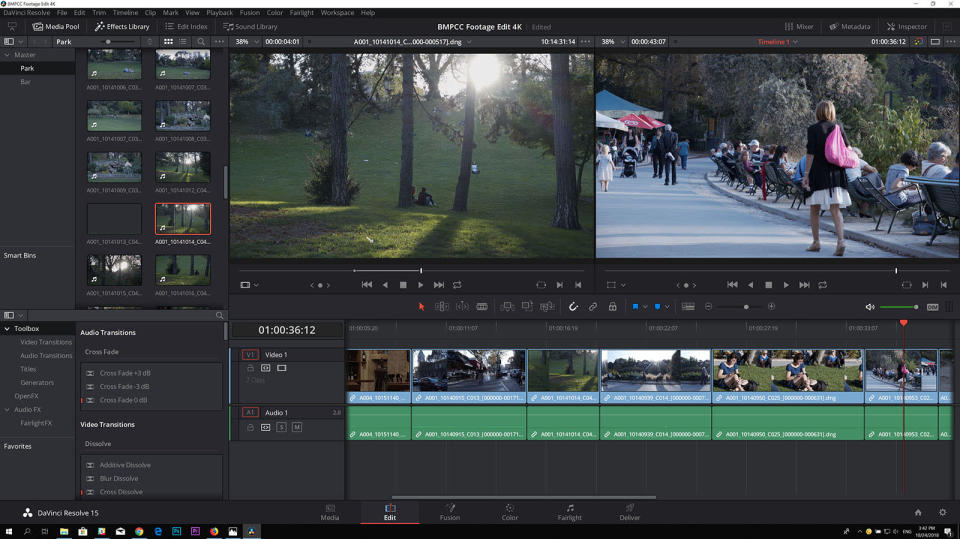
Wrap-Up






















