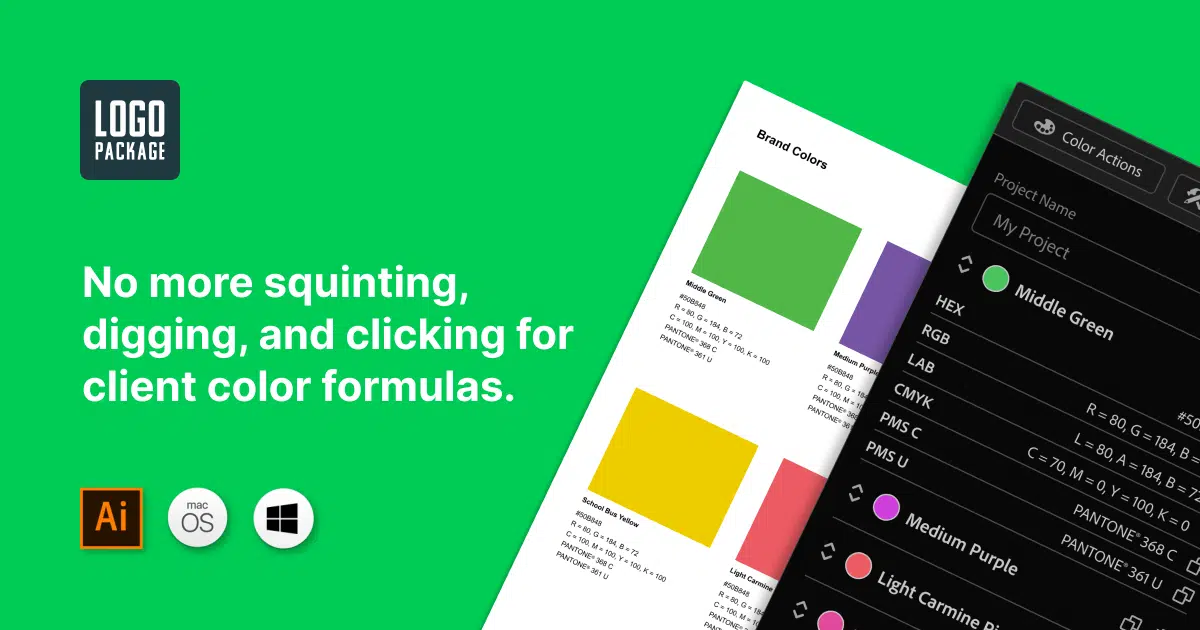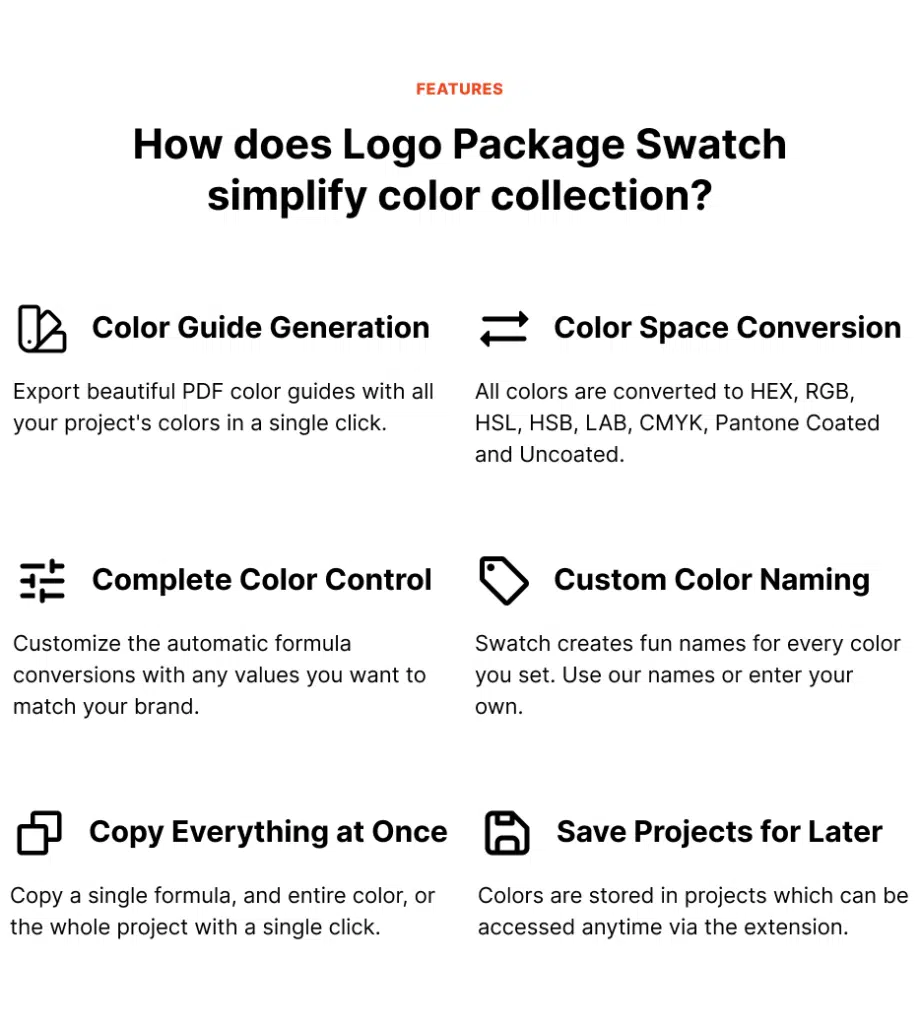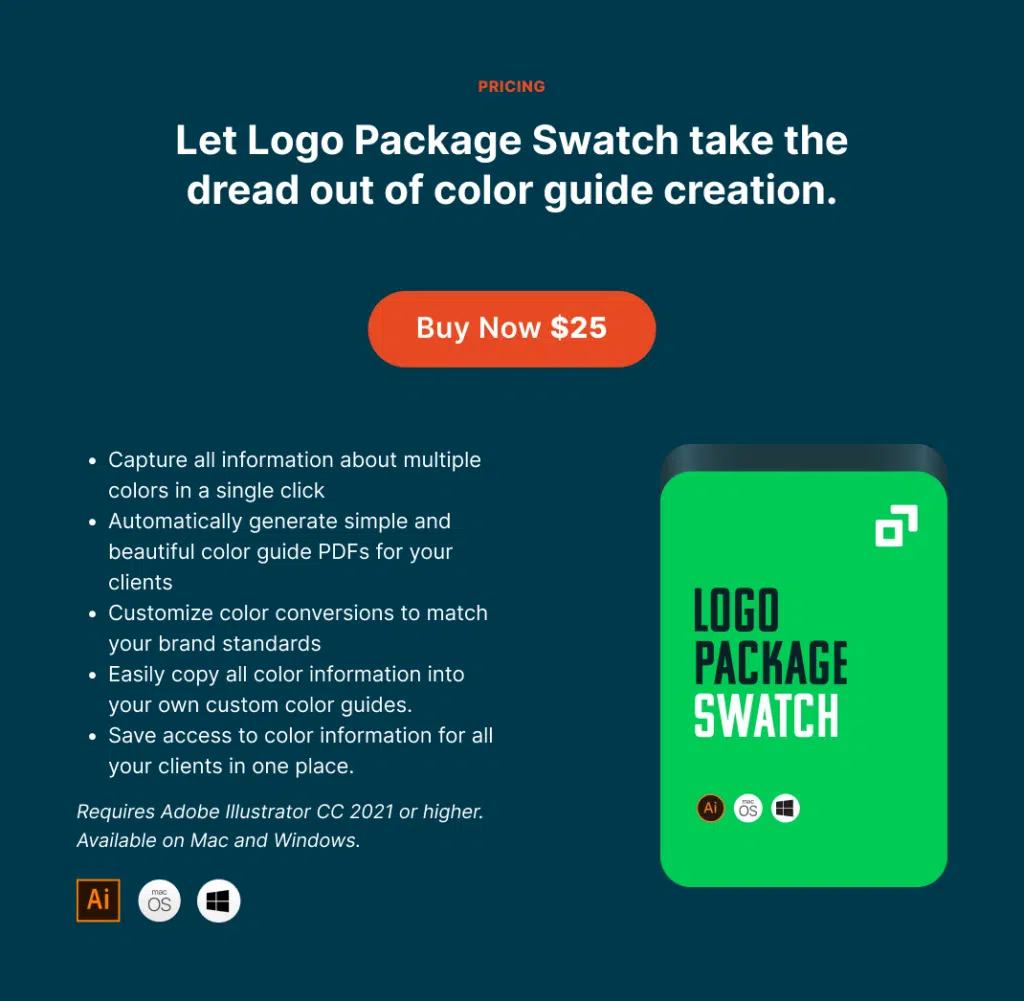Introducing Logo Package Swatch, a brand new tool that automatically gathers color formulas/swatch codes for your brand guides and outputs it in a beautiful text format.
Below we give you an overview of this time-saving tool, along with a 20% discount!

As a professional brand designer myself, I can tell you that manually retyping color formulas for a brand guide is one of the most tedious parts of brand documentation.
This amazing new extension for Adobe Illustrator gathers up the color information from your branding projects with just one click. It can even generate color guides automatically!
Read on to learn more about this extension and how to claim your Logo Package Swatch discount.
And on a related note, check out Logo Package Express, my #1 favorite logo design tool, along with a video review of it.
Logo Package Swatch Discount Coupon – Save 20%

Get 20% off ($5) the extension making it $20 instead of $25 with our exclusive discount coupon code.
Enter ‘justcreative‘ as the discount code at checkout.
Meet ‘Logo Package Swatch’ — Color Swatch to Text Tool for Adobe Illustrator
An Adobe Illustrator extension that gathers all the brand color information you need in one easy-to-access location with a single click.
Here’s an overview of what this amazing tool can do:
- Capture all information about multiple colors in a single click
- Automatically generate simple and beautiful color guide PDFs for your clients
- Customize color conversions to match your brand standards
- Easily copy all color information into your own custom color guides.
- Save access to color information for all your clients in one place.
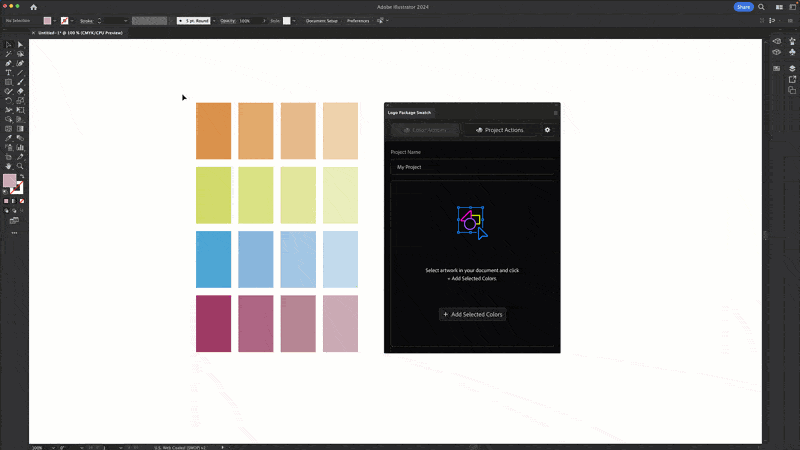
And for a video introduction check out this video:
Logo Package Swatch Features
My Logo Package Swatch Review: Top Benefits & Features
Check out my Logo Package Swatch review with some GIFS capturing it in use.
1. As easy as copy and paste!

Copying out RGB values one at a time is ludicrous! Swatch puts every color value in a single place and lets you copy with a single click.
2. Maintain complete color control
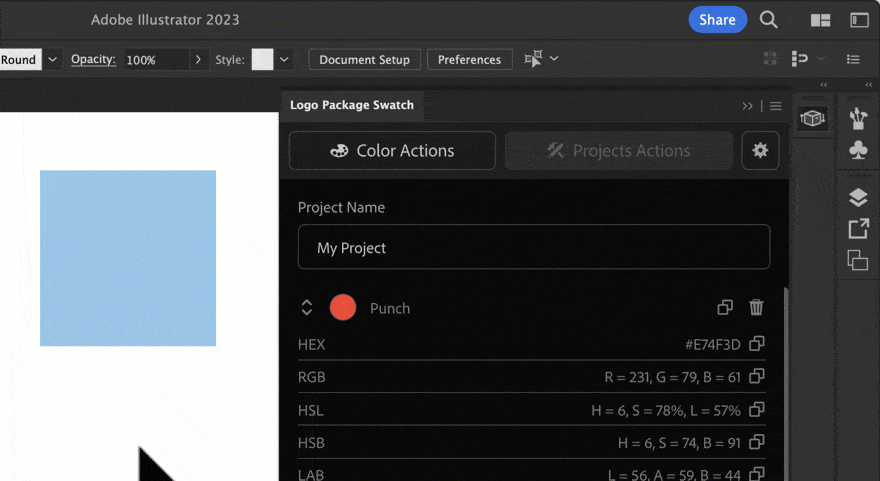
Swatch automatically converts your colors, but it also lets you customize them, guaranteeing your color guide has the formulas you want for every color space.
3. Get beautiful Color Guides with one click!
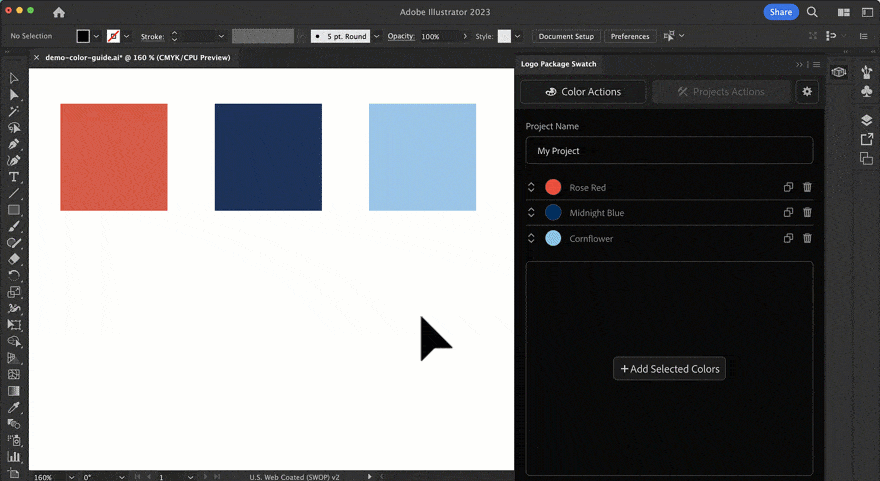
Eliminate the fuss of laying out your swatches in a color guide. One click in Logo Package Swatch instantly creates beautiful color sheet PDF.
4. Find your prior projects with ease!
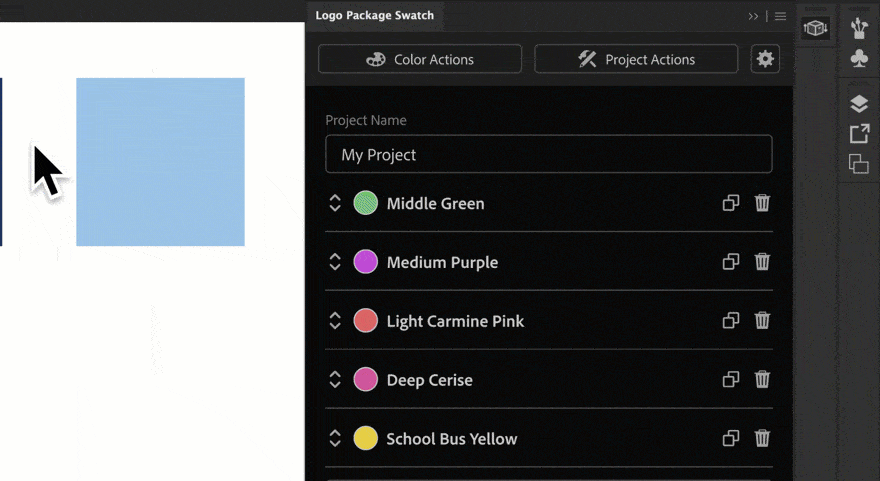
Swatch allows you to save your projects so you can visit them any time you want. If you want access to old colors, just open a project. No need to dig around for a buried ASE file or old color guide.
5. Access Pantone colors again (Hurrah!)
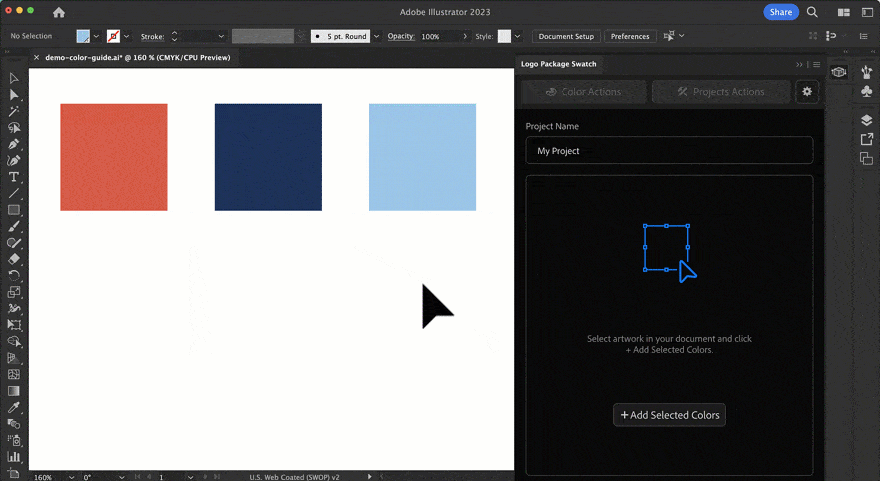
Since Pantone and Adobe broke up, it’s become so much more difficult to get Pantone information for colors. Swatch automatically converts your colors to the best Pantone match. Pantone is back in Illustrator — without monthly fees!
Ready to check it? Click the button:
What does the Logo Package Swatch extension look like?
Wondering how the UI looks? Check it out below. It’s very easy to understand and use!

You select which color spaces you want, the text output format and then the name of your project! Easy as.
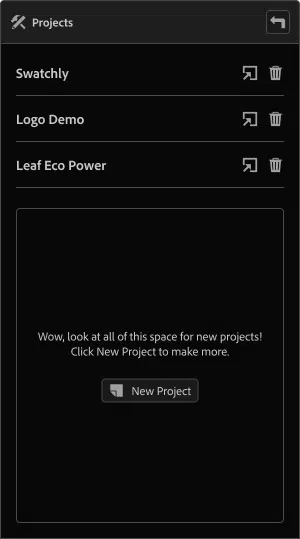
Logo Package Swatch Pricing
Wondering the cost of Logo Package Swatch? It is a one-off $25 with no subscriptions required.
The best news? I’ve gotten an exclusive discount especially for JUST Creative readers. You can take 20% off ($5) the extension making it $20 instead of $25.
You must use the coupon code to get 20% off.
Enter ‘justcreative‘ as the discount code at checkout.
‘Color Swatches to Text’ Script Alternative
On a side note, Viktor from TypeDesignClass used to offer a cool free ‘Swatches to Text‘ Adobe Illustrator script that converted color swatches to text, which inspired this product.
Unfortunately, this script is now discontinued but the good news is that this new tool from Logo Package, ‘Logo Package Swatch’ does exactly what that tool did, but way better!
LPE is faster, more intuitive and comes with a simple UI that will save you a ton of time saving out color codes! Click to download it here!
Please note, this tool requires Adobe Illustrator CC 2021 or newer. It is available on both Mac and Windows.
Want an Adobe Creative Cloud Discount? Get 40-70% Off
On a related note, as Adobe partners, we can also offer you 40-70% off all of Adobe’s top creative apps including Adobe Illustrator, Photoshop, InDesign, Lightroom and more.