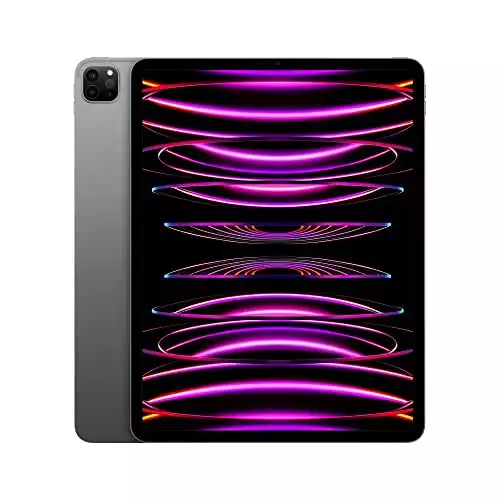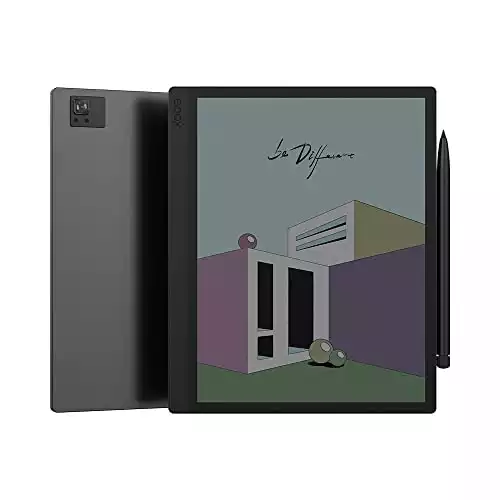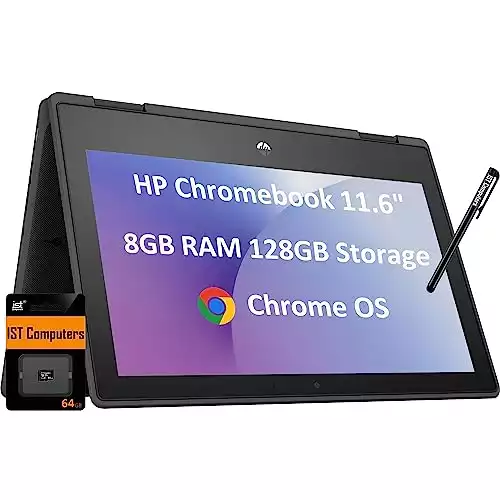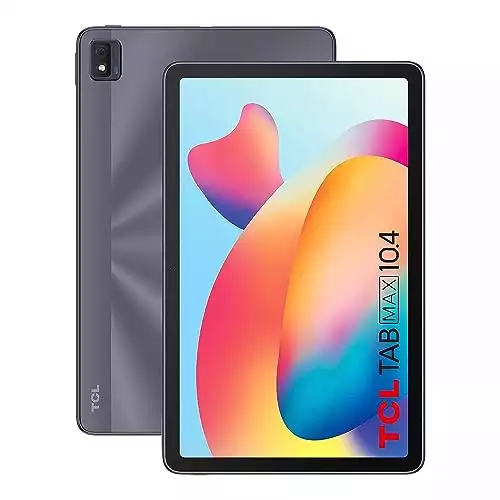For students today, the line between the physical and digital classrooms has blurred, and the need for a versatile tool has never been more pressing. Whether you’re brainstorming for a group project, sketching for an art assignment, or diving deep into a research paper, having the right tablet can make all the difference.
In this guide, we have listed the best tablets for students that are available so far in 2024. From avid readers to digital artists, coders, researchers, and more– these tablets cater to diverse student requirements.

Wave goodbye to chaotic study sessions and usher in a seamless blend of tech-integrated education.
Quick List: Top 10 Tablets for Students 2024
Here is a quick glance at the best Tablets for Students of 2024:
- Apple iPad Pro 2023 — Best Overall (Editor’s Choice)
- Samsung Galaxy Tab S9 — Best Android Tablet for Students
- One Plus Pad 11.61″ — Best Tablet for Art Students
- Surface Pro 9 — Best Tablet for Graduate Students
- Lenovo Tab P11 Pro Gen 2 — Best Tablet for Research
- Samsung Galaxy Tab S6 Lite — Best Performance on a Budget
- Onyx Boox Tab Ultra C — Best Tablet for Studying
- HP Chromebook 11 X360 — Best Tablet for Students with Pen and Keyboard
- Amazon Fire 11 Max — Best Portable Tablet
- TCL TabMax — Most Affordable
What is the best tablet for students in 2024?
The Apple iPad Pro 2023 emerged as an academic game-changer in our review process. Not only does it redefine performance and efficiency, but its Liquid Retina XDR Display also offers an unrivaled visual experience for students.
The 2023 Apple iPad Pro is the ultimate tablet for students, featuring a crisp Liquid Retina XDR Display, powerful M2 chip, up to 2TB storage, a 12MP Ultra Wide front camera, and Wi-Fi 6E for engaging and reliable online learning.
- Stunning Liquid Retina XDR Display
- Powerful M2 chip for smooth performance
- Ample storage space
- High price point
Our Top 3 Picks
|
4.9
|
4.8
|
4.7
|
|
$2,188.96
|
|
|
|
16GB
|
8GB
|
8GB
|
|
12.9 Inches
|
11 Inches
|
11.61 Inches
|
|
2732 x 2048
|
2560 x 1600
|
2800x2000
|
|
|
|
- Stunning Liquid Retina XDR Display
- Powerful M2 chip for smooth performance
- Ample storage space
- Vibrant visuals with 11" Display
- Robust processor for seamless functionality.
- S Pen inclusion
- Innovative 7:5 ReadFit display
- Lightweight and ultraportable design
- Vibrant and smooth visuals.
Detailed Review of the Best Tablets for Students 2024
Read these detailed reviews and find a suitable tablet for your educational needs.
1. Apple iPad Pro 2023 — Overall Best Tablet for Students (Editor’s Choice)
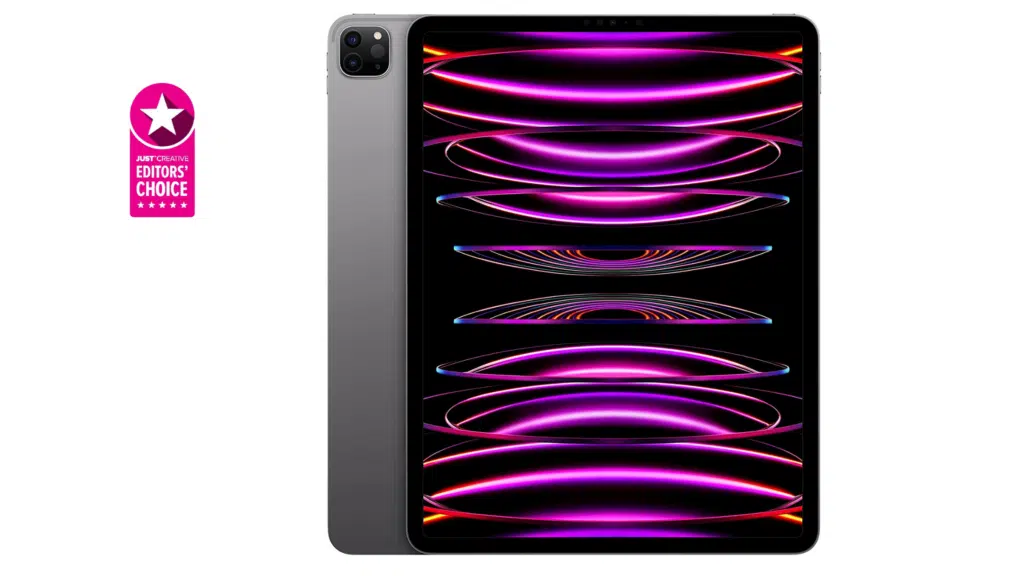
Best Tab for Students
Screen Size: 12.9 | Resolution: 2732 x 2048 | RAM: 16GB
The Apple iPad Pro 2023, favored by various professionals, also makes an excellent student tablet– arguably the best 2024 has to offer. Let’s explore in detail what makes it an unparalleled choice for students.
Going through e-books, online resources, and virtual classrooms becomes not just a task but a visually stunning experience. The Liquid Retina XDR Display ensures that every detail, from texts to images, is crisp, vibrant, and gentle on your eyes.
It is further enhanced by the True Tone technology, which adjusts the color temperature according to the ambient light. This is like a safeguard for your eyes during those long hours of online lectures and late-night study sessions.
The M2 chip, with its 8-core CPU and 10-core GPU, doesn’t just perform; it blazes through tasks. Whether you’re engaging in graphic-intensive project work, coding, or utilizing educational apps, the performance is smooth, responsive, and reliable.
And with up to 2TB of storage, your assignments, e-books, and project materials find a ample space. At the same time, it offers blazing fast file access and transfer speeds.
On top of that, the 12MP Ultra Wide front camera with Center Stage ensures that your participation in online classes and group discussions is vivid, engaging, and immersive. Coupled with the fast Wi-Fi 6E connectivity, your online learning experience is not just immersive but also steadfast and uninterrupted.
However, while offering a myriad of features, the iPad Pro comes with a hefty price tag– making it unaffordable for students on a budget. But considering it as an investment rather than an expense, it becomes a tool that will cater to your academic needs for years to come.
”Let’s be honest here, there’s not a lot of competition coming for iPads, which is why Apple can charge thousands of dollars for this product.” [Rami Tabari, laptopmag]
In essence, the iPad Pro is a powerful anf versatile tablet that can propel your educational journey to new heights. It blends robust performance, stunning visuals, and collaborative features into a sleek package.
| PROS | CONS |
| ➕Stunning 12.9-inch Liquid Retina XDR display enhances visual learning. | ➖Premium pricing might be a hurdle for budget-conscious students. |
| ➕Robust M2 chip ensures smooth multitasking and app usage. | ➖Essential accessories like the Apple Pencil and Magic Keyboard are sold separately. |
| ➕Extensive storage up to 2TB accommodates all academic materials. | |
| ➕Wi-Fi 6E ensures a seamless online learning experience. |
Latest Price on Amazon:
2. Samsung Galaxy Tab S9 — Best Android Tablet for Students

Image credit: Amazon
Best Samsung Tablet for Students
Screen Size: 11 | Resolution: 2560 x 1600 | RAM: 8GB
If you’re a loyal Android using student, the Samsung Galaxy Tab S9 is simply the best tablet for you in the current market. For starters, it immerses you with an 11″ Dynamic AMOLED 2X screen, ensuring every e-book, lecture, and digital resource reflects with vibrant colors and deep contrasts. The Vision Booster further ensures eye comfort during prolonged study sessions.
But its brilliance doesn’t stop at visuals. The robust Snapdragon 8 Gen 2 chip ensures that every interaction, from app usage to multitasking, is smooth and responsive. With a generous 256GB storage, you also don’t have to worry about saving your assignments, documents, and academic materials.
The durability and design of the Galaxy Tab S9 also stand out, with an Armor Aluminum frame and an IP68 rating, making it one of the few water and dust-resistant tablets available. This means that whether you’re studying by the pool or in a dusty archive, your tablet is shielded from potential hazards.
Additionally, the inclusion of the S Pen transforms the tablet into a canvas for your thoughts, whether you’re sketching diagrams or jotting down notes during a lecture.
The high-resolution front camera further makes your video calls crystal clear, while the Dolby Atmos surround sound from quad speakers allow you to hear every discussion with pristine clarity.
On top of that, with Wi-Fi 6E, your online lectures, group discussions, and collaborative projects are backed by fast and reliable connectivity. At the same time, its battery not only lasts long but also charges super quick with Super Fast Charging, which ensures smooth, uninterrupted study sessions.
However, the 16:10 aspect ratio may feel a bit restrictive during extensive web browsing. But the DeX Mode, which provides a PC-like experience, easily mitigates this issue and offers a more expansive and efficient browsing and multitasking environment.
All in all, the Samsung Galaxy Tab S9 is a technological marvel tailored for students who prefer Android and don’t want to compromise on quality. It’s fast, powerful, immersive, and smart– allowing for maximum productivity.
| PROS | CONS |
| ➕11″ Dynamic AMOLED 2X screen with vibrant visuals. | ➖16:10 aspect ratio might be restrictive for extensive web browsing. |
| ➕Robust Snapdragon 8 Gen 2 chip for seamless functionality. | ➖Premium price might be a consideration for budget-conscious students. |
| ➕Durable with Armor Aluminum frame and IP68 rating. | |
| ➕S Pen inclusion for innovative note-taking and sketching. | |
| ➕Wi-Fi 6E for fast and reliable connectivity. |
Latest Price on Amazon:
3. One Plus Pad 11.61″ — Best Art Tablet for Students
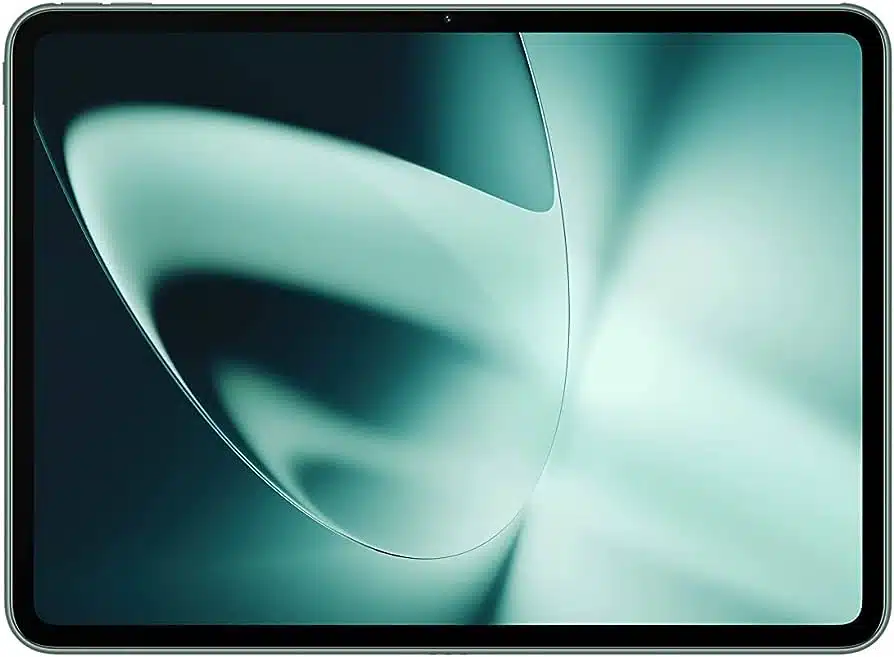
Best Student Tablet for Digital Art
Screen Size: 11.61 | Resolution: 2800×2000 | RAM: 8GB
Embarking on an academic journey in the arts requires not just creativity but also a technological companion that understands and enhances your creative pursuits. The OnePlus Pad, with its meticulously designed features and innovative technology, is the perfect tablet for art students.
The OnePlus Pad boasts the world’s first tablet with a 7:5 ratio screen, coined as ReadFit. This unique display ratio not only provides a more squared view for an enhanced visual experience but also maximizes tactile comfort, making it your perfect companion for reading e-books, viewing online resources, and engaging in digital art creation.
Additionally, the 11.61-inch screen, with a substantial 88% screen-to-body ratio and 6.7mm super-slim bezels, immerses you into your creative and academic world, ensuring every detail is vividly and accurately presented.
With a brilliant display that boasts 500 nits of brightness and 2048 levels of intelligent brightness control, your eyes are cushioned with comfort whether you’re sketching under the bright daylight or reading notes in the dim evening light.
The 144 Hz refresh rate further ensures that every scroll, every video, and every digital interaction is smooth and seamless. At the same time, the 2800×2000 screen resolution delivers vibrant images and sharp text, crucial for your art projects and presentations.
Apart from that, the lightweight and ultraportable design, being just 6.54mm thin and weighing a mere 552g, ensures that the OnePlus Pad is always conveniently by your side. So, sketch anytime and anywhere inspiration strikes.
While the OnePlus Pad stands out in terms of visual performance and design, it does fall short when it comes to audio output with its mediocre speaker quality. But you can easily fix this issue with a quality external speaker.
To conclude, the OnePlus Pad, with its innovative ReadFit display, lightweight design, and brilliant visual output, stands out as an excellent tablet for art students. It caters to and enhances your creative and academic pursuits with power, speed, and versatility.
| PROS | CONS |
| ➕Innovative 7:5 ReadFit display for enhanced visual and tactile experience. | ➖Mediocre speaker quality necessitates external audio solutions for optimal sound. |
| ➕Lightweight and ultraportable design for comfortable all-day use. | |
| ➕144 Hz refresh rate and 2800×2000 resolution for vibrant and smooth visuals. | |
| ➕Sufficient 128GB storage and 8GB RAM for smooth multitasking and ample storage. |
Latest Price on Amazon:
4. Surface Pro 9 — Best Tablet for Grad School

Best Tablet for PHD Students
Screen Size: 13 inches | Resolution: 2880 x 1920 pixels | RAM: 32GB
Graduate students looking for a perfect tablet, here’s the Microsoft Surface Pro 9, which seamlessly blends into your academic journey, providing robust solutions to your diverse and demanding needs. This 2-in-1 tablet and laptop doesn’t just follow you through your hectic schedule but enhances every step of it.
The 13-inch PixelSense touchscreen, with its virtually edge-to-edge display, becomes your digital notebook, your library of e-books, and your canvas for content creation.
Additionally, with Windows 11 pre-installed, it becomes a multitasking powerhouse, allowing you to attend online lectures, collaborate on group projects, and delve into extensive research without a hitch.
The Intel 12th Gen i7 processor, coupled with a substantial 32GB RAM and 1TB storage, equips you with all the power and speed you need. Whether you’re working on assignments, managing schedules, or engaging in discussion forums, this device ensures efficiency and reliability.
With up to 15.5 hours of battery life and Thunderbolt 4 ports, your study sessions remain uninterrupted. And when it’s time for a break, you can enjoy smooth and immersive local gaming on this tab.
The built-in kickstand and Surface Slim Pen 2 further enhances your productivity by letting you take notes and sketch out ideas anytime and anywhere. The Surface Pro Signature Keyboard also allows for a comfortable typing experience.
However, it’s crucial to note that the 5G SQ3 model of the Surface Pro 9 might present limitations in terms connectivity and performance. So, choose carefully and opt for other configurations that suit your preferences the best.
In sum, Microsoft Surface Pro 9’s powerful specs, combined with its versatility, make it an ideal tablet for grad students. “After more than a decade, Microsoft’s Intel-based Surface Pro line is still an engineering marvel with few true challengers.” [Charles Jefferies, PCMag]
| PROS | CONS |
| ➕Powerful Intel 12th Gen i7 processor for multitasking | ➖5G SQ3 model might feel underpowered for some tasks. |
| ➕Ample 32GB RAM and 1TB storage. | |
| ➕Versatile 2-in-1 design with a built-in kickstand. | |
| ➕Long battery life of up to 15.5 hours. | |
| ➕Integrated storage and charging for Surface Slim Pen |
Latest Price on Amazon:
5. Lenovo Tab P11 Pro Gen 2 — Best Student Tablet for Research

Best Tablet for University Students
Screen Size: 11.2 inches | Resolution: 2560 x 1536 Pixels | RAM: 4GB
Navigating through the extensive world of research can be daunting, especially when you’re juggling numerous articles, e-books, and videos. The Lenovo Tab P11 Pro Gen 2 seeks to alleviate some of these challenges, offering a streamlined approach for students deeply embedded in their research endeavors.
The 11.2-inch 2.5K OLED display further ensures clarity and vibrancy in every text and image, providing a comfortable reading and viewing experience. This means less strain on your eyes and a more enjoyable interaction with your resources, whether you’re diving into dense academic articles or exploring educational videos.
Sound quality is another noteworthy aspect. The quad JBL speakers, complemented by Dolby Atmos technology, ensure that lectures, documentaries, and even your favorite shows are delivered with crisp and immersive audio.
The camera capabilities of the Lenovo Tab P11 Pro Gen 2 especially comes in handy for students who find themselves frequently engaged in virtual discussions or presentations. With an 8 MP front camera, others will see you in the best light during video calls and conferences.
The 13 MP rear camera also stands ready to capture crisp images of physical documents or create high-quality visual content for presentations.
Moreover, the Lenovo Tab P11 Pro Gen 2 won’t be a burden in your backpack. Weighing just 480g and showcasing a slim 6.8mm profile, it provides portability without sacrificing functionality.
However, its 4GB of RAM may limit its multitasking capabilities. If you’re someone who typically has multiple tabs and apps active, you might experience a slowdown. Being mindful and closing unused applications can help maintain a smooth operation.
In sum, the Lenovo Tab P11 Pro Gen 2 positions itself as a good tablet for students engaged in research activities. It blends visual clarity, quality audio, and portability into one package. However, mindful usage is key to navigating its multitasking limitations effectively.
| PROS | CONS |
| ➕Sharp and vibrant display | ➖May struggle with intensive multitasking |
| ➕Lightweight and portable | |
| ➕High-quality audio with JBL speakers and Dolby Atmos | |
| ➕Substantial storage at 128GB |
Latest Price on Amazon:
6. Samsung Galaxy Tab S6 Lite — Best Budget Tablet for Students
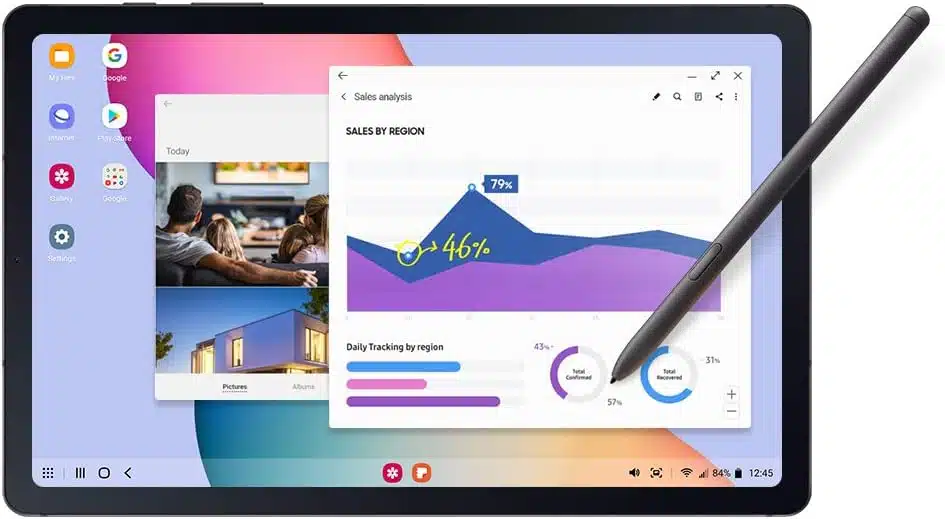
One of the best tablets for students on a budget
Screen Size: 10.4 inches | Resolution: 1920 x 1200 pixels | RAM: 4GB
Finding a student tablet that balances affordability and functionality can be challenging. The Samsung Galaxy Tab S6 Lite outshines the top tablets for students in 2024 by offering power, speed, and versatility along with great value of money.
One of the standout features of the Tab S6 Lite is the inclusion of the S Pen, which magnetically attaches to the tablet, ensuring it’s always within arm’s reach. This isn’t merely a tool for navigation– it’s a bridge to a more interactive and engaging note-taking and content creation experience, without the need for charging.
Now, coming to its computing abilities– the Qualcomm Snapdragon 720G processor allows you to weather through your lectures and homework with speed and efficiency. The 64GB storage capacity, while not the largest on the market, further provides ample space for essential apps, documents, and media.
The 10.4-inch 2.5K OLED display and 2000 x 1200 pixel resolution provides clear and vibrant visuals. At the same time, the dual speakers, sound by AKG, and Dolby Atmos support ensure uncompromised audio quality– whether you’re in a lecture or unwinding with a movie.
Additionally, with the One UI connectivity and DEX feature, the tablet bridges the gap between functionality and convenience. These features allow you to sync multiple devices and transform your tablet into a desktop workstation, providing a level of versatility that adapts to varied student needs.
Apart from that, the tablet’s slim metal design and lightweight build allow you to carry it around with ease. So, just slip it into your bag and take it to classes, library, cafes, and literally anywhere.
However, this tablet may not be the most powerful option available, making it difficult to multitask with more demanding applications. Additionally, while the camera is suitable for basic use and video conferencing for classes, those requiring high-quality imaging for projects or content creation may find it lacking.
Wrapping up, the Samsung Galaxy Tab S6 Lite is the perfect tablet for students seeking a blend of functionality, portability, and affordability. While it may not meet the needs of those seeking high-end performance, it still stands as a robust and reliable option for students on a budget.
| PROS | CONS |
| ➕Inclusive of S Pen for enhanced interaction | ➖Limited power for intensive multitasking |
| ➕Lightweight and stylish with a slim metal design | ➖Camera quality may not meet all creative needs |
| ➕Satisfactory visual and audio quality for entertainment and learning | |
| ➕Functional multitasking with One UI and DEX experience |
Latest Price on Amazon:
7. Onyx Boox Tab Ultra C — Best Student Tablet for Taking Notes
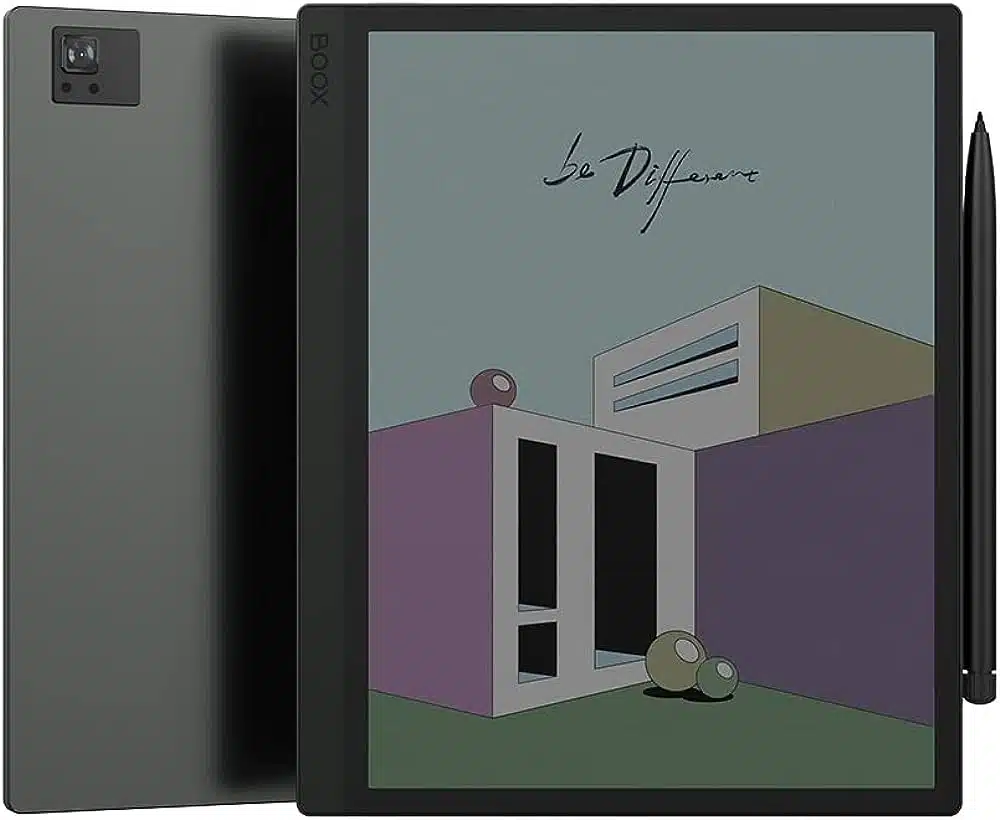
Best Tablet for Study and Note Making
Screen Size: 10.3 | Resolution: 2480 x 1860 | RAM: 4GB
Juggling between notebooks, textbooks, and a cascade of loose papers can be a daunting task for students. The Onyx Boox Tab Ultra C aims to streamline this process, offering a consolidated, digital platform for all note-taking and reading needs.
It does so with its specialized 10.3″ Kaleido 3 screen, which displays 4,096 colors with a resolution of 2480 x 1860 in black and white mode and 1240 x 930 in color mode. This means clear images and sharp details.
This screen is not only sizable but also employs technology that is gentle on the eyes, ensuring that prolonged reading or note-taking sessions do not strain your vision.
Additionally, the 4GB LPDDR4X RAM and 128GB UFS2.1 ROM further provide ample space and speed for storing and accessing large textbooks, numerous documents, and various apps without lagging. This ensures smooth operation during your study sessions.
The tablet operates on Android 11, supporting a wide array of document and image formats like PDF, DOCX, JPG, and more. This offers compatibility with most digital materials you may need for your courses.
The inclusion of a 16MP rear camera is another thoughtful addition. It allows you to capture high-quality images of physical documents or notes on a board, which can then be stored and accessed directly from the device.
However, it’s crucial to note that while the Onyx Boox Tab Ultra C doesn’t pack the same power as some other Android tablets. This becomes especially apparent when running demanding apps.
Additionally, while the screen is perfect for reading text and taking notes, it may not offer the most vibrant or crisp display for media consumption– such as watching videos or viewing high-definition images.
Still, the Onyx Boox Tab Ultra C carves out a niche in the realm of student tablets, providing a robust platform for note-taking and document management with its specialized screen and stylus-friendly interface.
| PROS | CONS |
| ➕Specialized screen for optimal note-taking and reading | ➖Less powerful compared to other Android tablets |
| ➕Generous storage for extensive document management | ➖Screen may not provide the best media viewing experience |
| ➕Support for numerous document and image formats | |
| ➕Inclusion of a 16MP rear camera for document capture |
Latest Price on Amazon:
8. HP Chromebook 11 X360 — Best Writing Tablet for Students

One of the best tablets for students with pen and keyboard
Screen Size: 11.6 | Resolution: 1366 x 768 pixels | RAM: 8GB
Attending classes, keeping up with assignments, and diving into online resources can be a big challenge for students without the right tech tool. The HP Chromebook 11 X360 G3, with its 11.6″ HD touchscreen and a flexible hinge, steps up as a handy helper, offering a mix of useful features and easy use without costing a fortune.
The 360-degree hinge gives you four handy modes: Laptop for typing, Tent for sharing, stand for watching, and Tablet for easy use and note-taking with the included stylus pen. This flexibility ensures that whether you’re typing notes or sharing content with friends, the Chromebook adapts to fit your needs.
With 8GB of memory and 128GB of storage (64GB eMMC + 64GB SD Card), the Chromebook ensures smooth operation and plenty of space for your files and apps.
The Octa-Core MediaTek MT8183 Processor and Integrated ARM Mali-G72 MP3 Graphics, while not the most powerful out there, provide a stable platform for everyday tasks and online learning.
However, it’s important to note that the HP Chromebook 11 X360 G3 does have some downsides. The plain plastic design might not be for everyone, and the display, while functional, might not provide the sharpness and clarity wanted for multimedia projects or watching high-definition videos.
The Chromebook also shines with its connectivity and universal charging with USB-C. This allows you to easily charge your gadgets and connect your tab to other devices with any USB-C adapter.
Plus, the 802.11a/b/g/n/ac Wi-Fi supporting MU-MIMO is another smart inclusion. It ensures stable and fast internet connectivity, crucial for smooth online learning and communication.
Moreover, the Chrome OS provides a low-maintenance and secure operating environment, with automatic software updates and virus protection. This lets you direct your focus on studies and not on managing your device.
In summary, the HP Chromebook 11 X360 G3 positions itself as a practical choice for students looking for a versatile, reliable, and affordable tech companion for their school journey. It’s inclusion of pen and keyboard allows you to turn it into a productivity powerhouse anytime and anywhere.
| PROS | CONS |
| ➕Flexible use with a 360-degree hinge and 2-in-1 design | ➖Somewhat plain plastic design |
| ➕Included stylus pen for easy interaction | ➖Display might not meet the needs of multimedia enthusiasts |
| ➕Stable internet connectivity with MU-MIMO Wi-Fi support | |
| ➕Low-maintenance and secure Chrome OS |
Latest Price on Amazon:
9. Amazon Fire 11 Max — Best Tablet for College
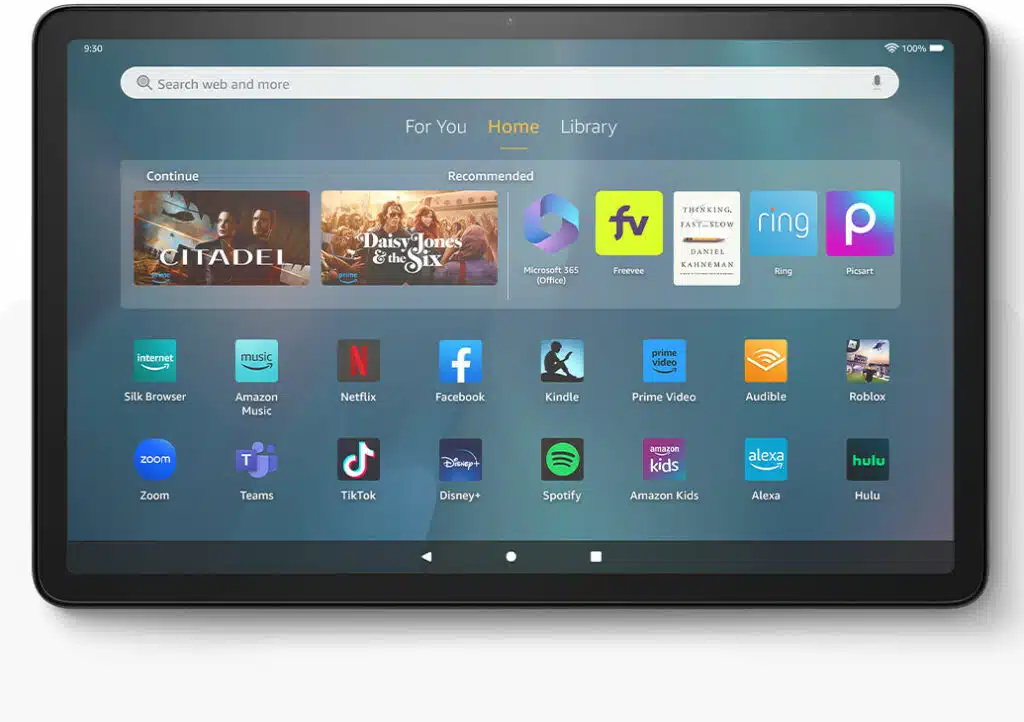
Best Tablet for Work and Study
Screen Size: 11 inches | Resolution: 2000 x 1200 | RAM: 4 GB
The struggle is real for students who have to carry heavy backpacks filled with books, laptops, and other essentials. The Amazon Fire Max 11 offers a solution, aiming to lighten the load and streamline the busy, on-the-go lifestyle of students.
For starters, the Fire Max 11 boasts a vibrant 11-inch screen, providing a clear and colorful display whether you’re diving into study notes or taking a break with a quick movie. The visuals are crisp, ensuring that both study sessions and downtime are enjoyable.
In terms of speed and storage, the device doesn’t disappoint. With a robust octa-core processor and 4 GB of RAM, it smoothly handles multitasking, such as managing multiple research tabs without lagging.
With storage options of 64 GB or 128 GB, expandable with a micro-SD card, there’s ample space to store all necessary files and materials. And with a battery life of up to 14 hours, it’s prepared to work (or play) for as long as you do.
The Fire Max 11 offers additional versatility with the optional keyboard case and stylus pen, transforming it into a mini laptop. This allows for typing up notes and assignments or utilizing the stylus to draw and write directly on the screen.
The 8 MP camera further ensures clear visibility during online classes or video calls with friends and family. Furthermore, with features like Amazon Kids and robust parental controls, it’s also a secure and user-friendly device for younger users.
However, it’s crucial to note that the available apps on Fire 11 are somewhat restricted– and there’s ambiguity regarding how the system will be updated in the future. On top of that, you don’t get access to Google Play Store.
But is you can navigate around these minor issues, the Amazon Fire Max 11 provides a convenient, all-in-one solution for students. It blends study and entertainment with its impressive display, versatile usage options, and enduring battery.
| PROS | CONS |
| ➕High-resolution, low blue light display | ➖Limited app selection |
| ➕Versatile with optional keyboard and stylus | ➖Uncertainty regarding future OS updates |
| ➕Robust battery life | ➖ |
| ➕Expandable storage |
Latest Price on Amazon:
10. TCL TabMax — Most Affordable Tablet for Studets

Best Cheap Student Tablet
Screen Size:10.36 | Resolution: 1200 x 2000 | RAM: 6GB
If you’re on the hunt for an affordable tablet that doesn’t compromise on performance or quality, the TCL TabMax might just be your perfect academic companion. This device seamlessly integrates into both their academic and leisure activities, providing a robust platform that enhances every aspect of their journey.
The ultra-wide 2K FHD resolution touch screen ensures that e-books, online resources, and video lectures are not only clear but also a visual delight. This allows for a more immersive and comfortable reading and viewing experience during long study sessions or online classes.
Moreover, the unique NXTVISION Tech, with its low blue light and reading mode, safeguards your eyes. This reduces fatigue and allows for longer, more comfortable screen time, especially beneficial during late-night study sessions or assignment completions.
The TabMax, with its robust Qualcomm Snapdragon 665 Octa-Core processor, you have all the power you need to get through your school day and homework. Additionally, with its substantial 6GB + 256GB storage, expandable up to 512GB, it doesn’t just store all your essential e-books, projects, and apps but ensures they run smoothly too.
On top of that, the powerful 8000mAh battery, complemented by 18W fast charging, ensures that the tablet keeps up with your busy schedule. It provides up to 10 hours of video streaming or 6 hours of online gameplay in a single charge.
The high-definition front-facing 8MP camera makes you appear in perfect light, whether in a leisurely chat with peers or a crucial project discussion. At the same time, the 13MP rear camera lets you take pictures of notes and inspirations with ease.
It also boasts a slim metal design that isn’t just about aesthetics. It’s about providing a lightweight, stylish, and portable device that can be your constant companion, whether you’re moving between classes, working on a group project, or simply unwinding with some online leisure activities.
However, it’s essential to note that the TCL TabMax lacks HD support for streaming services. This might be a hiccup when you’re looking forward to a weekend movie marathon. But considering the tablet’s impressive visual and performance capabilities, it’s a small trade-off for a device that stands tall in almost every other aspect as an educational device.
Overall, the TCL TabMax emerges as a compelling choice for students, intertwining potent performance with eye-care technology and a sleek design. It’s a reliable companion that understands and caters to the varied demands of your academic life.
| PROS | CONS |
| ➕Impressive 2K Display with NXTVISION Tech for eye comfort | ➖No HD support for streaming services |
| ➕Powerful processor and expansive storage | |
| ➕Long-lasting battery with fast charging | |
| ➕Sleek and portable design |
Latest Price on Amazon:
Our SOP for Selecting and Testing the Best Tablets for Students in 2024
1. How We Picked the Tablets
To discover the most fitting tablets for students, our team, in collaboration with the actual users – the students, navigated through a myriad of options available in the market. Our approach was methodical, ensuring that every step taken was in alignment with the real-world needs and preferences of the students.
1.1 Collaborative Decisions with Students
We initiated our selection process by engaging with students, understanding their daily challenges, and identifying the features that are paramount for note-taking, attending online classes, and managing their bustling academic and leisure activities.
1.2 Analyzing Academic and Leisure Use-Cases
We delved into various use-cases, from reading e-books and online resources to engaging in leisure activities like movies and games, ensuring the tablets we select cater to both the academic and entertainment needs of students.
1.3 Expert Consultations
Our team consulted with tech experts and educators to gain insights into the technical specifications and educational apps that would benefit students in their academic pursuits and skill development.
1.4 Market Research
We conducted extensive market research, exploring various models, brands, and user reviews to understand the performance, reliability, and user satisfaction of available tablets.
1.5 Feature Prioritization
We prioritized features like display quality, stylus support, battery life, and performance, ensuring the tablets can handle multitasking and provide a comfortable user experience for extended periods.
1.6 Budget Consideration
Keeping in mind the typical student budget, we ensured to include tablets from various price ranges, ensuring options for every financial scenario without compromising on essential features.
2. How We Tested the Tablets
Testing a tablet goes beyond mere specifications; it’s about the experience, the ease of use, and how well it integrates into the daily life of a student. Our testing phase was meticulously planned and executed, ensuring that every aspect, from performance to battery life, was scrutinized under the lens of a student’s typical day-to-day usage.
2.1 Real-World Testing with Students
We handed the selected tablets to students, allowing them to use them in real-world scenarios – attending online classes, taking notes, completing assignments, and enjoying leisure activities.
2.2 Performance and Multitasking
We tested the tablets under various conditions, running multiple apps simultaneously, streaming lectures, and using note-taking apps to ensure smooth performance and reliable multitasking capabilities.
2.3 Battery Life Evaluation
We evaluated the battery life under different usage scenarios, ensuring it can support a full day of classes, assignment work, and some leisure time without needing a charge.
2.4 Display and Audio Quality Check
We scrutinized the display and audio quality, ensuring it provides a comfortable reading and viewing experience and clear audio for lectures and entertainment.
2.5 Stylus and Note-Taking App Compatibility
We tested various stylus pens and note-taking apps, ensuring seamless compatibility and a user-friendly experience for students who prefer handwritten notes.
2.6 Durability and Portability
We assessed the build quality, durability, and portability of the tablets, ensuring they can withstand the daily rigors of student life.
2.7 Feedback and Improvement
We collected feedback from students and experts, understanding any shortcomings or issues faced during usage, and explored potential solutions or alternatives.
2.8 Final Evaluation
We compiled the data from our tests and feedback, evaluating each tablet against our set criteria and ensuring they meet the academic and leisure needs of students effectively and reliably.
Understanding Your Needs as a Student: Buying Guide for Best Student Tablets
A tablet that can seamlessly blend your academic and leisure activities is crucial. So, let’s dive into what you should consider when choosing a tablet for note-taking, attending lectures, managing schedules, and yes, enjoying those well-deserved breaks.
🚀 Performance That Keeps Up with You
You’re juggling a lot – from online classes to group projects, and a tablet that lags is the last thing you need. Look for:
- Processor: Ensure it’s robust enough to handle multitasking without hiccups like the Samsung Galaxy Tab S9.
- RAM: A minimum of 4GB as in the Lenovo Tab P11 Pro Gen 2 to ensure smooth performance across various applications.
- Battery Life: Seek something like the Surface Pro 9 that won’t have you scrambling for a charger mid-lecture.
📚 Display and Stylus Support for Note-Taking
For note-taking and reading e-books, a clear, sharp display and stylus support are key as in the HP Chromebook 11 X360.
- Display: Opt for a size and resolution that ensures clarity and comfort in long reading sessions.
- Stylus Support: For those who prefer handwritten notes or doodling diagrams, a stylus-compatible tablet is a must.
🌐 Connectivity for Uninterrupted Learning
From attending lectures to participating in discussion forums, stable connectivity is non-negotiable.
- Wi-Fi: Ensure it supports the latest Wi-Fi standards like the Apple iPad Pro for reliable connections during online classes.
- Bluetooth: For connecting external devices like keyboards or mice.
📷 Camera and Microphone Quality for Virtual Interactions
Engaging in online classes and group discussions? Don’t overlook:
- Camera: A decent front-facing camera for clear video calls as in the Samsung Galaxy Tab S9.
- Microphone: Ensure it’s capable of picking up your voice clearly without external noise.
🎮 Leisure Activities and Downtime
Your tablet should also be your gateway to relaxation.
- Audio: Good speakers as in the Lenovo Tab P11 Pro Gen 2 or headphone support for music and movies.
- Graphics: Adequate for casual gaming in between study sessions.
🛠 Durability and Portability
As a student always on the move, consider:
- Build Quality: Ensure it can withstand the occasional bump like the Samsung Galaxy Tab S9.
- Weight: Light enough as the Amazon Fire 11 Max to carry around without feeling burdened.
🔄 Versatility
A tablet that can morph according to your needs can be a game-changer.
- 2-in-1 Feature: look for something like the Surface Pro 9 that can double up as a laptop with detachable keyboards or flip designs.
- Operating System: Choose one that supports the apps and software you rely on.
Frequently Asked Questions
No schema found.Empowering Every Student’s Journey with the Right Tablet
Choosing the best tablet for school can be a bit tricky with so many options out there. But, if you’re a student looking for a solid pick, the Apple iPad Pro 2023 could be a great device.
It’s got a big, clear 12.9-inch screen, adjusts colors to be easy on your eyes, and has a super-fast M2 chip to keep everything running smoothly. With a huge 2TB storage, you won’t run out of space for assignments and e-books, and the 12MP camera and fast Wi-Fi make online classes a breeze.
Though it’s a bit pricier, it’s a reliable, long-term investment for your studies, ensuring you have a dependable tech friend throughout your school journey.